oblivioncth
Explorer
- Joined
- Jul 13, 2022
- Messages
- 71
I have a single drive stripe pool that I'm using for my system dataset and a single VM. It is a 2TB NVMe drive.
As we all obviously know, generally disk sizes are advertised as TB, not TiB, so usually a 2TB drive would be 2,000,000,000,000 bytes, plus some change (though I'm not privy to the reason for this, I'd say HPA, but I believe that's invisible to the OS).
This is seen with a 2TB NVMe drive on my desktop:
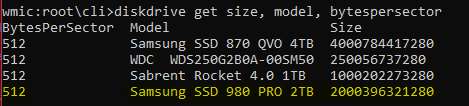
However, when I look the 2TB drive I referred to early in TrueNAS, to my surprise I see this:
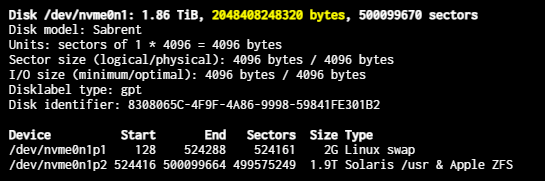
It's almost like its following the Base10 rule up to gigabytes, and then the Base2 rule for terabytes. I've seen a few disks advertised as having a capacity of 2.048TB, so I'm wondering if this is basically one of those even though it was advertised as 2TB.
The second disk shown (one in TrueNAS) is using 4K sectors, while the first is using 512, but as far as I know this shouldn't change the total capacity at all.
I'm assuming that if I go an buy a different 2TB NVMe drive to pair with this one for the mirror and it ends up being the kind with a capacity of roughly 2,000,000,000,000 bytes, like in the first picture, I won't be able to use it to extend the current vdev because of the size difference? I think I'd have to repartition the current drive to match the slightly smaller space of the new one, which I'm not totally sure how to do safely given it has existing data.
I know that if I was using these drives from scratch the difference wouldn't matter, and that if I started with a slightly smaller drive and was adding a slightly bigger one to make it a mirror it wouldn't matter, but am I correct that I'd be in trouble if what I just described turns out to be the case?
As we all obviously know, generally disk sizes are advertised as TB, not TiB, so usually a 2TB drive would be 2,000,000,000,000 bytes, plus some change (though I'm not privy to the reason for this, I'd say HPA, but I believe that's invisible to the OS).
This is seen with a 2TB NVMe drive on my desktop:
However, when I look the 2TB drive I referred to early in TrueNAS, to my surprise I see this:
It's almost like its following the Base10 rule up to gigabytes, and then the Base2 rule for terabytes. I've seen a few disks advertised as having a capacity of 2.048TB, so I'm wondering if this is basically one of those even though it was advertised as 2TB.
The second disk shown (one in TrueNAS) is using 4K sectors, while the first is using 512, but as far as I know this shouldn't change the total capacity at all.
I'm assuming that if I go an buy a different 2TB NVMe drive to pair with this one for the mirror and it ends up being the kind with a capacity of roughly 2,000,000,000,000 bytes, like in the first picture, I won't be able to use it to extend the current vdev because of the size difference? I think I'd have to repartition the current drive to match the slightly smaller space of the new one, which I'm not totally sure how to do safely given it has existing data.
I know that if I was using these drives from scratch the difference wouldn't matter, and that if I started with a slightly smaller drive and was adding a slightly bigger one to make it a mirror it wouldn't matter, but am I correct that I'd be in trouble if what I just described turns out to be the case?
