I added four 500gb drives to my pool creating a new vdev using the web ui GUI extend button it said it finished with no issues. but my pool didn't increase in storage both vdevs are in raidz1 and the expanded size shows up in zpool list just not in the gui and shares.
anyway to try and fix this? i've googled and searched the forum for a few hours and haven't found anything that helps yet.
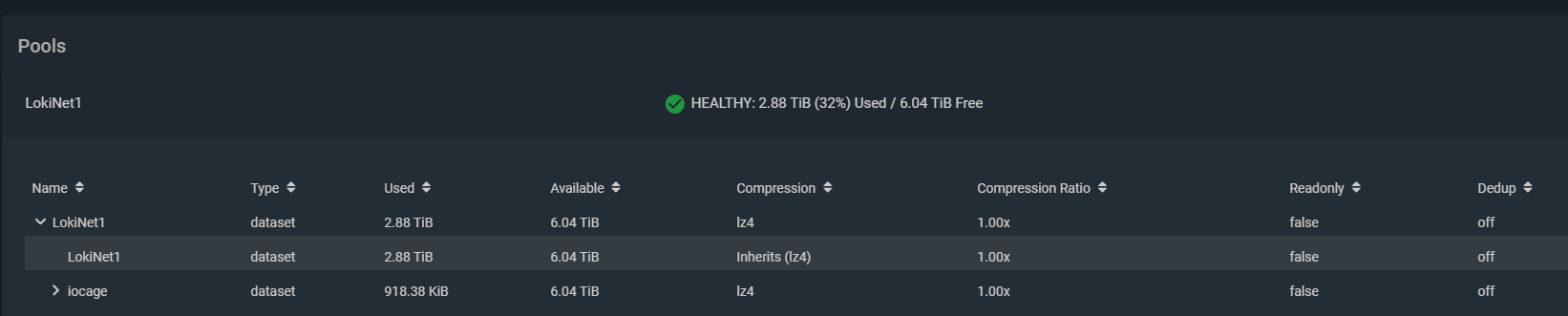
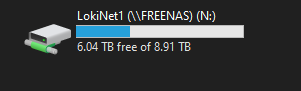
Code:
root@freenas[~]# zpool list NAME SIZE ALLOC FREE CKPOINT EXPANDSZ FRAG CAP DEDUP HEALTH ALTROOT LokiNet1 12.7T 3.96T 8.71T - - 0% 31% 1.00x ONLINE /mnt freenas-boot 29.5G 4.00G 25.5G - - 0% 13% 1.00x ONLINE - root@freenas[~]
anyway to try and fix this? i've googled and searched the forum for a few hours and haven't found anything that helps yet.
