Ned LeBouthillier
Cadet
- Joined
- Jan 30, 2016
- Messages
- 7
Hi,
I just running a home NAS as a media center and data protection and I'm at the point where drives are starting to fail. I can find my way around but am in no way an expert an my Linux/Unix is limited so bare with me.
Have 6 drives configured in a Strip of Mirrors (Mirror then strip configuration). My smaller Mirrored drives (oldest drives) are starting to fail. Below, ada5 is failing. I want to replace the mirror with a bigger one. I'm planning to take ada5 off line are replace it with a bigger driver then once re-silvered do the same thing with ada4. Is it that simple? I know it's not a problem in a mirror but since it's alos stripped I'm not sure. I don't have an easy way to back up the NAS before the upgrade so I don't want to atempt it before I know it will work.
I'm running FreeNAS-11.2-U6
Thanks!
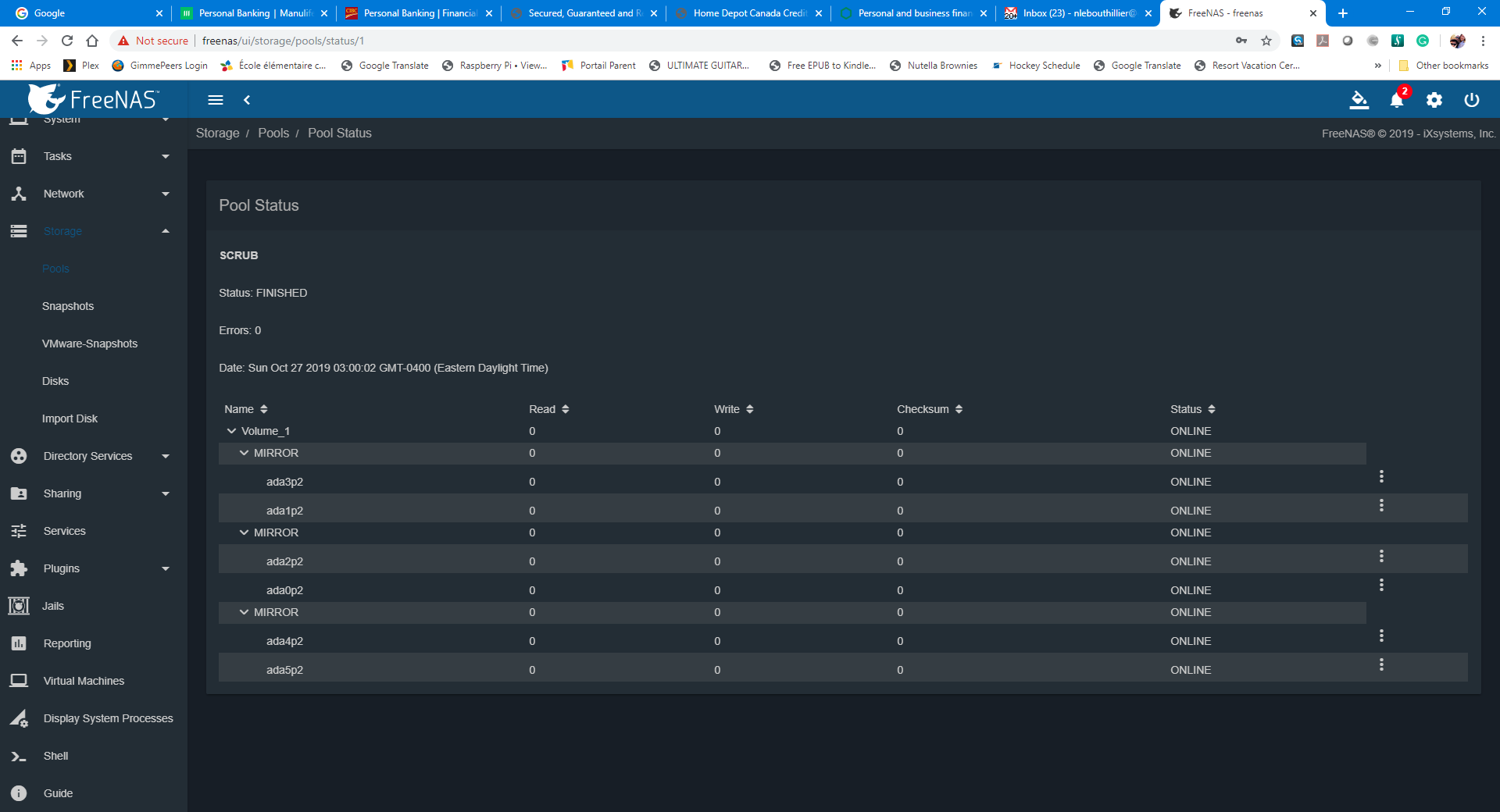
I just running a home NAS as a media center and data protection and I'm at the point where drives are starting to fail. I can find my way around but am in no way an expert an my Linux/Unix is limited so bare with me.
Have 6 drives configured in a Strip of Mirrors (Mirror then strip configuration). My smaller Mirrored drives (oldest drives) are starting to fail. Below, ada5 is failing. I want to replace the mirror with a bigger one. I'm planning to take ada5 off line are replace it with a bigger driver then once re-silvered do the same thing with ada4. Is it that simple? I know it's not a problem in a mirror but since it's alos stripped I'm not sure. I don't have an easy way to back up the NAS before the upgrade so I don't want to atempt it before I know it will work.
I'm running FreeNAS-11.2-U6
Thanks!

