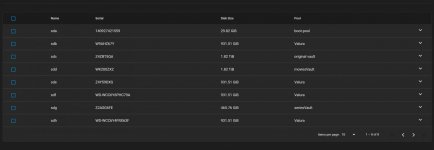Hi, I had a strange problem that noone else seems to have.
I have a system that is running 2 x 2tb drives, 1 x 1tb drive and 1 x 500gb drive. (each is an individual pool, so in case one fails, data is lost)
Everything worked fine for months, but today I bought 3 x 1tb drives, to build with them a raidz1. And move data from the 2tb drives into it, and then buy 2 more 2tb drives and also do a raidz1 with them.
Well, the moment I plugged the 3 new drives. All the existing drives failed. Making the system unable to go past the bios logo. After many hours of plugging and unplugging things the system is left like this:
· 1 of the 2tb drives failed completely, it makes a spinning noise, a clack, a system sound and then repeats this behaviour.
· the other 2tb drive works fine
· The 500 tb drive makes spinning and clacking noises but still works.
· The 1tb drive, shows up as a 4tb drive.
The pools on the 2tb, 1tb, and 500gb drive, show as detached.
Could anyone explain what happenned, and if there is a fix to this? Importing the pools even with zpool import -f, doesn´t work.
Thank you.
I have a system that is running 2 x 2tb drives, 1 x 1tb drive and 1 x 500gb drive. (each is an individual pool, so in case one fails, data is lost)
Everything worked fine for months, but today I bought 3 x 1tb drives, to build with them a raidz1. And move data from the 2tb drives into it, and then buy 2 more 2tb drives and also do a raidz1 with them.
Well, the moment I plugged the 3 new drives. All the existing drives failed. Making the system unable to go past the bios logo. After many hours of plugging and unplugging things the system is left like this:
· 1 of the 2tb drives failed completely, it makes a spinning noise, a clack, a system sound and then repeats this behaviour.
· the other 2tb drive works fine
· The 500 tb drive makes spinning and clacking noises but still works.
· The 1tb drive, shows up as a 4tb drive.
The pools on the 2tb, 1tb, and 500gb drive, show as detached.
Could anyone explain what happenned, and if there is a fix to this? Importing the pools even with zpool import -f, doesn´t work.
Thank you.