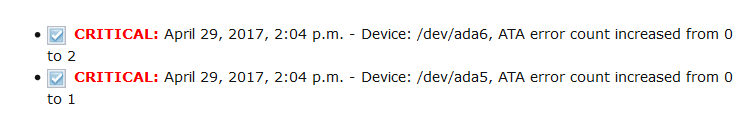Xander May
Dabbler
- Joined
- Sep 17, 2014
- Messages
- 12
Just ordered in 3 Seagate 2tb hard drives and have dropped them into a Raid-Z config. Been trying to copy from my external HDD over to them to repopulate my media collection on the server, but every time I do, it seems like there's some critical error. The first time I tried plugging the external hard drive into the server and importing the disk. That cause the drives to go into re-silver mode then the server to crash. Now I'm going over the network, and after 5gb they re-silvered and now say they're 'okay'. Are these disks going to fail in short order or is this a normal thing that happens that I don't know about?
Also, I know this is hardware but if I have two problems might as well go for the two birds one stone approach, with my network which is wired for 1Gbit/s connection, I only get occasional spikes into the gigabit range, with the usual sustained speed to freeNAS being in the 200-300 Mbit/s range
Also, I know this is hardware but if I have two problems might as well go for the two birds one stone approach, with my network which is wired for 1Gbit/s connection, I only get occasional spikes into the gigabit range, with the usual sustained speed to freeNAS being in the 200-300 Mbit/s range