Earlier today I shut down my FreeNAS system (properly with option 11).
When I booted back up, I was shocked to find my zpool would not import!
The vdev mirror of da1 and da2 were UNAVAIL can not open...
I foolishly thought a reboot might bring them back. Instead, it somehow
decided to take out da3 as well... Wondering where they might be, I ran
several commands and found all 3 drives were now hanging out in multipath!
(see attached picture of multipath output and the failed zpool import)
Using zpool import -f or -F do not help. Also, it flat out wont let me
explicitly include the pool name ("pool") in any command that I tried, and
forget the GUI - totally empty of either pool OR drives!
Is there any safe way to fix my 4-drive zpool? (4x10T HGST drives)
It should be listing mirror-0 and mirror-1, two drives each,
as it was before...
I think this pool contains roughly 6-8T of data, none of which was backed up
elsewhere (yes I know - don't remind me!) so it MAY actually fit on one of
the 10T drives for temporary storage if we can just get the zpool to mount
so I may copy...
Oh, almost forgot to mention I'm using FreeNAS 11.3U1. No encryptiom, no
physical errors on the hard drives (tested on windows), they just left my
pool and went to multipath for some reason... Other hardware is an Asus Prime
MB, with Ryzen 1800x CPU and 32G ram (plenty for this volume of data)
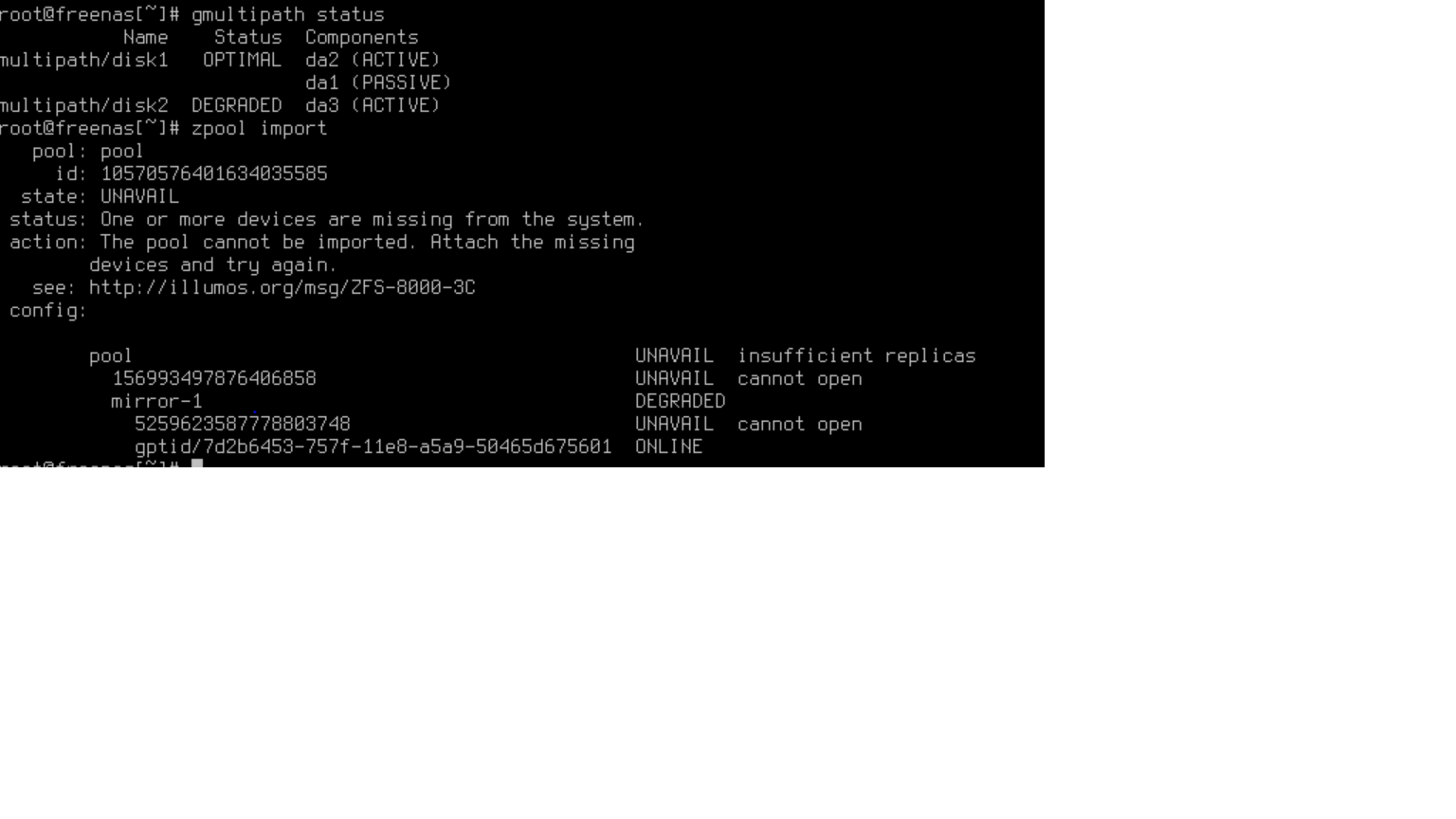
When I booted back up, I was shocked to find my zpool would not import!
The vdev mirror of da1 and da2 were UNAVAIL can not open...
I foolishly thought a reboot might bring them back. Instead, it somehow
decided to take out da3 as well... Wondering where they might be, I ran
several commands and found all 3 drives were now hanging out in multipath!
(see attached picture of multipath output and the failed zpool import)
Using zpool import -f or -F do not help. Also, it flat out wont let me
explicitly include the pool name ("pool") in any command that I tried, and
forget the GUI - totally empty of either pool OR drives!
Is there any safe way to fix my 4-drive zpool? (4x10T HGST drives)
It should be listing mirror-0 and mirror-1, two drives each,
as it was before...
I think this pool contains roughly 6-8T of data, none of which was backed up
elsewhere (yes I know - don't remind me!) so it MAY actually fit on one of
the 10T drives for temporary storage if we can just get the zpool to mount
so I may copy...
Oh, almost forgot to mention I'm using FreeNAS 11.3U1. No encryptiom, no
physical errors on the hard drives (tested on windows), they just left my
pool and went to multipath for some reason... Other hardware is an Asus Prime
MB, with Ryzen 1800x CPU and 32G ram (plenty for this volume of data)
