Hey there,
Recently I've replaced a faulty hard disk in my freenas RAIDZ1 setup with 3x WD 2TB green's. I followed the manual procedure, resilvered my volume and all is well right now. Zpool status gives:
So all seems well. However: the available storage for my 6TB volume is stuck at 2.5TB. I believe this is available storage from running my NAS with a faulty harddrive (4TB possibly amounts to 2.5 right?). But now, after replacing, resilvering and checking everything is OK this available storage remains 2.5TB.
See:
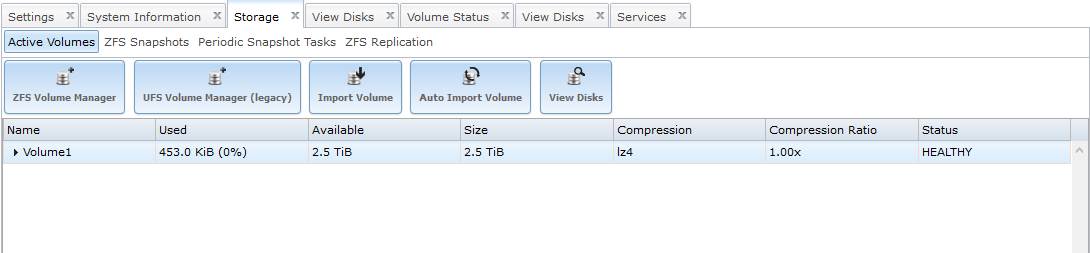
Can someone help me to obtain my full storage according to 6 TBs worth of disks in RAIDz1 configuration?
Thanks in advance.
Recently I've replaced a faulty hard disk in my freenas RAIDZ1 setup with 3x WD 2TB green's. I followed the manual procedure, resilvered my volume and all is well right now. Zpool status gives:
Code:
pool: Volume1
state: ONLINE
scan: scrub in progress since Sun Sep 7 22:42:59 2014
45.9G scanned out of 1.55T at 78.9M/s, 5h34m to go
0 repaired, 2.89% done
config:
NAME STATE READ WRITE CKS
UM
Volume1 ONLINE 0 0
0
raidz1-0 ONLINE 0 0
0
gptid/ccbb3ade-20af-11e4-9fef-d0509926d51f ONLINE 0 0
0
gptid/cda844d7-20af-11e4-9fef-d0509926d51f ONLINE 0 0
0
gptid/72084e07-343c-11e4-9bbe-d0509926d51f ONLINE 0 0
0
errors: No known data errors So all seems well. However: the available storage for my 6TB volume is stuck at 2.5TB. I believe this is available storage from running my NAS with a faulty harddrive (4TB possibly amounts to 2.5 right?). But now, after replacing, resilvering and checking everything is OK this available storage remains 2.5TB.
See:
Can someone help me to obtain my full storage according to 6 TBs worth of disks in RAIDz1 configuration?
Thanks in advance.
