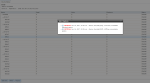Vegard Kolbeinsen
Explorer
- Joined
- Jul 19, 2016
- Messages
- 72
I have recently received notifications that one hard drive is having problems. From looking on the alerts, the disk is offline. But under the volum status it says its online.
I am not sure what to do with this or if this can be fixed. I have ordered a replacement hard drive and wondering how I do this? Should I just use the "replace" disk? Is there a tutorial on this? Should i physically replace the disk first then use this button? What to do after this?
The server is a supermicro with hotswap so I could do this live. But there is no problem doing a shutdown to be sure the process is done properly.
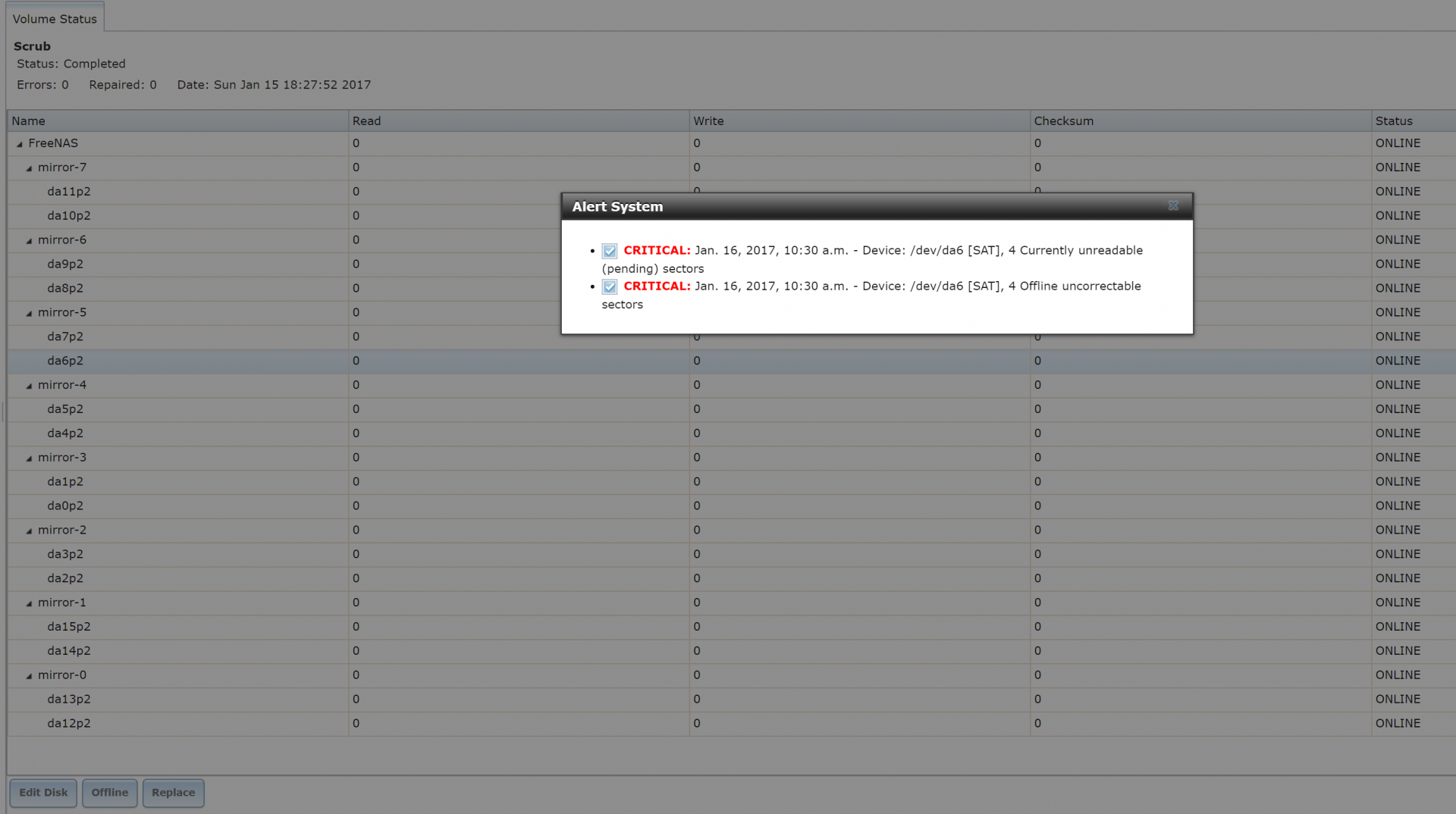
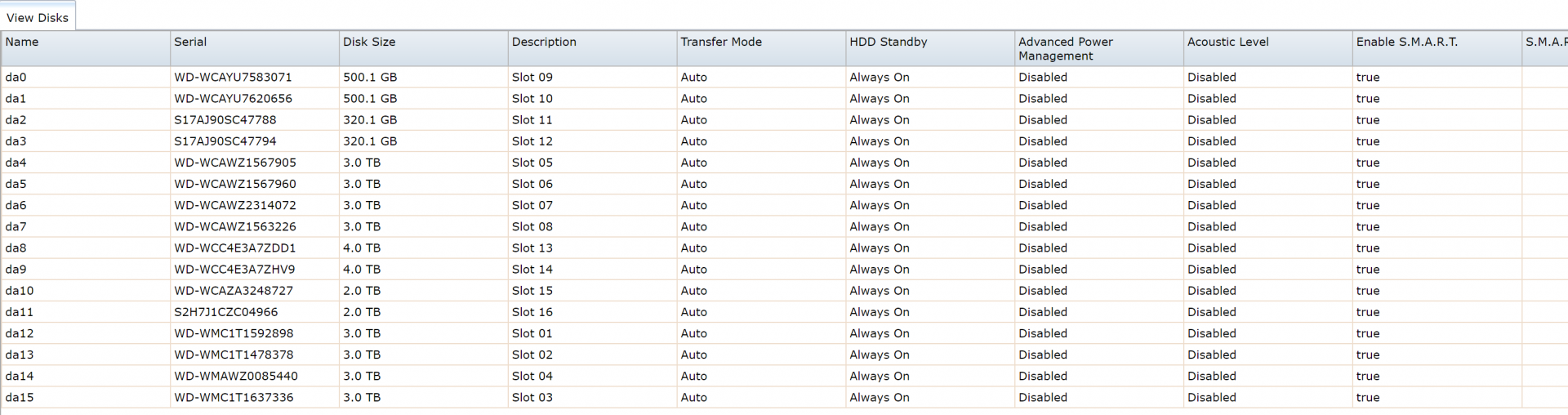
I am not sure what to do with this or if this can be fixed. I have ordered a replacement hard drive and wondering how I do this? Should I just use the "replace" disk? Is there a tutorial on this? Should i physically replace the disk first then use this button? What to do after this?
The server is a supermicro with hotswap so I could do this live. But there is no problem doing a shutdown to be sure the process is done properly.