Astrodonkey
Explorer
- Joined
- Jul 18, 2017
- Messages
- 72
I have an external USB backup drive (encrypted) that I replicate to periodically as a backup. This has been working fine for a few months, but a few days ago I started getting this error:
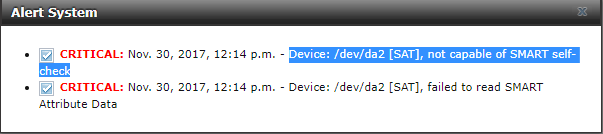
I searched around the forums here a bit and can't make much of this error. Everyone's situation is different. It seems the drive is unable to complete the SMART tests. This drive is still under warranty and I'm thinking I will just send it back. Regardless, I am curious if anyone can take a guess what is wrong here?
Smartctl output attached.
I searched around the forums here a bit and can't make much of this error. Everyone's situation is different. It seems the drive is unable to complete the SMART tests. This drive is still under warranty and I'm thinking I will just send it back. Regardless, I am curious if anyone can take a guess what is wrong here?
Smartctl output attached.
Attachments
Last edited:
