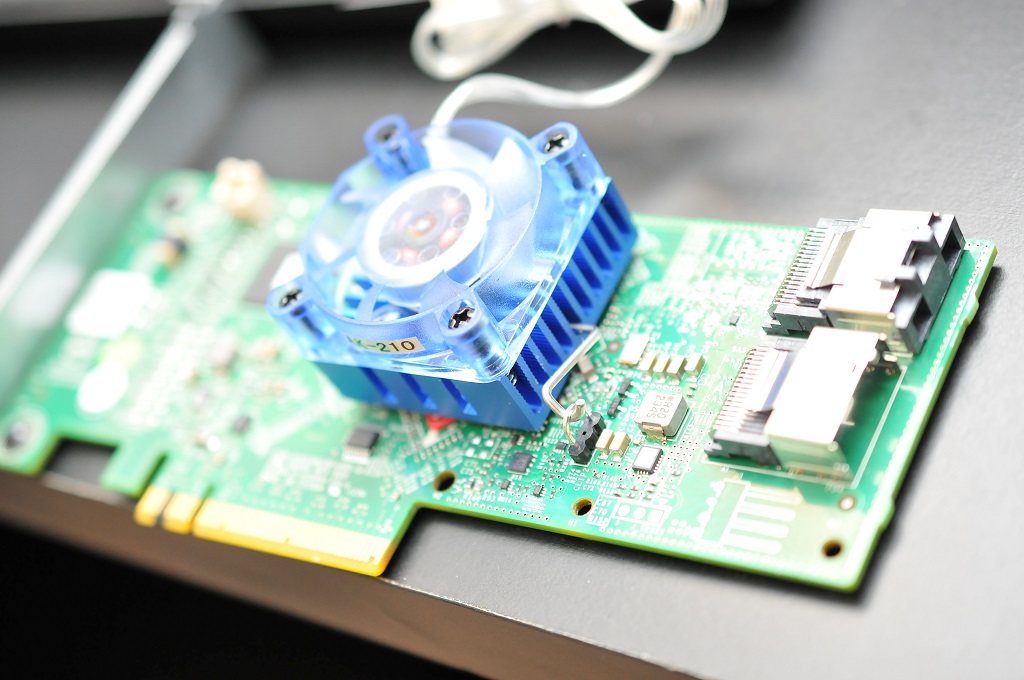hi, sorry by my fatal english, but i try.
I have 2 controllers original dell perc h310 (no mini). Surely both work as IR mode. As my natural language isnt english, can anybody send me a link for flash it mode. In the web i found various tutorial, but i prefer a link of this forum with some experience
In adittion to this, how can a see in wich mode work this controller now?
This is my first flashing controller for HBA, please be patient to me
thx
I have 2 controllers original dell perc h310 (no mini). Surely both work as IR mode. As my natural language isnt english, can anybody send me a link for flash it mode. In the web i found various tutorial, but i prefer a link of this forum with some experience
In adittion to this, how can a see in wich mode work this controller now?
This is my first flashing controller for HBA, please be patient to me
thx