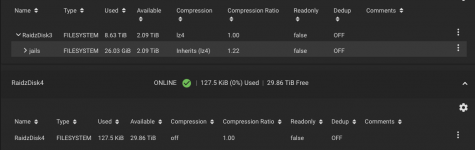Can you show the screenshot of your pool list again now and also the output from zpool status
Last login: Mon Jul 17 22:06:51 on pts/5
FreeBSD 13.1-RELEASE-p7 n245428-4dfb91682c1 TRUENAS
TrueNAS (c) 2009-2021, iXsystems, Inc.
All rights reserved.
TrueNAS code is released under the modified BSD license with some
files copyrighted by (c) iXsystems, Inc.
For more information, documentation, help or support, go here:
http://truenas.com
Welcome to FreeNAS
Warning: settings changed through the CLI are not written to
the configuration database and will be reset on reboot.
root@Collection14:~ # zpool status
pool: RaidZDisk4
state: ONLINE
config:
NAME STATE READ WRITE CKSUM
RaidZDisk4 ONLINE 0 0 0
/root/sparsefile ONLINE 0 0 0
errors: No known data errors
pool: RaidzDisk1
state: ONLINE
config:
NAME STATE READ WRITE CKSUM
RaidzDisk1 ONLINE 0 0 0
raidz1-0 ONLINE 0 0 0
gptid/0ac8646d-1ffe-11ee-9e53-3cecef04411c ONLINE 0 0 0
gptid/0ab99876-1ffe-11ee-9e53-3cecef04411c ONLINE 0 0 0
gptid/0afc9359-1ffe-11ee-9e53-3cecef04411c ONLINE 0 0 0
gptid/0ae92b04-1ffe-11ee-9e53-3cecef04411c ONLINE 0 0 0
gptid/0b165231-1ffe-11ee-9e53-3cecef04411c ONLINE 0 0 0
errors: No known data errors
pool: RaidzDisk2
state: ONLINE
scan: scrub repaired 0B in 11:32:41 with 0 errors on Sun Jun 25 11:32:42 2023
config:
NAME STATE READ WRITE CKSUM
RaidzDisk2 ONLINE 0 0 0
raidz1-0 ONLINE 0 0 0
gptid/86a42b95-41b1-11eb-a219-3cecef04411c ONLINE 0 0 0
gptid/87739681-41b1-11eb-a219-3cecef04411c ONLINE 0 0 0
gptid/884ae57c-41b1-11eb-a219-3cecef04411c ONLINE 0 0 0
gptid/892c1253-41b1-11eb-a219-3cecef04411c ONLINE 0 0 0
gptid/8a0a163f-41b1-11eb-a219-3cecef04411c ONLINE 0 0 0
errors: No known data errors
pool: RaidzDisk3
state: ONLINE
scan: scrub repaired 0B in 07:08:26 with 0 errors on Mon Jul 17 20:54:15 2023
config:
NAME STATE READ WRITE CKSUM
RaidzDisk3 ONLINE 0 0 0
raidz1-0 ONLINE 0 0 0
gptid/f26c58c3-1cee-11e6-8e16-d050991b63bd ONLINE 0 0 0
gptid/f3390957-1cee-11e6-8e16-d050991b63bd ONLINE 0 0 0
gptid/f40d731d-1cee-11e6-8e16-d050991b63bd ONLINE 0 0 0
gptid/f4e218ac-1cee-11e6-8e16-d050991b63bd ONLINE 0 0 0
gptid/f5b88419-1cee-11e6-8e16-d050991b63bd ONLINE 0 0 0
errors: No known data errors
pool: RaidzDisk4
state: ONLINE
config:
NAME STATE READ WRITE CKSUM
RaidzDisk4 ONLINE 0 0 0
/root/sparsefile ONLINE 0 0 0
errors: No known data errors
pool: RaidzDisk5
state: ONLINE
scan: scrub repaired 0B in 15:14:06 with 0 errors on Sun Jul 2 15:14:07 2023
config:
NAME STATE READ WRITE CKSUM
RaidzDisk5 ONLINE 0 0 0
raidz1-0 ONLINE 0 0 0
gptid/5d5a34e7-25ac-11eb-b303-3cecef04411c ONLINE 0 0 0
gptid/5e2b93fd-25ac-11eb-b303-3cecef04411c ONLINE 0 0 0
gptid/5ee9940b-25ac-11eb-b303-3cecef04411c ONLINE 0 0 0
gptid/5f99c8e2-25ac-11eb-b303-3cecef04411c ONLINE 0 0 0
gptid/60601180-25ac-11eb-b303-3cecef04411c ONLINE 0 0 0
errors: No known data errors
pool: RaidzDisk6
state: ONLINE
status: One or more devices has experienced an unrecoverable error. An
attempt was made to correct the error. Applications are unaffected.
action: Determine if the device needs to be replaced, and clear the errors
using 'zpool clear' or replace the device with 'zpool replace'.
see:
https://openzfs.github.io/openzfs-docs/msg/ZFS-8000-9P
config:
NAME STATE READ WRITE CKSUM
RaidzDisk6 ONLINE 0 0 0
raidz1-0 ONLINE 0 0 0
gptid/55629af3-2499-11ee-b928-3cecef04411c ONLINE 0 0 0
gptid/5570ca0f-2499-11ee-b928-3cecef04411c ONLINE 22 0 0
gptid/55918c64-2499-11ee-b928-3cecef04411c ONLINE 0 0 0
gptid/5585cb6c-2499-11ee-b928-3cecef04411c ONLINE 0 0 0
gptid/56fc967e-2499-11ee-b928-3cecef04411c ONLINE 0 0 0
errors: No known data errors
pool: boot-pool
state: ONLINE
scan: scrub repaired 0B in 00:00:17 with 0 errors on Sat Jul 15 03:45:17 2023
config:
NAME STATE READ WRITE CKSUM
boot-pool ONLINE 0 0 0
gptid/95dc2146-8eff-11eb-a081-3cecef04411c ONLINE 0 0 0
errors: No known data errors
root@Collection14:~ #
p.s. The unhealty state is new today. I have to look into that. but thats 6