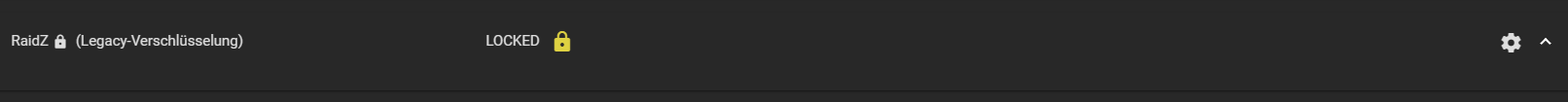Krautmaster
Explorer
- Joined
- Apr 10, 2017
- Messages
- 81
Dear all, im in big trouble.
Currently running TrueNAS-13.0-U4 and my main pool has 4x12TB RaidZ1 + 200GB Cache disk.
This pool is encrypted since end of 2019 with geli and had to be unlocked each time after boot using a passhrase.
Yesterday I removed the cache disk in the Truenas GUI, disk was removed, pool and data stayed perfectly accessible. This night I rebooted the Truenas server and now the data seems to be doomed.
The pool is listed, encrypted, but if I try to decrypt I getthe following error:
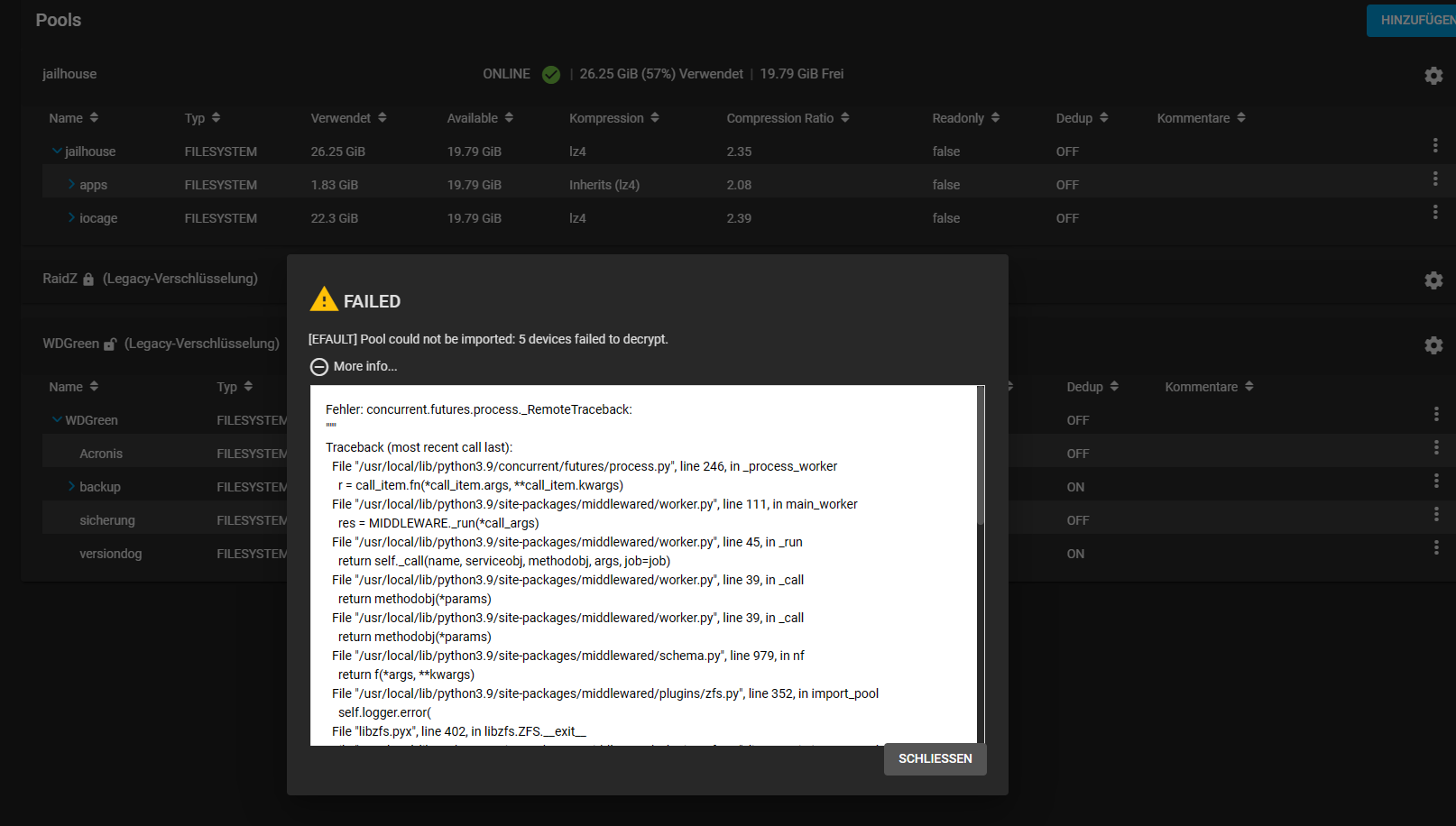
From Dump:
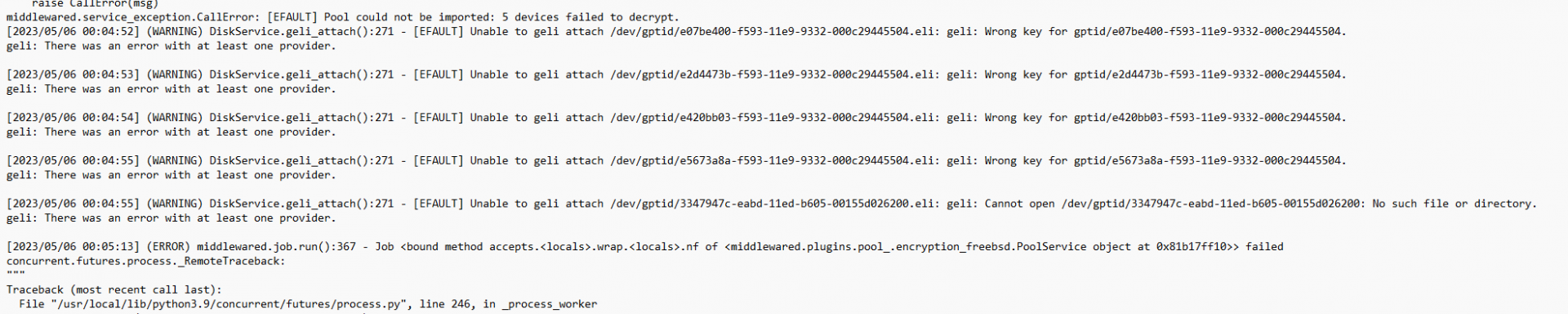
I copied my recovery key to an other share in tried the following in cli
Also if i try with the recovery key I get this "geli: There was an error with at least one provider." problem.
All disks are untouched, including the previous cache disk. I think any how I need to get the devices in access and then to import the pool.
What can I do? Running out of ideas and I dont want to risk any data loss. The most important data is backuped but ~20TB of other stuff isnt. May i boot in a old 12.X envionment and to check if i can get the devices in access there?
Thanks for your help!!!! Dump attached
Currently running TrueNAS-13.0-U4 and my main pool has 4x12TB RaidZ1 + 200GB Cache disk.
This pool is encrypted since end of 2019 with geli and had to be unlocked each time after boot using a passhrase.
Yesterday I removed the cache disk in the Truenas GUI, disk was removed, pool and data stayed perfectly accessible. This night I rebooted the Truenas server and now the data seems to be doomed.
The pool is listed, encrypted, but if I try to decrypt I getthe following error:
From Dump:
I copied my recovery key to an other share in tried the following in cli
root@freenas[~]# sqlite3 /data/freenas-v1.db 'select vol_encryptkey from storage_volume where vol_name = "RaidZ";'
eb530015-88f0-4ea6-b9bd-240621543eee
root@freenas[~]# geli attach -k /data/geli/eb530015-88f0-4ea6-b9bd-240621543eee.key /dev/gptid/e435d44f-1f88-11ea-b7b1-000c29445504
root@freenas[~]# geli attach -k /data/geli/eb530015-88f0-4ea6-b9bd-240621543eee.key /dev/gptid/e435d44f-1f88-11ea-b7b1-000c29445504
Enter passphrase:
geli: Wrong key for gptid/e435d44f-1f88-11ea-b7b1-000c29445504.
geli: There was an error with at least one provider.
root@freenas[~]#
Also if i try with the recovery key I get this "geli: There was an error with at least one provider." problem.
All disks are untouched, including the previous cache disk. I think any how I need to get the devices in access and then to import the pool.
What can I do? Running out of ideas and I dont want to risk any data loss. The most important data is backuped but ~20TB of other stuff isnt. May i boot in a old 12.X envionment and to check if i can get the devices in access there?
Thanks for your help!!!! Dump attached