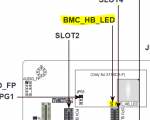marcevan
Patron
- Joined
- Dec 15, 2013
- Messages
- 432
Brand new (see system in signature) so doubt the Supermicro board is DOA completely. I mean I can understand if something doesn't work but this is no sign of life.
Power is on "I" not "O" and wall plug is powered (tried a small fan and that works on the power outlet)
24 pin and 8 pin plugs are snapped in and tight
CPU is on right with stock fan plugged into CPU_FAN on board
New, so CMOS battery is in and not sure it's worth taking out for 5 min
RAM is on their QVL and in first 2 DIMM slots toward CPU as advised; snapped in perfectly
I doubt my power supply suddenly died as I powered off the NAS gracefully.
I'm open to suggestions while I google around....
Power is on "I" not "O" and wall plug is powered (tried a small fan and that works on the power outlet)
24 pin and 8 pin plugs are snapped in and tight
CPU is on right with stock fan plugged into CPU_FAN on board
New, so CMOS battery is in and not sure it's worth taking out for 5 min
RAM is on their QVL and in first 2 DIMM slots toward CPU as advised; snapped in perfectly
I doubt my power supply suddenly died as I powered off the NAS gracefully.
I'm open to suggestions while I google around....