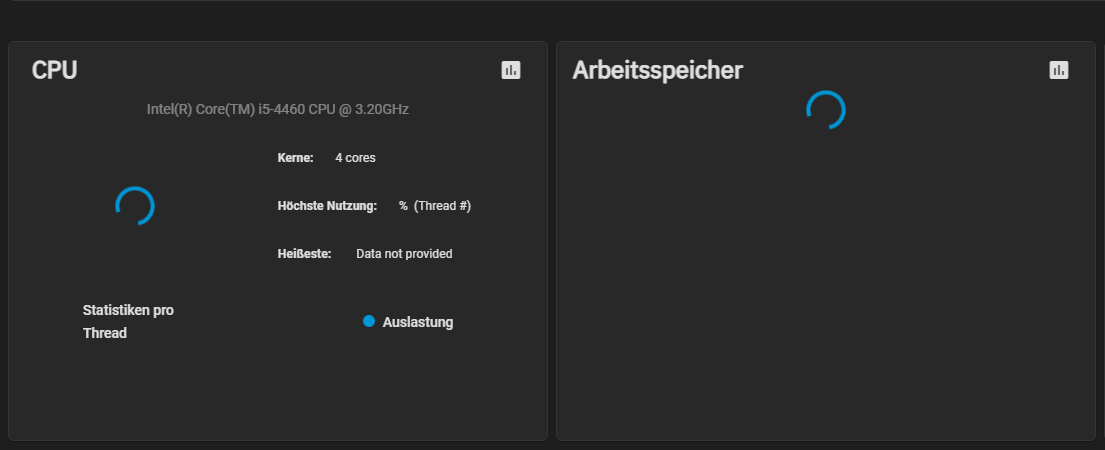Just came to the forums to see if anybody else noted this on SCALE after the last (couple?) updates...
System Information seems to bring the relevant data to the frontend, maybe the CPU and Memory widgets reference data that wihout the sysinfo widget too the data doesn't exist?
Poking around in F12 under network I notice a websocket which when the sysinfo widget is not present these two messages are not sent
Code:
{
"msg": "added",
"collection": "reporting.realtime",
"fields": {
"zfs": {
"arc_max_size": 4099213312,
"arc_size": 4099782176,
"cache_hit_ratio": 0.9977982586608664
},
"memory": {
"classes": {
"page_tables": 6934528,
"swap_cache": 41750528,
"slab_cache": 1006882816,
"cache": 194240512,
"buffers": 2846720,
"unused": 1800163328,
"arc": 4099782176,
"apps": 1045826016
},
"extra": {
"inactive": 1160945664,
"committed": 1823715328,
"active": 210235392,
"vmalloc_used": 471199744,
"mapped": 38735872
},
"swap": {
"used": 70148096,
"total": 4294828032
}
},
"virtual_memory": {
"total": 8198426624,
"available": 1753620480,
"percent": 78.6,
"used": 6170136576,
"free": 1800163328,
"active": 210235392,
"inactive": 1160945664,
"buffers": 2846720,
"cached": 225280000,
"shared": 36868096,
"slab": 1006882816
},
"cpu": {
"0": {
"user": 0.5,
"nice": 0,
"system": 0,
"idle": 99.5,
"iowait": 0,
"irq": 0,
"softirq": 0,
"steal": 0,
"guest": 0,
"guest_nice": 0,
"usage": 0.5
},
"1": {
"user": 0.9950248756218906,
"nice": 0,
"system": 0,
"idle": 99.00497512437812,
"iowait": 0,
"irq": 0,
"softirq": 0,
"steal": 0,
"guest": 0,
"guest_nice": 0,
"usage": 0.9950248756218906
},
"2": {
"user": 0.4975124378109453,
"nice": 0,
"system": 0.4975124378109453,
"idle": 99.00497512437812,
"iowait": 0,
"irq": 0,
"softirq": 0,
"steal": 0,
"guest": 0,
"guest_nice": 0,
"usage": 0.9950248756218906
},
"3": {
"user": 0.5,
"nice": 0,
"system": 0,
"idle": 99.5,
"iowait": 0,
"irq": 0,
"softirq": 0,
"steal": 0,
"guest": 0,
"guest_nice": 0,
"usage": 0.5
},
"4": {
"user": 1,
"nice": 0,
"system": 1,
"idle": 98,
"iowait": 0,
"irq": 0,
"softirq": 0,
"steal": 0,
"guest": 0,
"guest_nice": 0,
"usage": 2
},
"5": {
"user": 0,
"nice": 0,
"system": 0,
"idle": 100,
"iowait": 0,
"irq": 0,
"softirq": 0,
"steal": 0,
"guest": 0,
"guest_nice": 0,
"usage": 0
},
"6": {
"user": 2,
"nice": 0,
"system": 1.5,
"idle": 96.5,
"iowait": 0,
"irq": 0,
"softirq": 0,
"steal": 0,
"guest": 0,
"guest_nice": 0,
"usage": 3.5000000000000004
},
"7": {
"user": 0.9950248756218906,
"nice": 0,
"system": 0,
"idle": 99.00497512437812,
"iowait": 0,
"irq": 0,
"softirq": 0,
"steal": 0,
"guest": 0,
"guest_nice": 0,
"usage": 0.9950248756218906
},
"average": {
"user": 0.8711885500933417,
"nice": 0,
"system": 0.5600497822028625,
"idle": 98.5687616677038,
"iowait": 0,
"irq": 0,
"softirq": 0,
"steal": 0,
"guest": 0,
"guest_nice": 0,
"usage": 1.4312383322962041
},
"temperature_celsius": {
"0": 23,
"1": 26,
"2": 22,
"3": 22
},
"temperature": {
"0": 2962,
"1": 2992,
"2": 2952,
"3": 2952
}
},
"interfaces": {
"enp4s0": {
"link_state": "LINK_STATE_UP",
"speed": 1000,
"received_bytes": 2392,
"sent_bytes": 11005,
"received_bytes_rate": 1196,
"sent_bytes_rate": 5502.5
},
"vlan60": {
"link_state": "LINK_STATE_UP",
"speed": 1000,
"received_bytes": 2098,
"sent_bytes": 11005,
"received_bytes_rate": 1049,
"sent_bytes_rate": 5502.5
},
"vlan90": {
"link_state": "LINK_STATE_UP",
"speed": 1000,
"received_bytes": 0,
"sent_bytes": 0,
"received_bytes_rate": 0,
"sent_bytes_rate": 0
}
},
"disks": {
"read_opts": 16,
"read_bytes": 0,
"write_ops": 32,
"write_bytes": 0,
"busy": 9.405405431985855
}
}
}
Bryan.