MrUnknownEMC
Explorer
- Joined
- Feb 20, 2016
- Messages
- 55
So i have follow the guide below, but when do sockstat -l i only see port below open but not open plus when i do command such as TOP i don't see crashplan process.
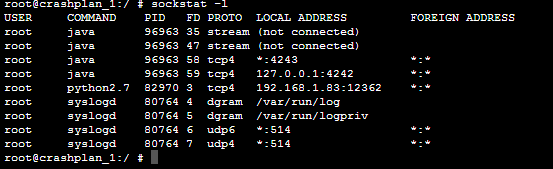
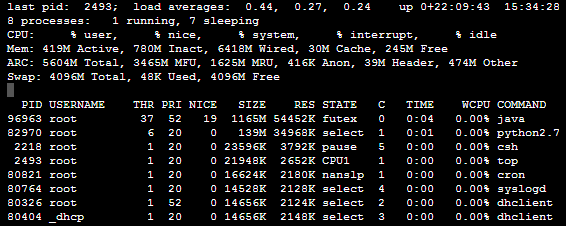
I installed it yesterday, so I'm far from an expert. My main resources were this article, this article, and this video (including the second part). Here are at least the rough steps I followed:
Now, when you run the crashplan client, it will control the crashplan installation on your FreeNAS server. I have it running, backing up a dataset on my FreeNAS server to Crashplan central. Still not sure about how to set up backing up my desktop machine to my FreeNAS server.
- Install the crashplan plugin through the web GUI
- In the left-hand frame of the FreeNAS web GUI, expand Plugins, then click on Crashplan. Scroll down to accept the Java EULA.
- Add storage to the crashplan jail for whatever on your server you want to back up to crashplan. Add each dataset separately under /mnt/ in the jail, and make sure the "read only" and "create directory" checkboxes are checked. For example, if you have a dataset called "documents" that you want to back up, the source would be /mnt/pool/documents, and the destination would be /mnt/documents.
- SSH to your FreeNAS server as root
- Run "jls" to list your jails. Note the JID (number) of the crashplan jail
- Run "jexec (JID of the crashplan jail) csh". For example, if the JID is 3, run "jexec 3 csh"
- Run "echo crashplan_enable=\"YES\" >> /etc/rc.conf"
- Run "service crashplan start" and see if it starts without errors
- Run "sockstat -l" and see that you have a lot of java processes listening on port 4243.
- Run "service crashplan stop"
- Run "ee /usr/pbi/crashplan-amd64/share/crashplan/conf/my.service.xml"
- Scroll down to find the line that says "<serviceHost>127.0.0.1</serviceHost>". Change 127.0.0.1 to 0.0.0.0
- Hit Esc to bring up the menu, a to leave the editor, and save the file.
- service crashplan start
- sockstat -l -- the java processes should now be listening on *:4243
- Install the crashplan client on your desktop machine
- Edit the ui.properties file (see here for location) to uncomment the serviceHost line, and to change the IP address to the address of your crashplan jail
