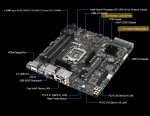Enemy
Cadet
- Joined
- Aug 13, 2018
- Messages
- 5
Looking at consolidating a few older Netgear ReadyNAS devices and a very basic (and aging) core2 server into a single FreeNAS machine.
Primary uses would be a Plex server, basic file storage and time machine backup drive.
I have a friend that’s selling the following for a very reasonable price.
ASUS P10S-M WS Motherboard
Intel Xeon E3-1220 V6
This gives me the option of hooking up my 8 WD Red drives and using the onboard m.2 slot for a boot drive? I’ve had a quick read and can see a lot of people are SuperMicro or die, and if that’s the only way to go then I’ll have to explore it but I’m getting a great price for the above hardware and it seems like it would be a decent upgrade from my current setup.
If anyone could give me their thoughts I would really appreciate it.
Primary uses would be a Plex server, basic file storage and time machine backup drive.
I have a friend that’s selling the following for a very reasonable price.
ASUS P10S-M WS Motherboard
Intel Xeon E3-1220 V6
This gives me the option of hooking up my 8 WD Red drives and using the onboard m.2 slot for a boot drive? I’ve had a quick read and can see a lot of people are SuperMicro or die, and if that’s the only way to go then I’ll have to explore it but I’m getting a great price for the above hardware and it seems like it would be a decent upgrade from my current setup.
If anyone could give me their thoughts I would really appreciate it.