sonnyinaz6
Dabbler
- Joined
- Aug 28, 2015
- Messages
- 16
Greetings,
I have an HP DL380G6, dual quad 3ghz proces, 98 gb ram, 6 1 tb sata (HP drives) in z1 pool.
I don't leave the server running 24/7, typcially it's up about 4-5 days a week. Today I booted up, and when I logged in I got an error message (see pic) Critical drive issue. However the server hardware reports no such issue, and the lights on all the drives are green, and all show activity. I did a zpool status with the following results:
zpool status
pool: DATA
state: ONLINE
scan: scrub repaired 0 in 1h11m with 0 errors on Sun Jul 12 01:11:12 2015
config:
NAME STATE READ WRITE CKSUM
DATA ONLINE 0 0 0
raidz1-0 ONLINE 0 0 0
gptid/d837ac54-0c24-11e5-9083-0026552ea84a ONLINE 0 0 0
gptid/d85f446d-0c24-11e5-9083-0026552ea84a ONLINE 0 0 0
gptid/d8888db1-0c24-11e5-9083-0026552ea84a ONLINE 0 0 0
gptid/d8b109bd-0c24-11e5-9083-0026552ea84a ONLINE 0 0 0
gptid/d8d9a5d3-0c24-11e5-9083-0026552ea84a ONLINE 0 0 0
gptid/d9025545-0c24-11e5-9083-0026552ea84a ONLINE 0 0 0
errors: No known data errors
pool: freenas-boot
state: ONLINE
scan: scrub repaired 0 in 0h2m with 0 errors on Sun Aug 16 03:48:05 2015
config:
NAME STATE READ WRITE CKSUM
freenas-boot ONLINE 0 0 0
gptid/b984c658-0bb4-11e5-86d0-0026552ea84a ONLINE 0 0 0
errors: No known data errors
So I'm a bit confused, the critical errors state the drive is in someway bad, but everything else is contradicting this? Any ideas what I need to do?
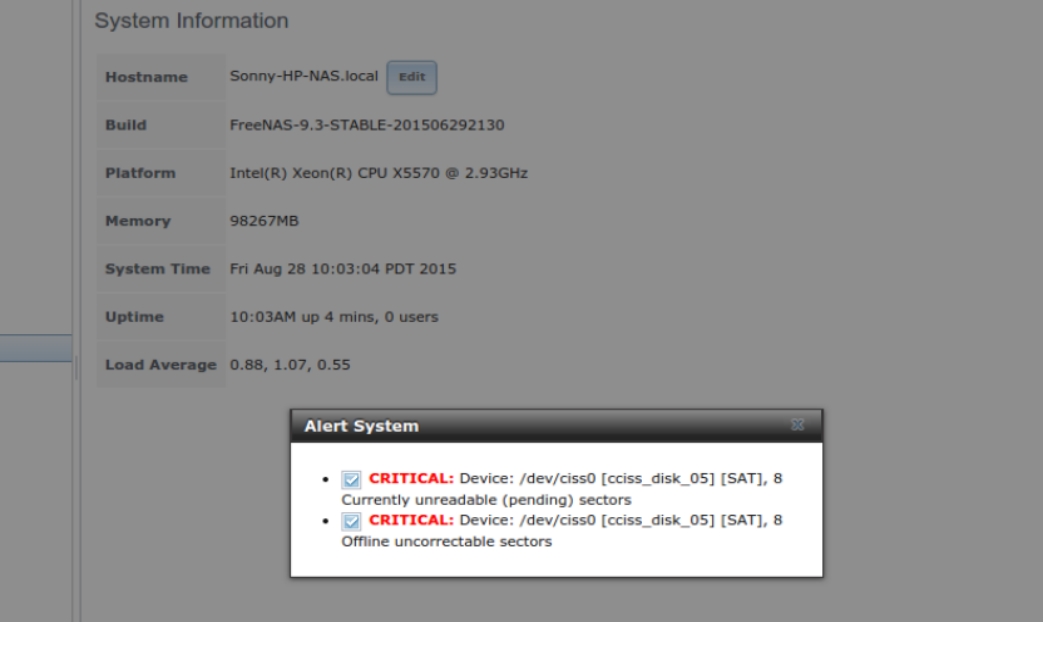
I have an HP DL380G6, dual quad 3ghz proces, 98 gb ram, 6 1 tb sata (HP drives) in z1 pool.
I don't leave the server running 24/7, typcially it's up about 4-5 days a week. Today I booted up, and when I logged in I got an error message (see pic) Critical drive issue. However the server hardware reports no such issue, and the lights on all the drives are green, and all show activity. I did a zpool status with the following results:
zpool status
pool: DATA
state: ONLINE
scan: scrub repaired 0 in 1h11m with 0 errors on Sun Jul 12 01:11:12 2015
config:
NAME STATE READ WRITE CKSUM
DATA ONLINE 0 0 0
raidz1-0 ONLINE 0 0 0
gptid/d837ac54-0c24-11e5-9083-0026552ea84a ONLINE 0 0 0
gptid/d85f446d-0c24-11e5-9083-0026552ea84a ONLINE 0 0 0
gptid/d8888db1-0c24-11e5-9083-0026552ea84a ONLINE 0 0 0
gptid/d8b109bd-0c24-11e5-9083-0026552ea84a ONLINE 0 0 0
gptid/d8d9a5d3-0c24-11e5-9083-0026552ea84a ONLINE 0 0 0
gptid/d9025545-0c24-11e5-9083-0026552ea84a ONLINE 0 0 0
errors: No known data errors
pool: freenas-boot
state: ONLINE
scan: scrub repaired 0 in 0h2m with 0 errors on Sun Aug 16 03:48:05 2015
config:
NAME STATE READ WRITE CKSUM
freenas-boot ONLINE 0 0 0
gptid/b984c658-0bb4-11e5-86d0-0026552ea84a ONLINE 0 0 0
errors: No known data errors
So I'm a bit confused, the critical errors state the drive is in someway bad, but everything else is contradicting this? Any ideas what I need to do?

