f26
Cadet
- Joined
- Jun 4, 2023
- Messages
- 6
I have just set up cloud sync on a fairly fresh system.
It uploaded everything just fine, however, it never finishes. It's stuck at 100% and keeps performing checks, which it never completes as every time it gets to around 50 checks left, the checks to be done increase by 100.
I'm running TrueNAS-SCALE-22.12.2.
ASRock Rack C246 WSI
i3 9100
64 GB KINGSTON ECC Ram
3x 4TB SAMSUNG PM893 (MZ7L33T8HBLT-00A07) in RAIDZ1
480 GB KINGSTON SEDC500M480G Boot Drive
SilverStone DS380
My cloud sync provider is mega.nz
Those are my settings:
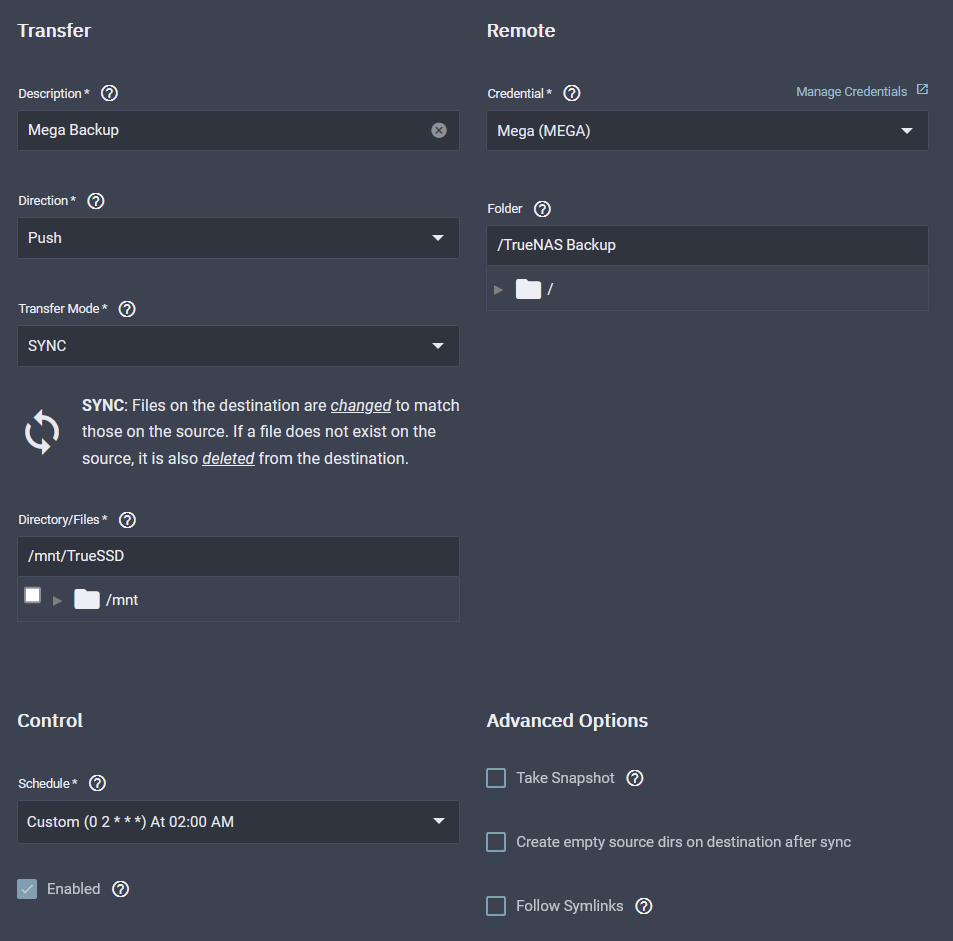
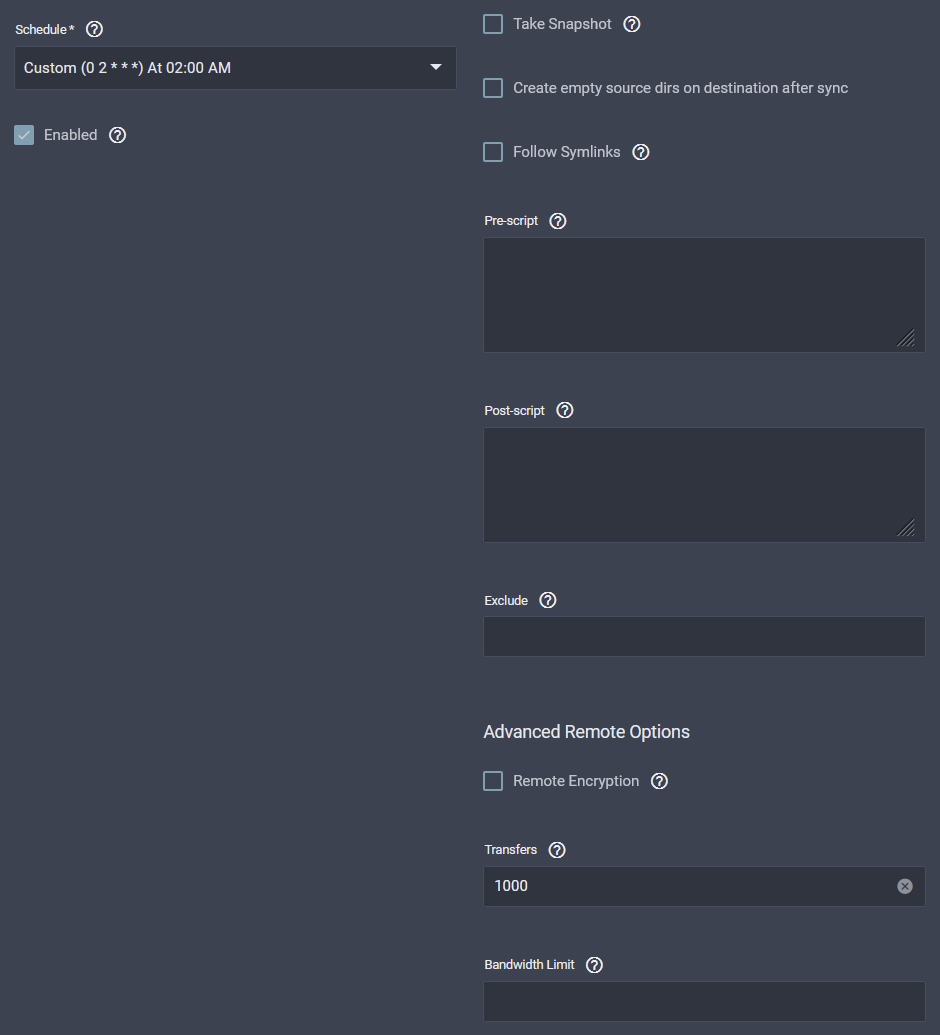
I have set the transfers to 1000, as this seems to mitigate the missing session caching of rclone. Mega support claims that since rclone is missing this feature "every invocation of rclone creates a fresh session, with all the overhead of validating your password etc" which "slows down its operation unnecessarily and accumulates sessions up to a point where it reaches our - extremely generous - limit of concurrently active sessions".
They wrote the same answer in this post here.
They also wrote this, which I'm not rly sure what it actually means and if this is even relevant to my setup:
"You can mitigate this issue by mounting the remote it with rclone mount. This will log-in when mounting and a log-out when unmounting only.
You can also run rclone rcd and then use rclone rc to run the commands over the API to avoid logging in each time."
Is it possible to change how cloud sync handles rclone (i.e. give rclone direct or change some config file commands)?
Is this checks issue related to mega limiting the speeds of the transfer? I guess the issue arises because of the thousands of small files within the ix-application directory which would a separate session each. How on earth is that even a thing?
Is there some way to idk package those files into an archive before transfer?
Would the remote encryption just encrypt every file separately or would there be a big encrypted file containing all the smaller ones?
In their response, mega hints at their MEGAcmd tool which is also available for Debian. I assume it would be a very bad idea to just run that on the system as is, as I have real installing additional packages will likely break stuff in unexpected ways. Any other ideas re this approach?
I would really appreciate every input!
It uploaded everything just fine, however, it never finishes. It's stuck at 100% and keeps performing checks, which it never completes as every time it gets to around 50 checks left, the checks to be done increase by 100.
I'm running TrueNAS-SCALE-22.12.2.
ASRock Rack C246 WSI
i3 9100
64 GB KINGSTON ECC Ram
3x 4TB SAMSUNG PM893 (MZ7L33T8HBLT-00A07) in RAIDZ1
480 GB KINGSTON SEDC500M480G Boot Drive
SilverStone DS380
My cloud sync provider is mega.nz
Those are my settings:
I have set the transfers to 1000, as this seems to mitigate the missing session caching of rclone. Mega support claims that since rclone is missing this feature "every invocation of rclone creates a fresh session, with all the overhead of validating your password etc" which "slows down its operation unnecessarily and accumulates sessions up to a point where it reaches our - extremely generous - limit of concurrently active sessions".
They wrote the same answer in this post here.
They also wrote this, which I'm not rly sure what it actually means and if this is even relevant to my setup:
"You can mitigate this issue by mounting the remote it with rclone mount. This will log-in when mounting and a log-out when unmounting only.
You can also run rclone rcd and then use rclone rc to run the commands over the API to avoid logging in each time."
Is it possible to change how cloud sync handles rclone (i.e. give rclone direct or change some config file commands)?
Is this checks issue related to mega limiting the speeds of the transfer? I guess the issue arises because of the thousands of small files within the ix-application directory which would a separate session each. How on earth is that even a thing?
Is there some way to idk package those files into an archive before transfer?
Would the remote encryption just encrypt every file separately or would there be a big encrypted file containing all the smaller ones?
In their response, mega hints at their MEGAcmd tool which is also available for Debian. I assume it would be a very bad idea to just run that on the system as is, as I have real installing additional packages will likely break stuff in unexpected ways. Any other ideas re this approach?
I would really appreciate every input!
Last edited:
