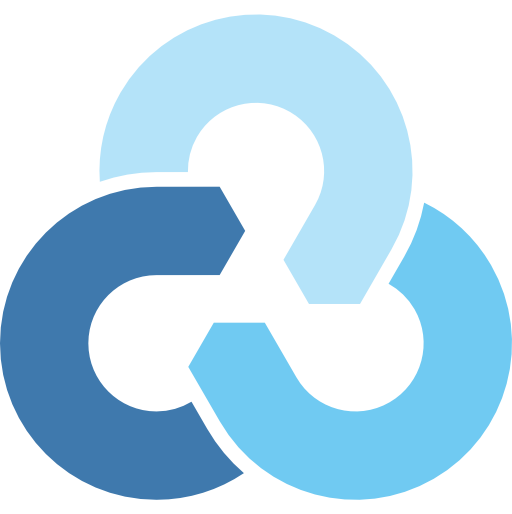Hi all,
I'm trying to set up a cloud sync task to sync from a dataset on FreeNAS (11.2U6) to our Backblaze B2 bucket. I've set up a new application key at Backblaze, used the keyId and application key to create the cloud credentials on the FreeNAS, and then, when I try to create the cloud sync task (using legacy GUI), as soon as I select this credential profile from the "Provider-credential" dropdown, I get the clock-like "working on it" icon, which goes on for a long time, then get an error message that says:
Error 14[EFAULT] 2019/10/31 16:35:45 Failed to create file system for "remote:": failed to authorize account: failed to authenticate: Get https://api.backblazeb2.com/b2api/v1/b2_authorize_account: dial tcp: lookup api.backblazeb2.com on 10.2.8.1:53: read udp 10.2.8.50:35035->10.2.8.1:53: i/o timeout
Any suggestions? My first thought is that we need to update our firewall and/or switch settings to open the relevant port, but I'm not thrilled to have to open any port if I don't have to. And if I do have to, then how best to minimize risks (this is in a corporate environment)? Has anyone had to do this for B2 or for other cloud providers?
Or am I barking up a wrong tree, and it's not related to the ports at all?
TIA,
Chris
I'm trying to set up a cloud sync task to sync from a dataset on FreeNAS (11.2U6) to our Backblaze B2 bucket. I've set up a new application key at Backblaze, used the keyId and application key to create the cloud credentials on the FreeNAS, and then, when I try to create the cloud sync task (using legacy GUI), as soon as I select this credential profile from the "Provider-credential" dropdown, I get the clock-like "working on it" icon, which goes on for a long time, then get an error message that says:
Error 14[EFAULT] 2019/10/31 16:35:45 Failed to create file system for "remote:": failed to authorize account: failed to authenticate: Get https://api.backblazeb2.com/b2api/v1/b2_authorize_account: dial tcp: lookup api.backblazeb2.com on 10.2.8.1:53: read udp 10.2.8.50:35035->10.2.8.1:53: i/o timeout
Any suggestions? My first thought is that we need to update our firewall and/or switch settings to open the relevant port, but I'm not thrilled to have to open any port if I don't have to. And if I do have to, then how best to minimize risks (this is in a corporate environment)? Has anyone had to do this for B2 or for other cloud providers?
Or am I barking up a wrong tree, and it's not related to the ports at all?
TIA,
Chris