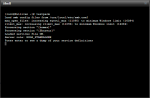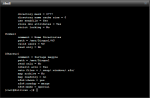Hello,
To begin I apologize for my english, which is quiet bad !
Here is my problem :
When I configure my FreeNAS system in order to share my datas with CIFS (windows so) I can't see any folder.
When I write with my keyboard "\\Sullivan.local" in my start menu, there's what I get : *image*
I don't understand, and after hours of research I didn't see my problem on any forum...
I followed several tutorials to create a new CIFS sharing, but nothing worked.
Please help me :)
I'm sorry if you didn't understand me, or if I posted in a wrong section...
Moebius.
To begin I apologize for my english, which is quiet bad !
Here is my problem :
When I configure my FreeNAS system in order to share my datas with CIFS (windows so) I can't see any folder.
When I write with my keyboard "\\Sullivan.local" in my start menu, there's what I get : *image*
I don't understand, and after hours of research I didn't see my problem on any forum...
I followed several tutorials to create a new CIFS sharing, but nothing worked.
Please help me :)
I'm sorry if you didn't understand me, or if I posted in a wrong section...
Moebius.