Macaroni323
Explorer
- Joined
- Oct 8, 2015
- Messages
- 60
I am getting this warning now in TrueNAS v13.0 U6.0.
"Certificate 'freenas_default' is expiring within 9 days"
I see fixes for FreeNAS v11 but nothing newer. Trying to follow these instructions.
 www.truenas.com
www.truenas.com
I think I have an internal certificate described. Though maybe it's incorrect...
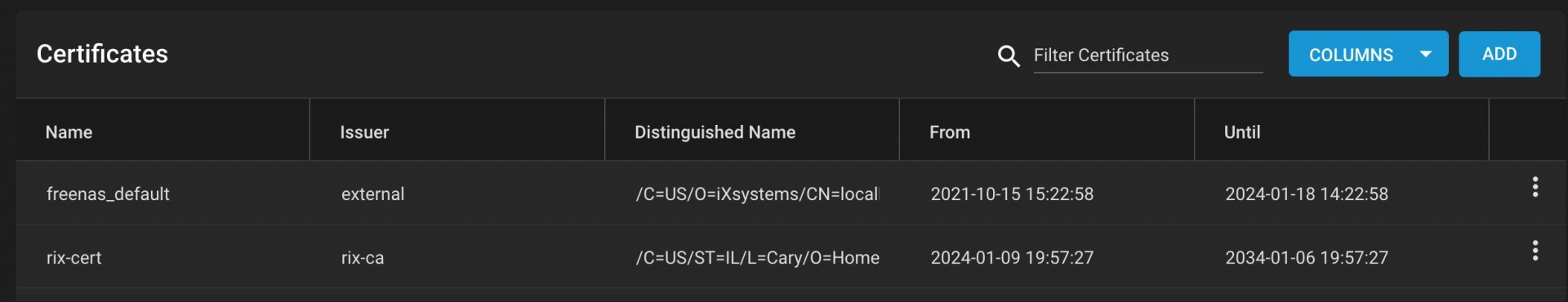
But can't delete the freenas_default.
Error: Traceback (most recent call last):
File "/usr/local/lib/python3.9/site-packages/middlewared/job.py", line 355, in run
await self.future
File "/usr/local/lib/python3.9/site-packages/middlewared/job.py", line 393, in __run_body
rv = await self.middleware.run_in_thread(self.method, *([self] + args))
File "/usr/local/lib/python3.9/site-packages/middlewared/main.py", line 1159, in run_in_thread
return await self.run_in_executor(self.thread_pool_executor, method, *args, **kwargs)
File "/usr/local/lib/python3.9/site-packages/middlewared/main.py", line 1156, in run_in_executor
return await loop.run_in_executor(pool, functools.partial(method, *args, **kwargs))
File "/usr/local/lib/python3.9/concurrent/futures/thread.py", line 58, in run
result = self.fn(*self.args, **self.kwargs)
File "/usr/local/lib/python3.9/site-packages/middlewared/schema.py", line 985, in nf
return f(*args, **kwargs)
File "/usr/local/lib/python3.9/site-packages/middlewared/plugins/crypto.py", line 2150, in do_delete
self.middleware.call_sync('certificate.check_dependencies', id)
File "/usr/local/lib/python3.9/site-packages/middlewared/main.py", line 1299, in call_sync
return self.run_coroutine(methodobj(*prepared_call.args))
File "/usr/local/lib/python3.9/site-packages/middlewared/main.py", line 1339, in run_coroutine
return fut.result()
File "/usr/local/lib/python3.9/concurrent/futures/_base.py", line 439, in result
return self.__get_result()
File "/usr/local/lib/python3.9/concurrent/futures/_base.py", line 391, in __get_result
raise self._exception
File "/usr/local/lib/python3.9/site-packages/middlewared/service.py", line 624, in check_dependencies
raise CallError('This object is being used by other objects', errno.EBUSY,
middlewared.service_exception.CallError: [EBUSY] This object is being used by other objects
Durandel had this problem in the link above and fixed it by "... just changing the certificate the web interface was using."
I have no clue how that's done.
Are there other places I need to move pointers from the old cert?
Do you have to reboot to get the new certificate to go active?
Will I be locked out if I messed up the certificate and delete the old one?
"Certificate 'freenas_default' is expiring within 9 days"
I see fixes for FreeNAS v11 but nothing newer. Trying to follow these instructions.
How to renew TrueNAS certificate?
Hi, Been having some strange problems with my TrueNAS. In the alerts, i get the "Certificate 'freenas_default' has expired." error. When i check the certificates, i see that the current certificate is from 2013 and lasts to 2015. I have no clue to why the certificate is a couple of years old...
I think I have an internal certificate described. Though maybe it's incorrect...
But can't delete the freenas_default.
Error: Traceback (most recent call last):
File "/usr/local/lib/python3.9/site-packages/middlewared/job.py", line 355, in run
await self.future
File "/usr/local/lib/python3.9/site-packages/middlewared/job.py", line 393, in __run_body
rv = await self.middleware.run_in_thread(self.method, *([self] + args))
File "/usr/local/lib/python3.9/site-packages/middlewared/main.py", line 1159, in run_in_thread
return await self.run_in_executor(self.thread_pool_executor, method, *args, **kwargs)
File "/usr/local/lib/python3.9/site-packages/middlewared/main.py", line 1156, in run_in_executor
return await loop.run_in_executor(pool, functools.partial(method, *args, **kwargs))
File "/usr/local/lib/python3.9/concurrent/futures/thread.py", line 58, in run
result = self.fn(*self.args, **self.kwargs)
File "/usr/local/lib/python3.9/site-packages/middlewared/schema.py", line 985, in nf
return f(*args, **kwargs)
File "/usr/local/lib/python3.9/site-packages/middlewared/plugins/crypto.py", line 2150, in do_delete
self.middleware.call_sync('certificate.check_dependencies', id)
File "/usr/local/lib/python3.9/site-packages/middlewared/main.py", line 1299, in call_sync
return self.run_coroutine(methodobj(*prepared_call.args))
File "/usr/local/lib/python3.9/site-packages/middlewared/main.py", line 1339, in run_coroutine
return fut.result()
File "/usr/local/lib/python3.9/concurrent/futures/_base.py", line 439, in result
return self.__get_result()
File "/usr/local/lib/python3.9/concurrent/futures/_base.py", line 391, in __get_result
raise self._exception
File "/usr/local/lib/python3.9/site-packages/middlewared/service.py", line 624, in check_dependencies
raise CallError('This object is being used by other objects', errno.EBUSY,
middlewared.service_exception.CallError: [EBUSY] This object is being used by other objects
Durandel had this problem in the link above and fixed it by "... just changing the certificate the web interface was using."
I have no clue how that's done.
Are there other places I need to move pointers from the old cert?
Do you have to reboot to get the new certificate to go active?
Will I be locked out if I messed up the certificate and delete the old one?
