neoform
Cadet
- Joined
- Sep 2, 2021
- Messages
- 3
Hello,
I've noticed my three 140mm case fans (located in front aimed at the hard drives and motherboard) seemingly revs up to max speed (for a few seconds, then drop right back down) any time the hard drives do even a bit of churning. Looking at the system temps, they're completely stable, disks are not even warm to the touch...
Any idea why the fans seem to constantly spin up and down over and over?
The machine:
* AMD Ryzen Threadripper 3970X 32-Core 3.7 GHz
* AsRock Rack TRX40D8-2N2T
* 5x Seagate Exos 16TB
* 8x Micron DDR4-3200 PC4-25600 16GB ECC UDIMM 1Rx8 - MTA9ASF2G72AZ-3G2B1
* Samsung EVO 970 500GB (boot disk)
* Seasonic SSR-850PX 850w Platinum
* Noctua NH-U14S TR4-SP3
* 4x Noctua NF-A14 iPPC-3000 PWM (4-pin)
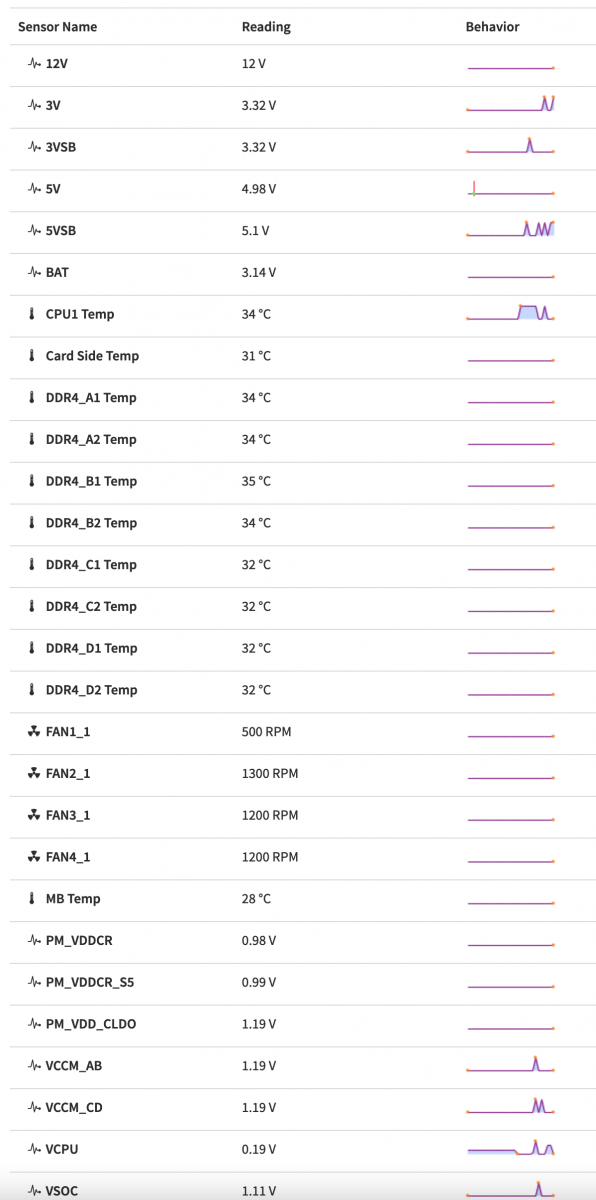
I've noticed my three 140mm case fans (located in front aimed at the hard drives and motherboard) seemingly revs up to max speed (for a few seconds, then drop right back down) any time the hard drives do even a bit of churning. Looking at the system temps, they're completely stable, disks are not even warm to the touch...
Any idea why the fans seem to constantly spin up and down over and over?
The machine:
* AMD Ryzen Threadripper 3970X 32-Core 3.7 GHz
* AsRock Rack TRX40D8-2N2T
* 5x Seagate Exos 16TB
* 8x Micron DDR4-3200 PC4-25600 16GB ECC UDIMM 1Rx8 - MTA9ASF2G72AZ-3G2B1
* Samsung EVO 970 500GB (boot disk)
* Seasonic SSR-850PX 850w Platinum
* Noctua NH-U14S TR4-SP3
* 4x Noctua NF-A14 iPPC-3000 PWM (4-pin)
