Dariusz1989
Contributor
- Joined
- Aug 22, 2017
- Messages
- 185
Hey
I had a power crash today and my freenas/truenas restarted.
It is an old system updated over the past 2 years.
The odd thing is this time is that if I go to shadow copies (on windows) and try to restore older version, I just get error :
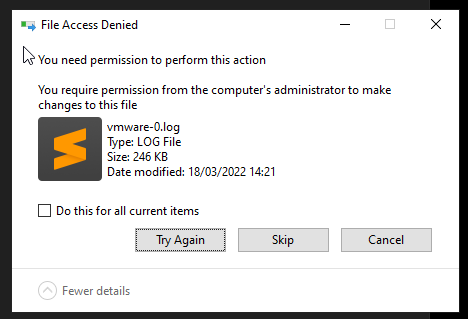
TrueNAS-12.0-U6
I'm a tad lost with this. I take I need to somehow restore permissions? How can I bite it?
Seems like any folder anywhere is locked away from me O.O
Halp!
I had a power crash today and my freenas/truenas restarted.
It is an old system updated over the past 2 years.
The odd thing is this time is that if I go to shadow copies (on windows) and try to restore older version, I just get error :
TrueNAS-12.0-U6
I'm a tad lost with this. I take I need to somehow restore permissions? How can I bite it?
Seems like any folder anywhere is locked away from me O.O
Halp!

