Hello, I am new here.
I am running into this issue when trying to install Plex and another app(maybe more that I haven't tried yet).
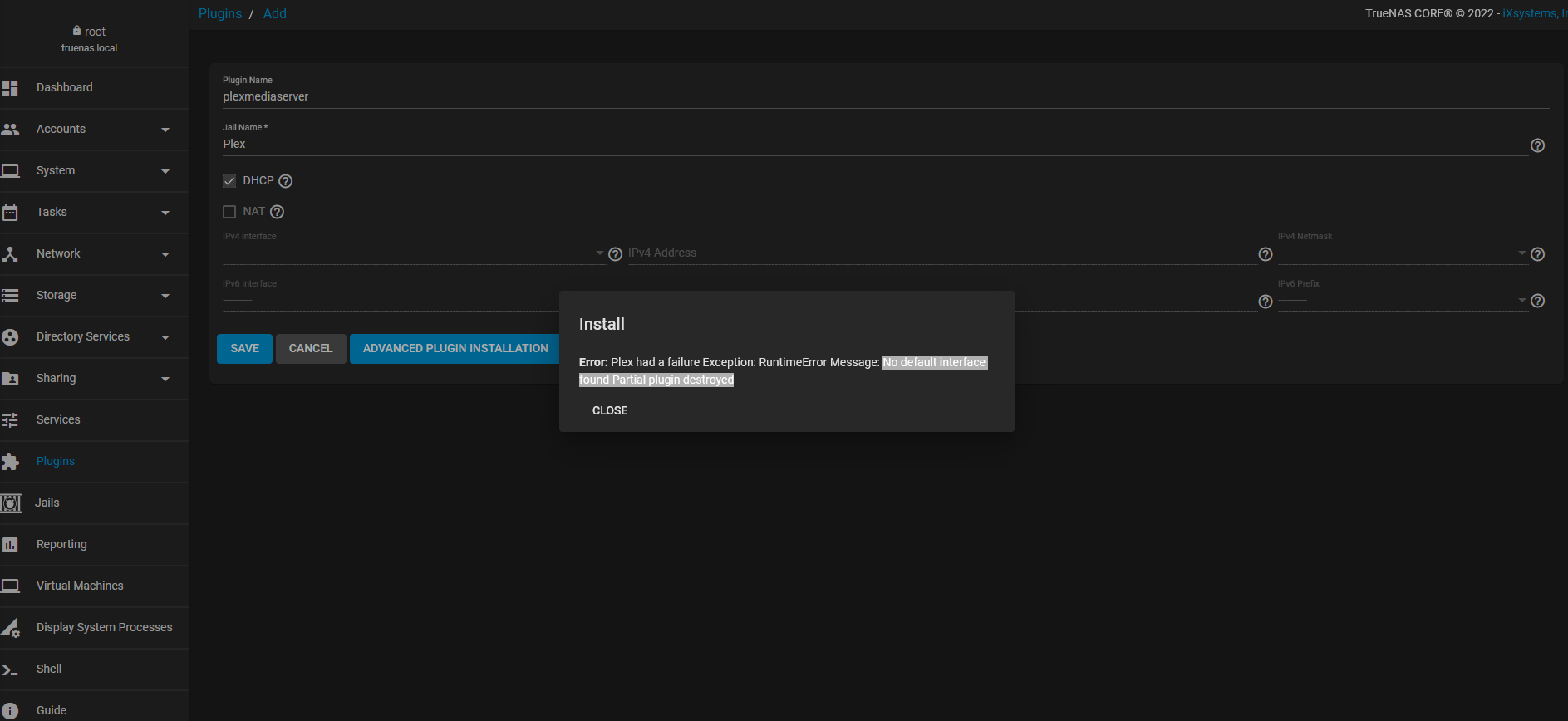 So far I have only allowed connection to windows through the network using Windows Shares (SMB) which seems to take file transfers fine, and...
So far I have only allowed connection to windows through the network using Windows Shares (SMB) which seems to take file transfers fine, and...
configured my network interfaces to make a static IP using in the server directly itself. I made the IP the default that was given, 192.168..... when I finished the install process.
I changed the network settings to try to get Plex to work, it also failed before doing this.
I tried some things to get Plex installed, like manually plugging in some information like IP address, etc, and it seemed to still not give me access to the portal to plex on the server. I know there are some similar posts to this, but I seem to still be having issues. I uninstalled Plex and tried again to show the original error.
I am using the latest stable: TrueNAS Core 13.0-U3.1
Hardware:
Asus Hero 7
Intel i7 4090K
32gb RAM 2400
4 18TB WD Red Raid5/z1
Sata ports
Mobo Ethernet 1gb
How can I configure this to work?
Thanks.
I am running into this issue when trying to install Plex and another app(maybe more that I haven't tried yet).
configured my network interfaces to make a static IP using in the server directly itself. I made the IP the default that was given, 192.168..... when I finished the install process.
I changed the network settings to try to get Plex to work, it also failed before doing this.
I tried some things to get Plex installed, like manually plugging in some information like IP address, etc, and it seemed to still not give me access to the portal to plex on the server. I know there are some similar posts to this, but I seem to still be having issues. I uninstalled Plex and tried again to show the original error.
I am using the latest stable: TrueNAS Core 13.0-U3.1
Hardware:
Asus Hero 7
Intel i7 4090K
32gb RAM 2400
4 18TB WD Red Raid5/z1
Sata ports
Mobo Ethernet 1gb
How can I configure this to work?
Thanks.
