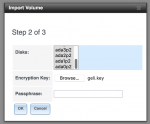jyavenard
Patron
- Joined
- Oct 16, 2013
- Messages
- 361
Hi.
This morning I found that my RAIDZ2 pool (2x6 disks) was encrypted. That is weird caused it's been running like this since forever. Last week, I upgraded to FreeNAS-11.1-U7
I have the geli.key file (it's also stored in /data/geli).
Haven't been able to decrypt it. Following some advice here, I've detached the pool and I'm now attempting to re-attach it.
But when doing so via the GUI I get the error:
The following disks failed to attach: gptid/54947601-607a-11e3-8f33-002590875a70, gptid/53b13956-607a-11e3-8f33-002590875a70, gptid/507267cf-607a-11e3-8f33-002590875a70, gptid/52d81628-607a-11e3-8f33-002590875a70, gptid/5209e34b-607a-11e3-8f33-002590875a70, gptid/e92ed4b4-1e07-11e4-938d-002590875a70, gptid/563c9435-1d64-11e4-938d-002590875a70, gptid/572f2aa8-1d64-11e4-938d-002590875a70, gptid/52d188d3-1d64-11e4-938d-002590875a70, gptid/53a96071-1d64-11e4-938d-002590875a70, gptid/547ef411-1d64-11e4-938d-002590875a70, gptid/5554750d-1d64-11e4-938d-002590875a70
If I attempt to just decrypt a single disk like:
# geli attach -k /tmp/geli.key /dev/gptid/54947601-607a-11e3-8f33-002590875a70
Enter passphrase:
geli: Wrong key for gptid/54947601-607a-11e3-8f33-002590875a70.
Any ideas?
Is it that my geli.key file is wrong, or the passphrase?
Thanks
This morning I found that my RAIDZ2 pool (2x6 disks) was encrypted. That is weird caused it's been running like this since forever. Last week, I upgraded to FreeNAS-11.1-U7
I have the geli.key file (it's also stored in /data/geli).
Haven't been able to decrypt it. Following some advice here, I've detached the pool and I'm now attempting to re-attach it.
But when doing so via the GUI I get the error:
The following disks failed to attach: gptid/54947601-607a-11e3-8f33-002590875a70, gptid/53b13956-607a-11e3-8f33-002590875a70, gptid/507267cf-607a-11e3-8f33-002590875a70, gptid/52d81628-607a-11e3-8f33-002590875a70, gptid/5209e34b-607a-11e3-8f33-002590875a70, gptid/e92ed4b4-1e07-11e4-938d-002590875a70, gptid/563c9435-1d64-11e4-938d-002590875a70, gptid/572f2aa8-1d64-11e4-938d-002590875a70, gptid/52d188d3-1d64-11e4-938d-002590875a70, gptid/53a96071-1d64-11e4-938d-002590875a70, gptid/547ef411-1d64-11e4-938d-002590875a70, gptid/5554750d-1d64-11e4-938d-002590875a70
If I attempt to just decrypt a single disk like:
# geli attach -k /tmp/geli.key /dev/gptid/54947601-607a-11e3-8f33-002590875a70
Enter passphrase:
geli: Wrong key for gptid/54947601-607a-11e3-8f33-002590875a70.
Any ideas?
Is it that my geli.key file is wrong, or the passphrase?
Thanks