As a complete beginner, I wanted to try to create a NAS and a Plex Media server, and thus used chip hardware.
Hardware:
- Intel(R) Core(TM) i3-3220T CPU
- Asus P8H61-I LX R2.0
- 8 Gb RAM Corsair Vengeance DDR3-1600 Mhz
- 3 Seagate IronWolf 4 TB in RaidZ (1 drives for redundancy).
- Chip thumb drive for boot
I installed FreeNAS-11.2-U7. I managed to create the Pool, users, group, datasets and shares which I can access and use on my Windows laptop. I created 2 groups: Shares and PlexUsers. I created 2 users, mathieu (link to Shares as primary group and PlexUsers as auxiliary group) and plexuser (linked to PlexUsers as primary group).
In my Pool, I created 4 datasets:
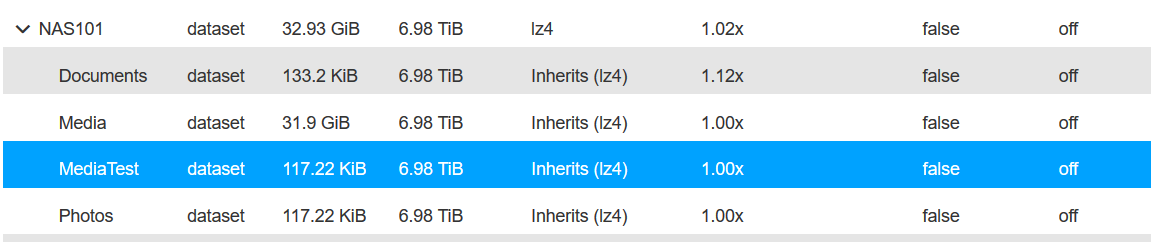
For "Documents", "Media", "Photos", I assigned the following permissions:
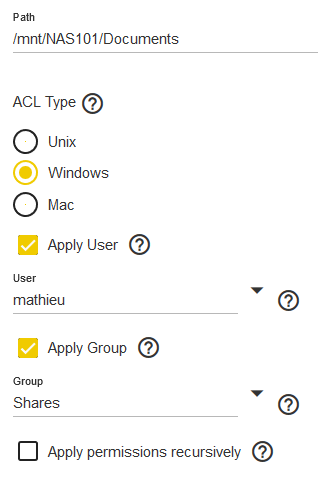
For MediaTest, I assigned the permissions to plexuser and PlexUsers.
In the share menu, I created the following windows shares:
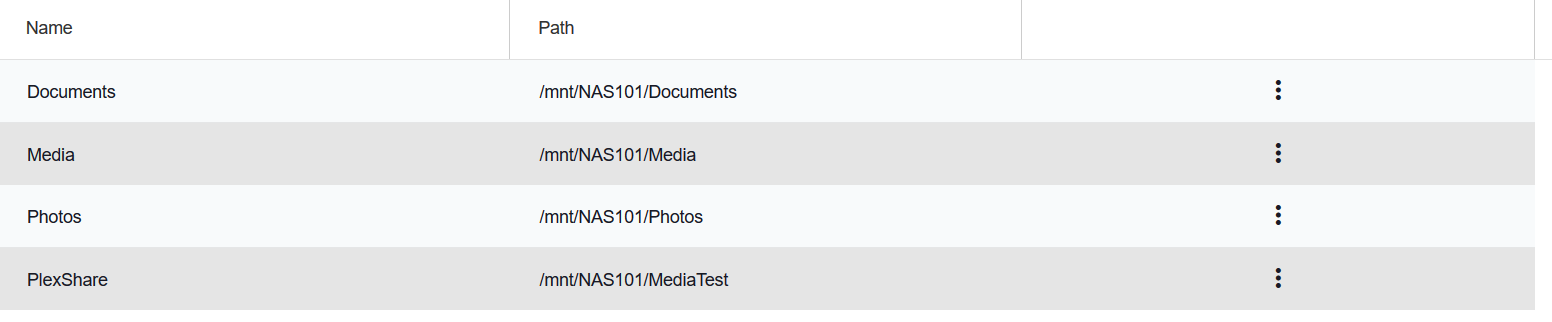
For some reason, I can access fine the 3 first with the credentials from the user mathieu, but I can not add the last one (PlexShare) as a network drive using the credentials from plexuser. I have no idea why it is not working for the last one. The only difference between both users is that mathieu is allowed to use sudo.
Secondly, I noticed that when I edit a user, e.g. mathieu, and add the permissions write for the group, it won't work. The next time I will edit again this user, the permissions will once again be unticked.
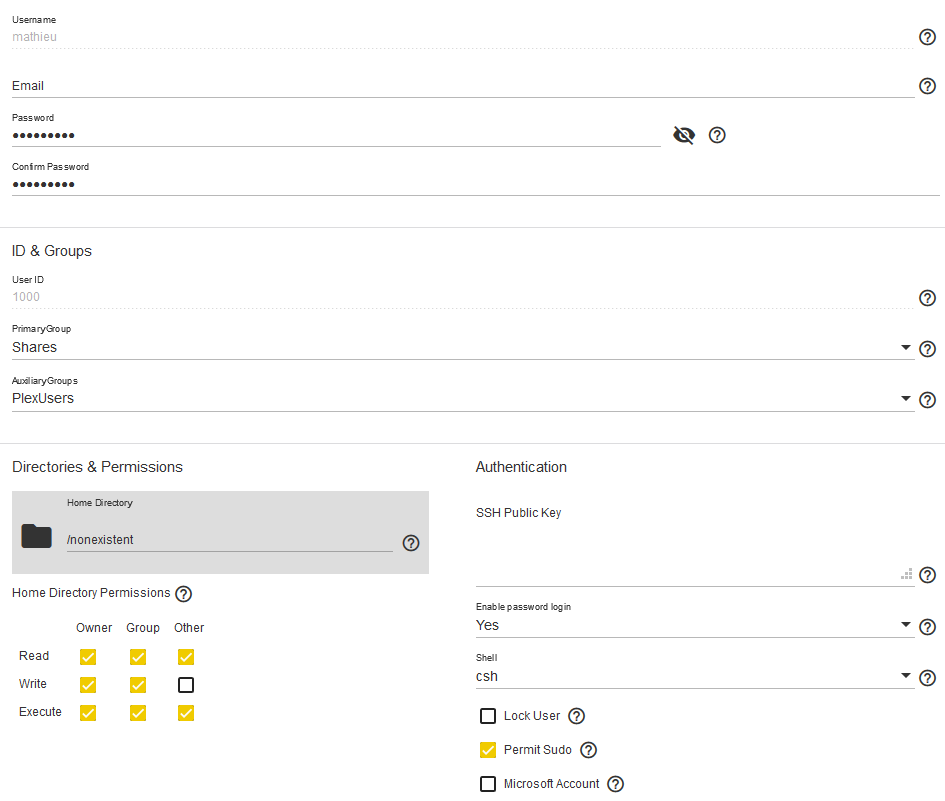
Finally, I tried to install the Plex Media Server. I had no problem installing the plugin, login in, and mounting the dataset to a point within the jail.
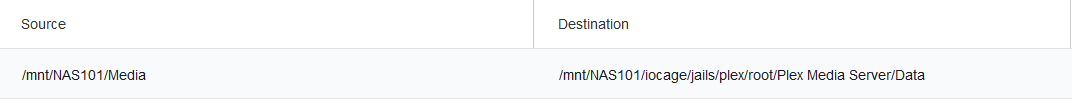
However, once in the Plex interface, I can not access the Data folder nor what is within. This folder actually contains subfolders (e.g. Movies, Series, ...) but displays as follows in the Plex interface:
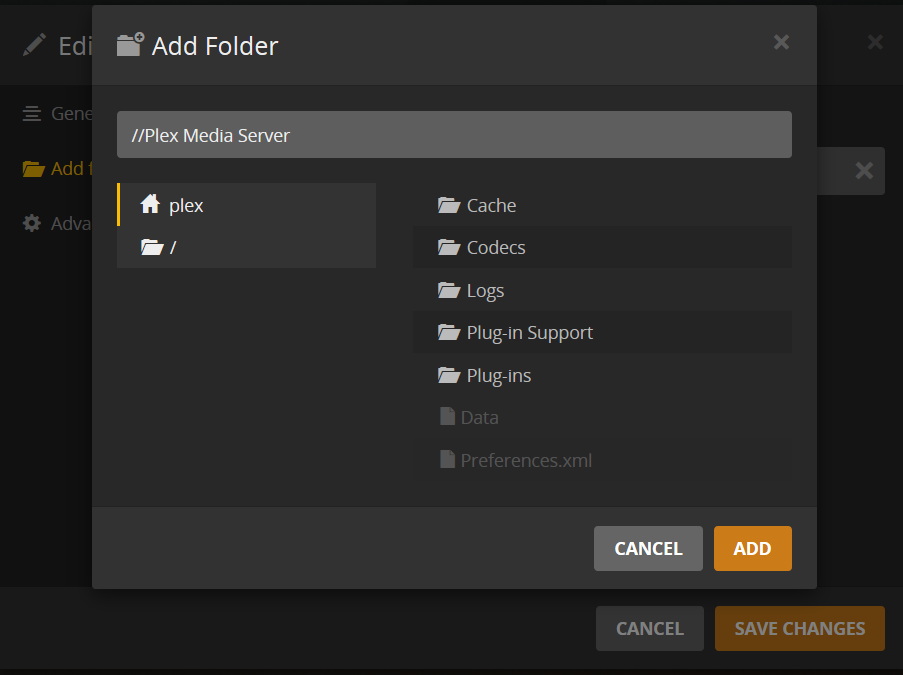
If I manually enter the desired path, I cannot scan the library. Nothing shows up.
At first, I thought that the mounting was not creating the folder correctly. Thus, before mounting the dataset to the Data folder, I manually created the folder through the shell with the commands:
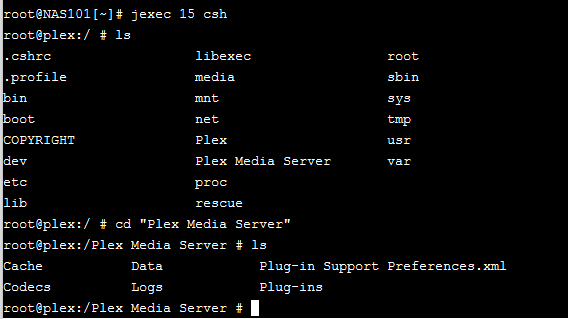
And finally: mkdir Data.
I apologize for the long post, but I feel like the Permission problem is related to the Plex problem.
Explanations on what is wrong, why is it wrong and how to fix it would be appreciated. Thank you!
A FreeNAS newbie.
Hardware:
- Intel(R) Core(TM) i3-3220T CPU
- Asus P8H61-I LX R2.0
- 8 Gb RAM Corsair Vengeance DDR3-1600 Mhz
- 3 Seagate IronWolf 4 TB in RaidZ (1 drives for redundancy).
- Chip thumb drive for boot
I installed FreeNAS-11.2-U7. I managed to create the Pool, users, group, datasets and shares which I can access and use on my Windows laptop. I created 2 groups: Shares and PlexUsers. I created 2 users, mathieu (link to Shares as primary group and PlexUsers as auxiliary group) and plexuser (linked to PlexUsers as primary group).
In my Pool, I created 4 datasets:
For "Documents", "Media", "Photos", I assigned the following permissions:
For MediaTest, I assigned the permissions to plexuser and PlexUsers.
In the share menu, I created the following windows shares:
For some reason, I can access fine the 3 first with the credentials from the user mathieu, but I can not add the last one (PlexShare) as a network drive using the credentials from plexuser. I have no idea why it is not working for the last one. The only difference between both users is that mathieu is allowed to use sudo.
Secondly, I noticed that when I edit a user, e.g. mathieu, and add the permissions write for the group, it won't work. The next time I will edit again this user, the permissions will once again be unticked.
Finally, I tried to install the Plex Media Server. I had no problem installing the plugin, login in, and mounting the dataset to a point within the jail.
However, once in the Plex interface, I can not access the Data folder nor what is within. This folder actually contains subfolders (e.g. Movies, Series, ...) but displays as follows in the Plex interface:
If I manually enter the desired path, I cannot scan the library. Nothing shows up.
At first, I thought that the mounting was not creating the folder correctly. Thus, before mounting the dataset to the Data folder, I manually created the folder through the shell with the commands:
And finally: mkdir Data.
I apologize for the long post, but I feel like the Permission problem is related to the Plex problem.
Explanations on what is wrong, why is it wrong and how to fix it would be appreciated. Thank you!
A FreeNAS newbie.
