stryker1776
Cadet
- Joined
- Jun 16, 2019
- Messages
- 4
hi, thanks for reviewing. i did the searching of google and forums prior to this post so that i don't waste anyone's time. can't figure it out and really don't want to execute a hard shutdown/reboot. any input is greatly appreciated.
i am unsure what i've done in the past 24 hours to the box but she has been running swimmingly well for a year on 11.2. box consists of a supermicro board with dual cpus, generous amount of ram and a sixteen 8TB drives. again, everything was running fine until last night. i did attempt to make a jail, which didn't work out. then i attempted to make a VM, also unsuccessful but i can confirm no networking changes were made to the box as a whole, only jail and vm setups with dataset subdirectories. it's quite possible i ran and update unknowingly to freenas but i never do that as my 11.2 has been running fine. there's only one plugin at the moment, which i can't access either.
i can ping her as seen below but i cannot ssh in.
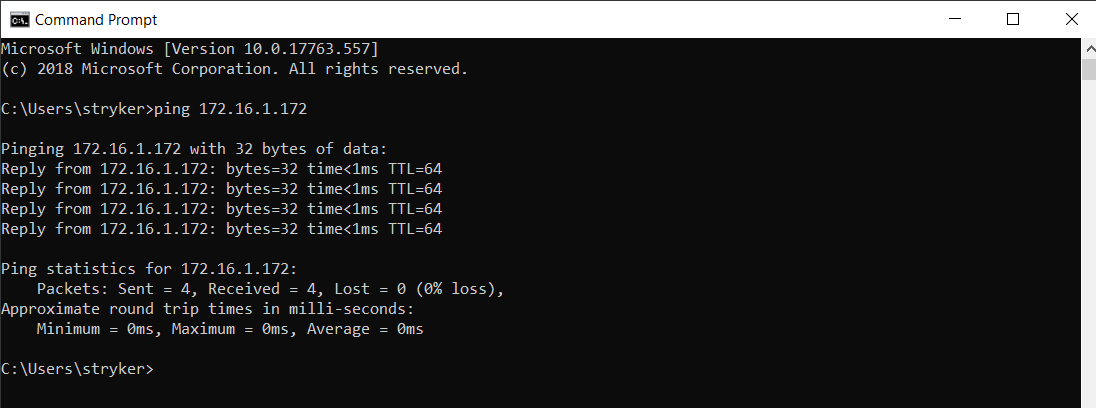
i tried jacking in directly to the box but still same results with ssh and also the web front-end
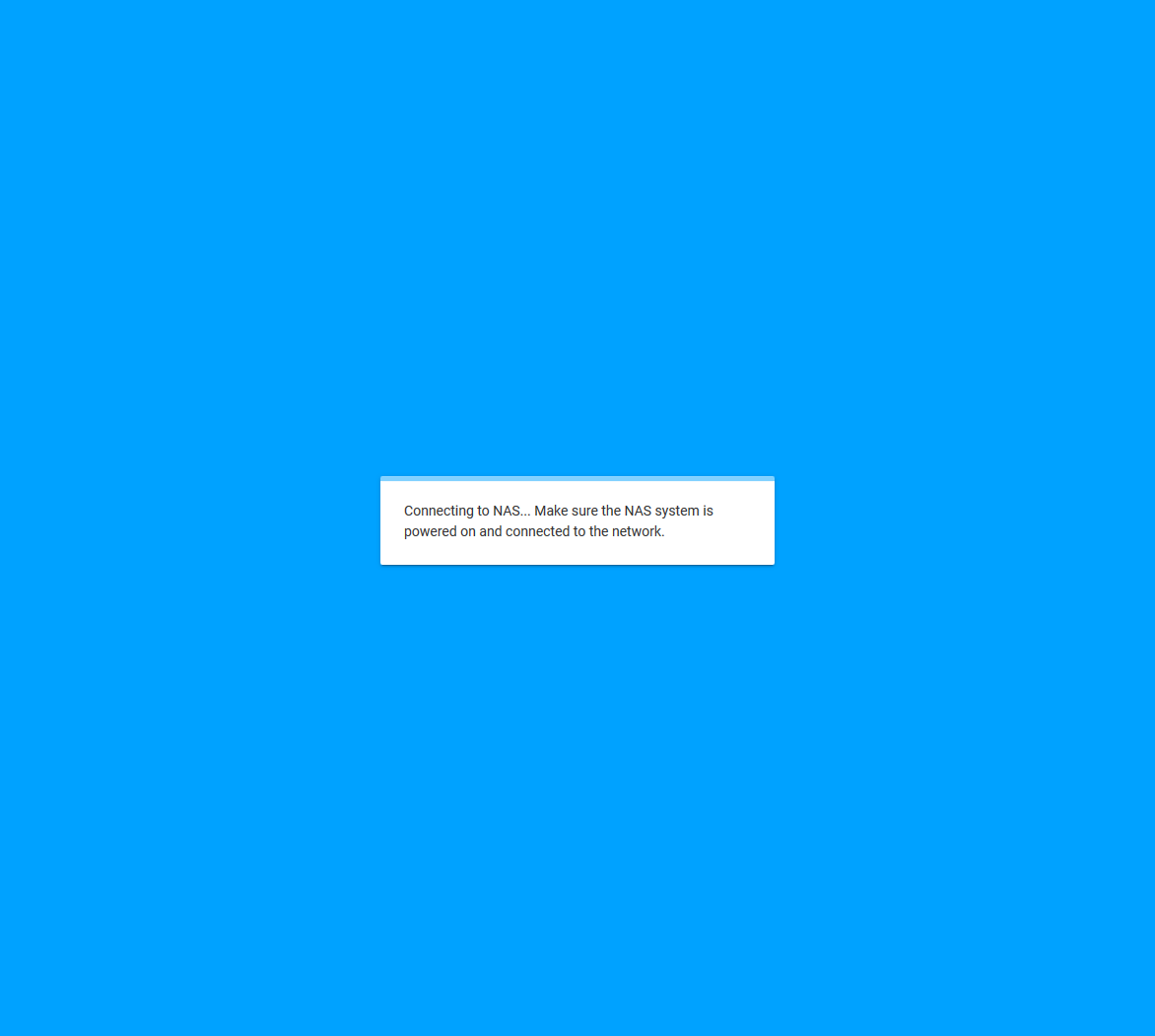
then i tried to see what's going on from a monitor output and the box is scrolling swap_buffer indefinitely msg
i am unsure what i've done in the past 24 hours to the box but she has been running swimmingly well for a year on 11.2. box consists of a supermicro board with dual cpus, generous amount of ram and a sixteen 8TB drives. again, everything was running fine until last night. i did attempt to make a jail, which didn't work out. then i attempted to make a VM, also unsuccessful but i can confirm no networking changes were made to the box as a whole, only jail and vm setups with dataset subdirectories. it's quite possible i ran and update unknowingly to freenas but i never do that as my 11.2 has been running fine. there's only one plugin at the moment, which i can't access either.
i can ping her as seen below but i cannot ssh in.
i tried jacking in directly to the box but still same results with ssh and also the web front-end
then i tried to see what's going on from a monitor output and the box is scrolling swap_buffer indefinitely msg
Last edited:
