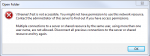Hi, I'm trying to setup my first shares which I thought would be pretty simple. My FreeNAS server is part of my domain and can be seen on AD. What I've done is setup a simple CIFS for a dataset I created. Attached are some screenshots of the setup.
The issue is that I cannot browse any of my datasets. They all appear but I do not have access to ANY of them with ANY account on the domain (including Administrator) yet all of them have Full Control marked for Everyone in Computer Management. It just doesn't make sense to me how I can have Full Control to Everyone yet no one has any access.
Enabling "Allow Guest Access" does allow me to access the share if that counts for anything.
EDIT: Solution
The issue is that I cannot browse any of my datasets. They all appear but I do not have access to ANY of them with ANY account on the domain (including Administrator) yet all of them have Full Control marked for Everyone in Computer Management. It just doesn't make sense to me how I can have Full Control to Everyone yet no one has any access.
Enabling "Allow Guest Access" does allow me to access the share if that counts for anything.
EDIT: Solution
Attachments
Last edited: