TigerXtrm
Dabbler
- Joined
- Apr 26, 2012
- Messages
- 36
I've been trying on and off for months to get this to work, but I keep running into the same problem. I run the update from 11.0-U4 > 11.1-U4 and it always runs itself into a wall with a mountroot error 2.
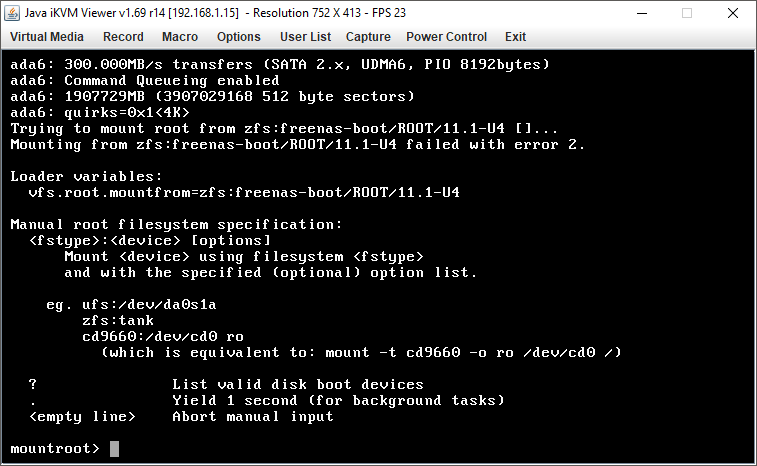
I've tried reapplying the update, I've tried doing it manually, I've tried editing tuneables during boot. Nothing works. I can go back to 11.0 no problem, that all works without a hitch. So what makes 11.1 different that it isn't able to find the boot drive (from what I can tell, anyway)? Anyone able to help me out with this?
I've tried reapplying the update, I've tried doing it manually, I've tried editing tuneables during boot. Nothing works. I can go back to 11.0 no problem, that all works without a hitch. So what makes 11.1 different that it isn't able to find the boot drive (from what I can tell, anyway)? Anyone able to help me out with this?
