Liquid3564
Cadet
- Joined
- Jun 19, 2023
- Messages
- 8
Hello all,
Recently I have started using TrueNAS for the first time. My TrueNAS server has been running wonderfully for about a month now. I have decided to make offsite backups to Backblaze B2.
A little background information.
I have 2 servers. A general Linux machine on which I host all my services (mostly containers) and my TrueNAS server.
- Linux machine:
Rocky Linux 9.2
Ryzen 3700x
ssd for boot and ssd for container volumes and ssd for game servers
- TrueNAS machine:
TrueNAS Core: TrueNAS-13.0-U5.1
Xeon e5-2683 v4
128gb ram
4x seagate ironwolf 4tb RaidZ1*
1x ssd for jails
*Yes I know that this isn't an optimal setup. I am waiting for more mounting hardware for the case. Then I'll get 2 more drives and make it a RaidZ2 with 6 drives. That's why I also need the backup to be complete so I can restore the data from the cloud backup.
Both connected on a 1Gb network.
The pool and dataset is as follows:
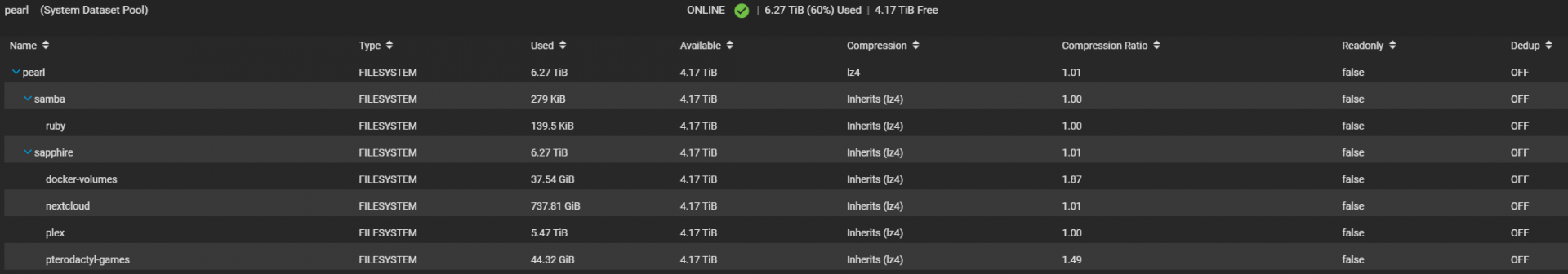
The docker-volumes and pterodactyl-games datasets are copies of the folders on my linux machine. On the linux machine they are on seperate ssd's. I use Syncthing to synchronize the folders on the linux machine and the TrueNAS server.
I have 5 cloud sync tasks running. Three of which work wonderful as expected:
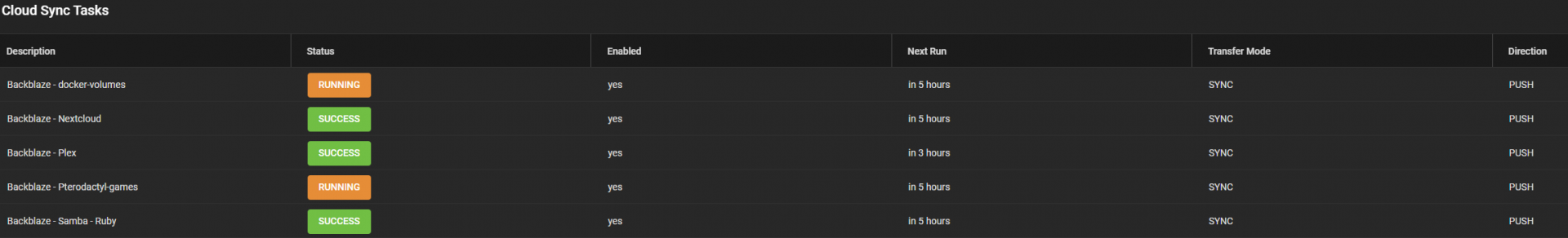
The two tasks that are giving me some issues are the docker-volumes and pterodactyl-games tasks.
Now after I finally had all of the data synced using Syncthing I started the cloud sync backup. It has been a couple days and as you can see the Backblaze folders are way larger in size (I also accounted for compression ratio):
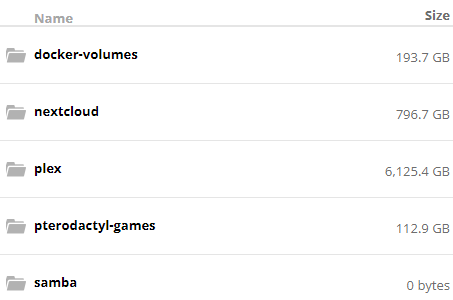
The settings for the cloud sync task are (basically identical for the pterodactyl-games task):
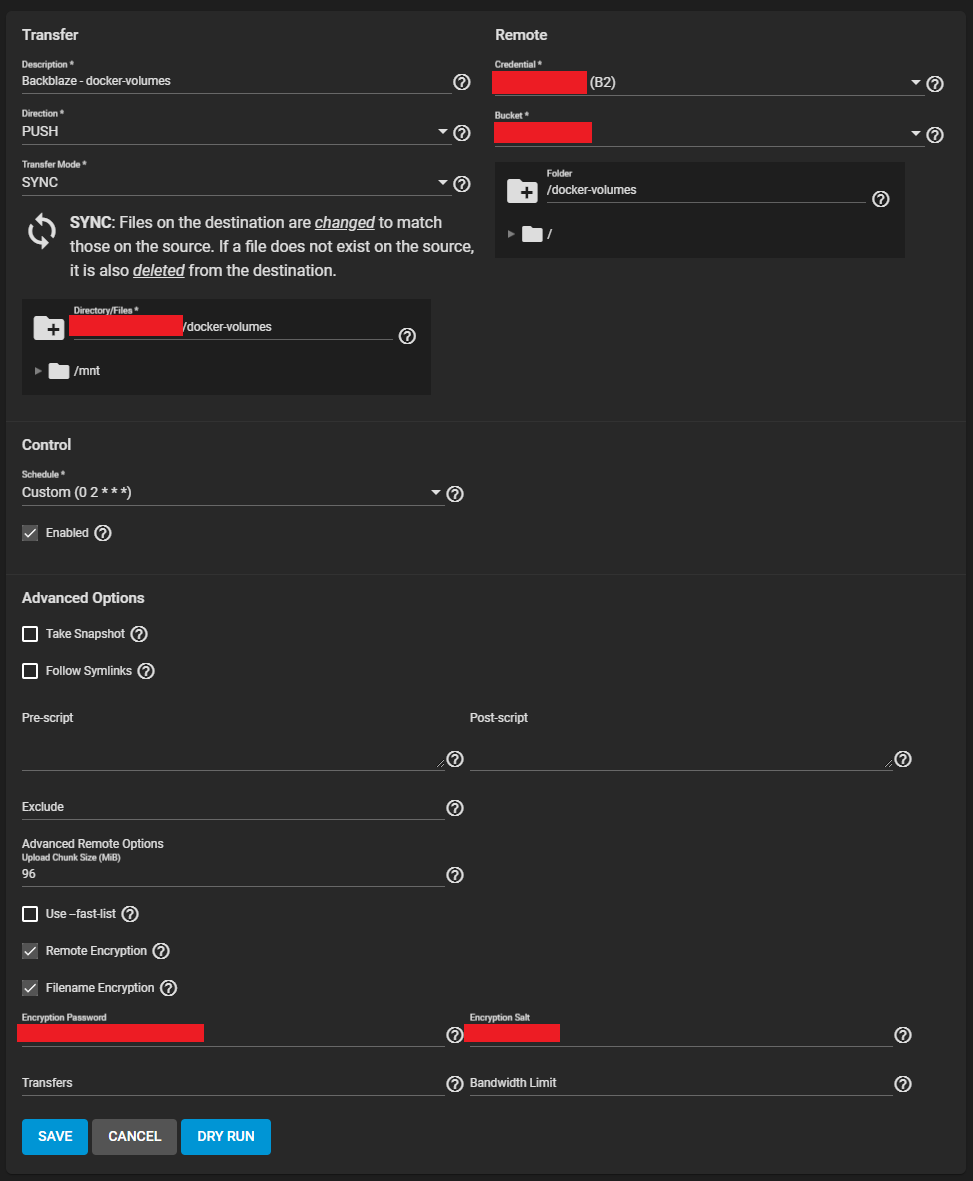
Now I am wondering why the bucket is so large. I am guessing that it might be connected to Syncthing constantly syncing more and more files that then get uploaded to backblaze. This would be weird because I had Syncthing on pause for the first day of the cloud sync task and the bucket still already went to over 100gb for each task.
Does anybody know what I am doing wrong and is willing to maybe give me some tips?
Thanks in advance!
Recently I have started using TrueNAS for the first time. My TrueNAS server has been running wonderfully for about a month now. I have decided to make offsite backups to Backblaze B2.
A little background information.
I have 2 servers. A general Linux machine on which I host all my services (mostly containers) and my TrueNAS server.
- Linux machine:
Rocky Linux 9.2
Ryzen 3700x
ssd for boot and ssd for container volumes and ssd for game servers
- TrueNAS machine:
TrueNAS Core: TrueNAS-13.0-U5.1
Xeon e5-2683 v4
128gb ram
4x seagate ironwolf 4tb RaidZ1*
1x ssd for jails
*Yes I know that this isn't an optimal setup. I am waiting for more mounting hardware for the case. Then I'll get 2 more drives and make it a RaidZ2 with 6 drives. That's why I also need the backup to be complete so I can restore the data from the cloud backup.
Both connected on a 1Gb network.
The pool and dataset is as follows:
The docker-volumes and pterodactyl-games datasets are copies of the folders on my linux machine. On the linux machine they are on seperate ssd's. I use Syncthing to synchronize the folders on the linux machine and the TrueNAS server.
I have 5 cloud sync tasks running. Three of which work wonderful as expected:
The two tasks that are giving me some issues are the docker-volumes and pterodactyl-games tasks.
Now after I finally had all of the data synced using Syncthing I started the cloud sync backup. It has been a couple days and as you can see the Backblaze folders are way larger in size (I also accounted for compression ratio):
The settings for the cloud sync task are (basically identical for the pterodactyl-games task):
Now I am wondering why the bucket is so large. I am guessing that it might be connected to Syncthing constantly syncing more and more files that then get uploaded to backblaze. This would be weird because I had Syncthing on pause for the first day of the cloud sync task and the bucket still already went to over 100gb for each task.
Does anybody know what I am doing wrong and is willing to maybe give me some tips?
Thanks in advance!
