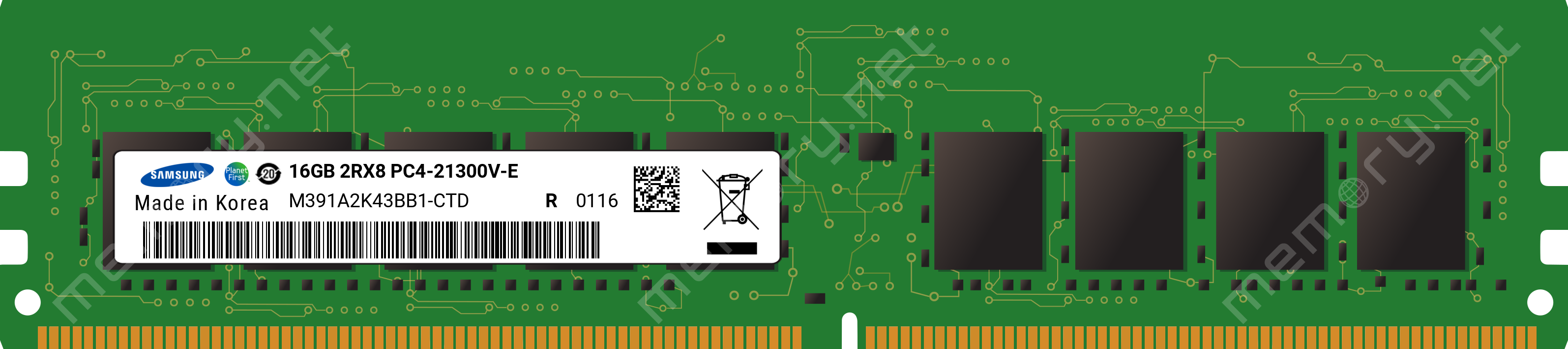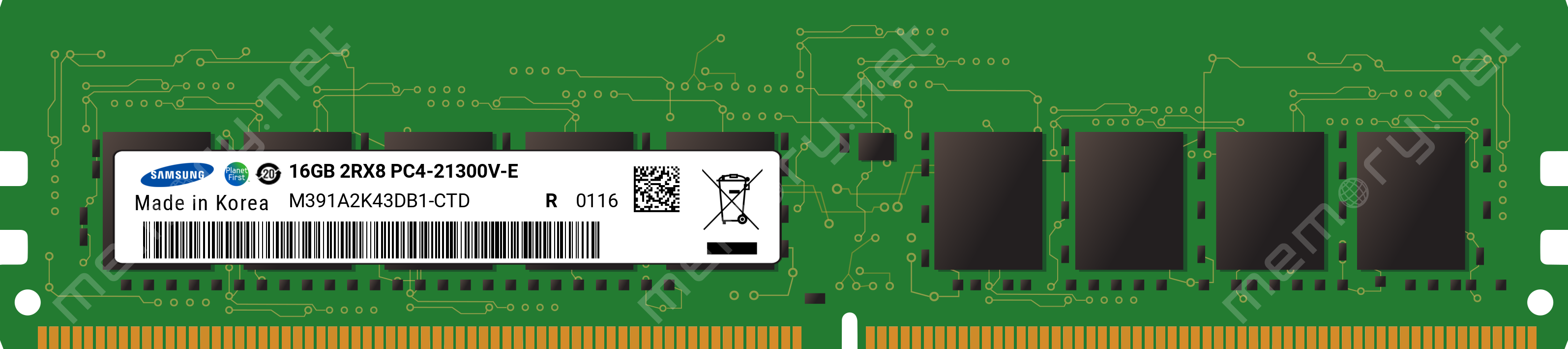poldi
Dabbler
- Joined
- Jun 7, 2019
- Messages
- 42
I have some promising results from my further testing. As I mentioned above I also set 'PSS Support' to 'Disabled' (under Advanced->CPU Configuration, to my understanding this used to be called Cool'n'Quiet). This is in addition to the other settings, i.e. 'Global C-State Control' and 'C6 Mode' both set to 'Disabled' and 'Power Supply Idle Control' set to 'Typical Current Idle' (going the overclockers route, sort of). With this my server survived two nights so far without crashing. This is a first so far, so keeping my fingers crossed that this will continue.
If this turns out to be a known good configuration I will try to activate Global C-State Control and C6 Mode again to check if I get any reduction in power consumption while keeping it stable.
In the meantime I also got a reply from ASRock. They gave me access to the latest BIOS and BMC update to test. Also they suggested to test with only one DIMM installed and with a new power supply.
So quite the homework to do. The power supply I anyhow wanted to swap as I have a modular one lying here it is just a mayor pain to swap this in my server case. BIOS and BMC update I will also take for spin although if the above settings turn out to be stable I will focus on optimizations of the settings first.
If this turns out to be a known good configuration I will try to activate Global C-State Control and C6 Mode again to check if I get any reduction in power consumption while keeping it stable.
In the meantime I also got a reply from ASRock. They gave me access to the latest BIOS and BMC update to test. Also they suggested to test with only one DIMM installed and with a new power supply.
So quite the homework to do. The power supply I anyhow wanted to swap as I have a modular one lying here it is just a mayor pain to swap this in my server case. BIOS and BMC update I will also take for spin although if the above settings turn out to be stable I will focus on optimizations of the settings first.