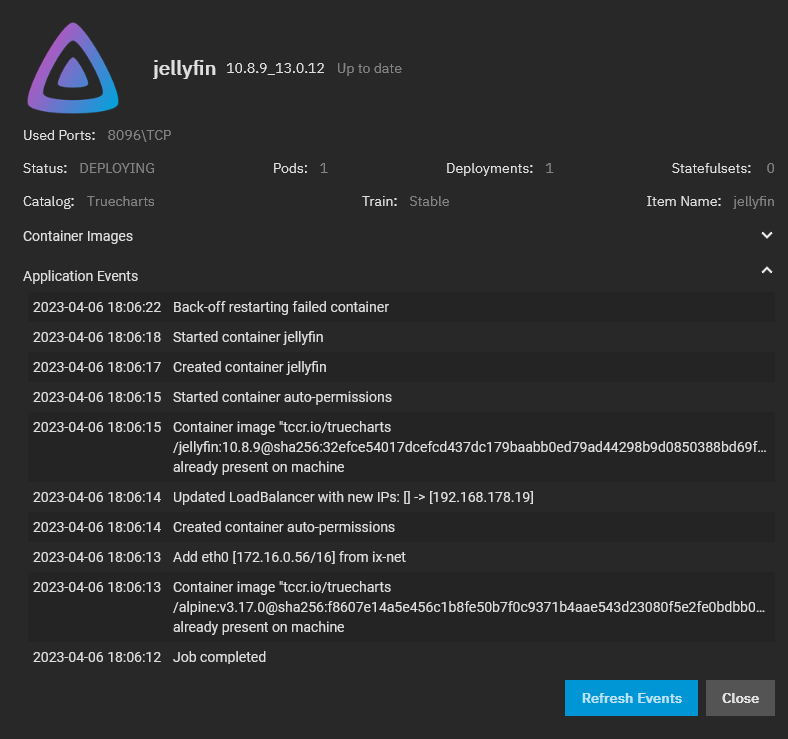ZeroNyte
Cadet
- Joined
- Apr 5, 2023
- Messages
- 9
Trying to redo my basic small "server" but been running into quite some issues. right now the main issue is that I can't get apps to work as they should, I constantly get the "Back-off restarting failed container" logs, no matter what application I try to install, it end in the same result.