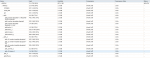asw2012
Contributor
- Joined
- Dec 17, 2012
- Messages
- 182
Problem in my Freenas box. It all started about three months ago when my boot USB drive went haywire / corrupted itself. My fault for not creating a backup of the boot drive and/or saving the config file. I did have a config file, but it was from before I installed a few plugins. I restored it which got me some of the way back to where I was.
So I bought a new USB, installed the same version of FreeNAS 9.3 and loaded the config file. I re-installed subsonic and left it off - until I had time to configure. I also installed MineOS and Emby - and left those off as well. There was about 4.5TB of space left at this time.
This past week, when I was trying to transfer a few items through my CIFS share, got an error "drive is full". I have not transferred any files the past three months that would fill up 4.5TB worth of data. I go to my FreeNAS web console to find out there is 0 space left. I found a way to free up 1GB of data by deleting a jail I know I did not need. I then rebooted the server and left it alone until I had time to figure out what happened. This was yesterday. Now, there is 0 space left again... Something is filling it up and I do not know what's going on. I could use some help here. see attached pictures.. they might help..
I checked my snapshots, those are under control.
Another odd thing I noticed, the volume states 21.1TB - but I know it's only ever had 15TB.


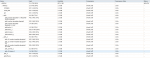
So I bought a new USB, installed the same version of FreeNAS 9.3 and loaded the config file. I re-installed subsonic and left it off - until I had time to configure. I also installed MineOS and Emby - and left those off as well. There was about 4.5TB of space left at this time.
This past week, when I was trying to transfer a few items through my CIFS share, got an error "drive is full". I have not transferred any files the past three months that would fill up 4.5TB worth of data. I go to my FreeNAS web console to find out there is 0 space left. I found a way to free up 1GB of data by deleting a jail I know I did not need. I then rebooted the server and left it alone until I had time to figure out what happened. This was yesterday. Now, there is 0 space left again... Something is filling it up and I do not know what's going on. I could use some help here. see attached pictures.. they might help..
I checked my snapshots, those are under control.
Another odd thing I noticed, the volume states 21.1TB - but I know it's only ever had 15TB.