Symptoms:
Sometime over the weekend, something caused the system to crash. It may have been a power issue of some sort. When I restarted the FreeNAS machine, it did not remount the pool. I can see the pool listed in the web UI, but not in the zpool list:
I need to get my pool restored to operational state.
Any help would be appreciated.
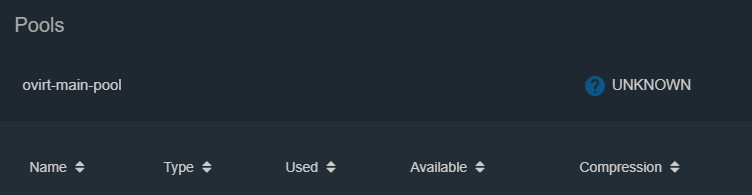
The volumes that should be part of the zpool are "unused". da0 through da3, plus da5 and da6 should be part of the ovirt-main-pool.
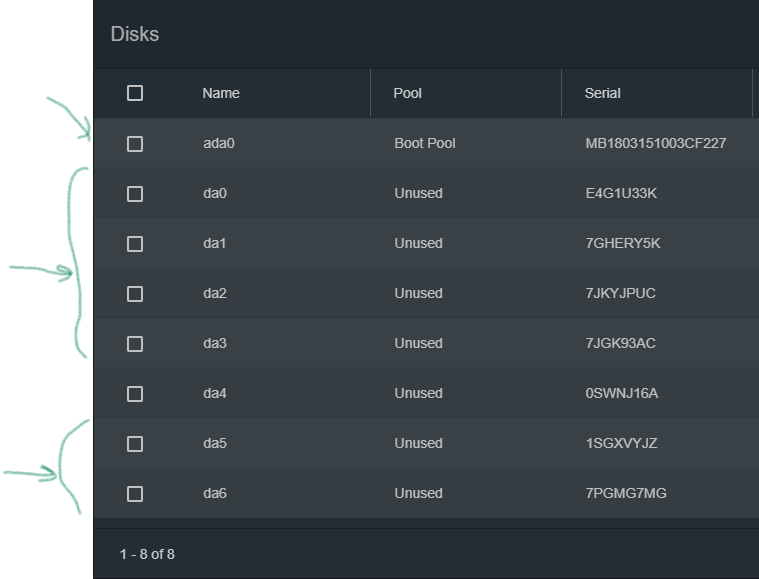
Version info:
Sometime over the weekend, something caused the system to crash. It may have been a power issue of some sort. When I restarted the FreeNAS machine, it did not remount the pool. I can see the pool listed in the web UI, but not in the zpool list:
I need to get my pool restored to operational state.
Any help would be appreciated.
The volumes that should be part of the zpool are "unused". da0 through da3, plus da5 and da6 should be part of the ovirt-main-pool.
Version info:
Last login: Mon Nov 11 01:36:34 on pts/5
FreeBSD 11.2-STABLE (FreeNAS.amd64) #0 r325575+6aad246318c(HEAD): Mon Jun 24 17:25:47 UTC 2019
FreeNAS (c) 2009-2019, The FreeNAS Development Team
All rights reserved.
FreeNAS is released under the modified BSD license.
For more information, documentation, help or support, go here:
http://freenas.org
Welcome to FreeNAS
Warning: settings changed through the CLI are not written to
the configuration database and will be reset on reboot.
root@mx-freenas-112-02[~]# zpool list
NAME SIZE ALLOC FREE CKPOINT EXPANDSZ FRAG CAP DEDUP HEALTH ALTROOT
freenas-boot 464G 765M 463G - - - 0% 1.00x ONLINE -
root@mx-freenas-112-02[~]# zpool status
pool: freenas-boot
state: ONLINE
scan: scrub repaired 0 in 0 days 00:00:02 with 0 errors on Tue Nov 5 03:45:02 2019
config:
NAME STATE READ WRITE CKSUM
freenas-boot ONLINE 0 0 0
ada0p2 ONLINE 0 0 0
errors: No known data errors