I have two ZFS arrays in my system, we shall call them Array1 and Array2. I added two Intel 120gb SSDs to my box and the intent was to add each SSD as a cache drive to each array.. so each array would have a single cache drive.
When I went into storage manager section and the add volume, it would only let me add both SSDs as a single cache drive. Seeing this, I change it to the manual setup menu and added a single SSD as a cache drive to Array1.
Here is where the fun starts... it added the cache drive successfully but then it added the second SSD drive a single stripe drive. See the image; it is the ada3p2. Since it is not designated as a log or cache drive, it will NOT allow me to remove it.
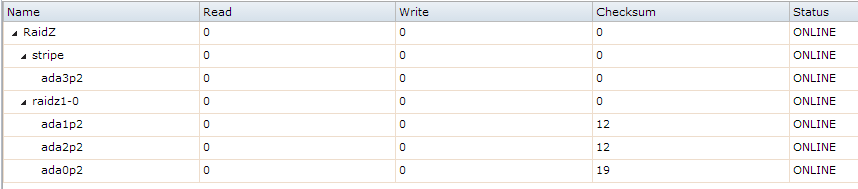
So 1. why would the initial wizard only allow me to add BOTH drives a striped cache drive to a single array as oppose to 1 to 1?
2. How can I remove this from the array safely?
When I went into storage manager section and the add volume, it would only let me add both SSDs as a single cache drive. Seeing this, I change it to the manual setup menu and added a single SSD as a cache drive to Array1.
Here is where the fun starts... it added the cache drive successfully but then it added the second SSD drive a single stripe drive. See the image; it is the ada3p2. Since it is not designated as a log or cache drive, it will NOT allow me to remove it.
So 1. why would the initial wizard only allow me to add BOTH drives a striped cache drive to a single array as oppose to 1 to 1?
2. How can I remove this from the array safely?
