Herald.Yu
Dabbler
- Joined
- Mar 22, 2014
- Messages
- 15
OK, I am a Chinese guy and my English is not good, please forgive me.
A few days ago, I posted an article:
How to detect FreeNAS's IP address if I have no Monitors?
In fact, the problem has not been fundamentally resolved.
The post does not aim to solve my problem, but I hope to find a good way to help more novice, let them easy to use FreeNAS .
Last day, I wrtie a tiny script by python2.7, it can detect FreeNAS IP.
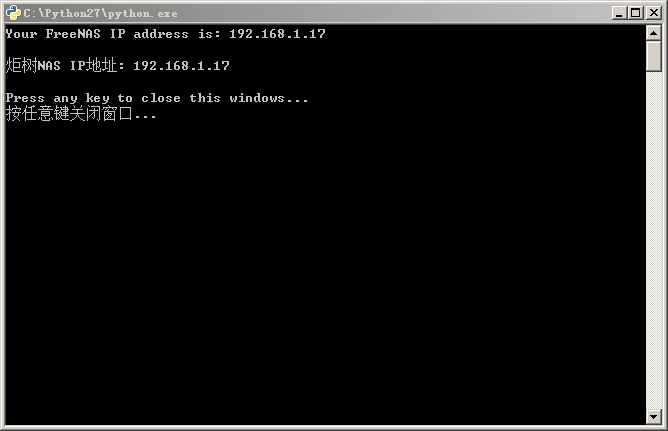
Problems:
If FreeNAS start CIFS services, this tools can detected IP address immediately, but if CIFS stop, it will can not be detected.
QUESTION:
How to modify the FreeNAS system‘s configuration, can automatically start the CIFS service after installation?
PS: I successfully compiled FreeNAS-9.2.1.6, but I don't konw how to modify the default configuration of the source code of FreeNAS.
A few days ago, I posted an article:
How to detect FreeNAS's IP address if I have no Monitors?
In fact, the problem has not been fundamentally resolved.
The post does not aim to solve my problem, but I hope to find a good way to help more novice, let them easy to use FreeNAS .
Last day, I wrtie a tiny script by python2.7, it can detect FreeNAS IP.
Code:
#!/usr/bin/env python
# coding:utf-8
# nasip.py
import socket
#FreeNAS hostname
hostname = 'freenas'
#Print IP address in English
print 'Your FreeNAS IP address is: ' + socket.gethostbyname(hostname) + '\n'
#Print IP address in Chinese
print '¾æÊ÷NAS IPµØÖ·: ' + socket.gethostbyname(hostname) + '\n'
raw_input('Press any key to close this windows...\n°´ÈÎÒâ¼ü¹Ø±Õ´°¿Ú...')Problems:
If FreeNAS start CIFS services, this tools can detected IP address immediately, but if CIFS stop, it will can not be detected.
QUESTION:
How to modify the FreeNAS system‘s configuration, can automatically start the CIFS service after installation?
PS: I successfully compiled FreeNAS-9.2.1.6, but I don't konw how to modify the default configuration of the source code of FreeNAS.
Attachments
Last edited:
