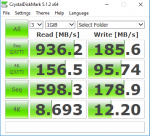Hi everyone,
I'm planing on building a new system that accomplishes 3 goals:
1) Long term reliability (I still want to have this data in 10+ years)
2) 800MB/s+ transfer speeds
3) Use as a render farm/plex server (less important)
I work as a pro freelance video editor/animator. It's not uncommon for me to work on projects that are 300gb+ in size, and I need access to that data FAST. The speed I get from the drives in my editing rig just aren't cutting it anymore. I'm constantly sitting waiting for media to load into my timeline- it's wasting a lot of time. I want to build a system that will hold all of my editing files that I will work off of live, and serve as a long term archive solution for completed projects.
I've read every word of cyberjocks guide for noobs and hardware recommendations thread. (thanks, those helped a bunch!)
This is my plan:
Supermicro X9SRL-F
Mushkin enhanced proline 16gb ECC registered DDR3 1600mhz 992063 (3x for a total of 48g)
Intel E5 1620 @3.6 OR E5 2670 @2.6 (used for about $70)
Rosewell RSV L4412
8x HGST 4tb 7200rpm NAS drives (I already have 2 for a total of 10)
EVGA 210-GQ-0650-V1 650w
Intel X540-T2 (I'll use the same NIC on my editing machine)
I'll be putting the 10 drives in RAIDZ2 for 32tb total. (is this the best config?)
In a few years, I'm going to build a system with more CPU horsepower for VMs and rendering, transfer all of the data that's on this system to that system, then use this one for nightly backups and snapshots.
I have a few questions:
1) I already have 2 4tb drives. I'll be buying identical ones. I've heard that it's bad to buy them at different times, but is it worth spending another $3o0 on 2 more so I can buy them all at the same time or can I use the 2 I already have?
2) I'd really like to go with the E5-2670 (8 core) because it's about the same price as the E5 1620 (4 core), but I know that when you're going for max data transfer speed, higher cpu speed trumps more cores. Is 2.6 ghz enough to get 800MB/s or do I need to go with the 1620? Those extra 4 cores would be really nice for the windows VM I'm going to run as a render farm.
3) The ram listed is registered. Will this work on that board? I can't seem to find any documentation on that particular board as to if it supports registered ram- I'm probably missing something really obvious. I also can't seem to find any unregistered in that price point except for kingston, which isn't recommended.
4) If I also put a X540-T1 in my gaming PC, is it a good idea to put my steam and origin games on the nas to take advantage of faster loading times or is that just a dumb idea?
5) Is 48g of ram enough considering I'll be allocating 12-16g to a windows VM for rendering?
Please correct me if I'm using any terms wrongly or if I'm missing anything.
I know this is kind of a long post, thanks in advance for your help!
I'm planing on building a new system that accomplishes 3 goals:
1) Long term reliability (I still want to have this data in 10+ years)
2) 800MB/s+ transfer speeds
3) Use as a render farm/plex server (less important)
I work as a pro freelance video editor/animator. It's not uncommon for me to work on projects that are 300gb+ in size, and I need access to that data FAST. The speed I get from the drives in my editing rig just aren't cutting it anymore. I'm constantly sitting waiting for media to load into my timeline- it's wasting a lot of time. I want to build a system that will hold all of my editing files that I will work off of live, and serve as a long term archive solution for completed projects.
I've read every word of cyberjocks guide for noobs and hardware recommendations thread. (thanks, those helped a bunch!)
This is my plan:
Supermicro X9SRL-F
Mushkin enhanced proline 16gb ECC registered DDR3 1600mhz 992063 (3x for a total of 48g)
Intel E5 1620 @3.6 OR E5 2670 @2.6 (used for about $70)
Rosewell RSV L4412
8x HGST 4tb 7200rpm NAS drives (I already have 2 for a total of 10)
EVGA 210-GQ-0650-V1 650w
Intel X540-T2 (I'll use the same NIC on my editing machine)
I'll be putting the 10 drives in RAIDZ2 for 32tb total. (is this the best config?)
In a few years, I'm going to build a system with more CPU horsepower for VMs and rendering, transfer all of the data that's on this system to that system, then use this one for nightly backups and snapshots.
I have a few questions:
1) I already have 2 4tb drives. I'll be buying identical ones. I've heard that it's bad to buy them at different times, but is it worth spending another $3o0 on 2 more so I can buy them all at the same time or can I use the 2 I already have?
2) I'd really like to go with the E5-2670 (8 core) because it's about the same price as the E5 1620 (4 core), but I know that when you're going for max data transfer speed, higher cpu speed trumps more cores. Is 2.6 ghz enough to get 800MB/s or do I need to go with the 1620? Those extra 4 cores would be really nice for the windows VM I'm going to run as a render farm.
3) The ram listed is registered. Will this work on that board? I can't seem to find any documentation on that particular board as to if it supports registered ram- I'm probably missing something really obvious. I also can't seem to find any unregistered in that price point except for kingston, which isn't recommended.
4) If I also put a X540-T1 in my gaming PC, is it a good idea to put my steam and origin games on the nas to take advantage of faster loading times or is that just a dumb idea?
5) Is 48g of ram enough considering I'll be allocating 12-16g to a windows VM for rendering?
Please correct me if I'm using any terms wrongly or if I'm missing anything.
I know this is kind of a long post, thanks in advance for your help!
Last edited: