-
Important Announcement for the TrueNAS Community.
The TrueNAS Community has now been moved. This forum has become READ-ONLY for historical purposes. Please feel free to join us on the new TrueNAS Community Forums
You are using an out of date browser. It may not display this or other websites correctly.
You should upgrade or use an alternative browser.
You should upgrade or use an alternative browser.
BUILD Building a server for FreeNas primary for Plex
- Thread starter AltecBX
- Start date
- Status
- Not open for further replies.
The 10 drives in Ubuntu are a great sign. You should probably turn on ssh and root login and get putty installed and working. Makes logging cli stuff easy and capturing command output. Sorry I missed the dmesg question earlier. I'm just playing around on my phone. Thus the lack of formatting and terse mode sometimes.
AltecBX
Patron
- Joined
- Nov 3, 2014
- Messages
- 285
So I went out and bought 2 more 6TB drives just to see. Same thing, I only see 11 drive now. Now I have a 12 drive setup.:):)Type in that command at a command line (terminal). Try both in Ubuntu and FreeNAS.

AltecBX
Patron
- Joined
- Nov 3, 2014
- Messages
- 285
Any way you can give me a step by step really quick?The 10 drives in Ubuntu are a great sign. You should probably turn on ssh and root login and get putty installed and working. Makes logging cli stuff easy and capturing command output. Sorry I missed the dmesg question earlier. I'm just playing around on my phone. Thus the lack of formatting and terse mode sometimes.
Dmesg in Ubontu shows 12 drives. Everywhere but FreeNAS shows 12 drives. Even when I add 2 more drives, FreeNAS decides to show 1 less.
depasseg
FreeNAS Replicant
- Joined
- Sep 16, 2014
- Messages
- 2,874
It's a little strange that some of the drives appear out of order. (da3, da7, and da9). Also, on mine, the enclosure appears as ses0 and is target 20.
I'm also wondering if it's a generic (missing 1 drive), or specific to 1 of the drives.
If it were me, I'd open a separate thread. Is this 9.3 beta or 9.2.1.9? What drives are they? I've read a little about failing WD Reds. It's strange that they show up in Ubuntu though.
To enable SSH, go to the Settings tab, enable "Login as root", click OK, then turn on SSH.
download putty (http://www.chiark.greenend.org.uk/~sgtatham/putty/download.html)
run putty and connect to the FN IP address.
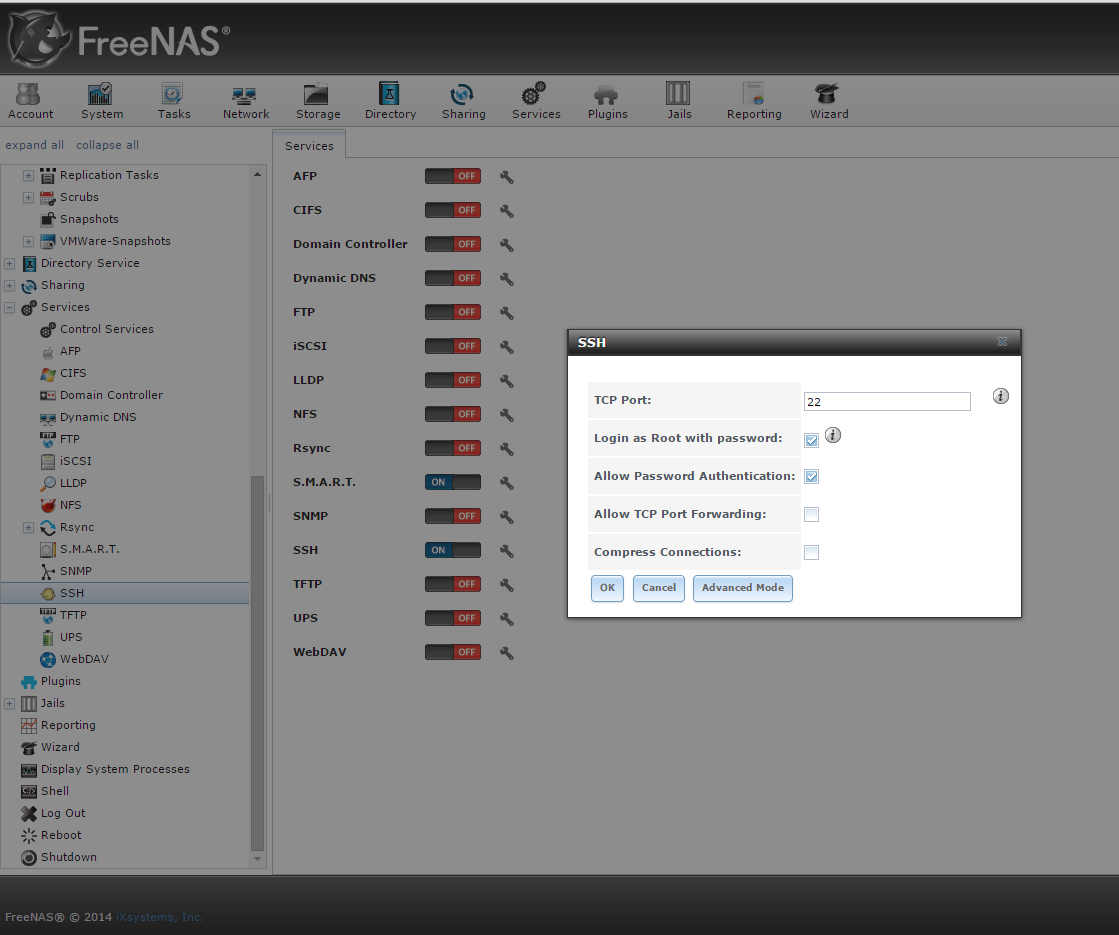
I'm also wondering if it's a generic (missing 1 drive), or specific to 1 of the drives.
If it were me, I'd open a separate thread. Is this 9.3 beta or 9.2.1.9? What drives are they? I've read a little about failing WD Reds. It's strange that they show up in Ubuntu though.
To enable SSH, go to the Settings tab, enable "Login as root", click OK, then turn on SSH.
download putty (http://www.chiark.greenend.org.uk/~sgtatham/putty/download.html)
run putty and connect to the FN IP address.
depasseg
FreeNAS Replicant
- Joined
- Sep 16, 2014
- Messages
- 2,874
Any chance it's raining there? It's 15 degrees here.Lol. I'm sitting on a beach in Hawaii. But here's an overview. Open services wrench. Enable root login. Download and install putty. Enable logging. Point it at the freenas ip. Login.
AltecBX
Patron
- Joined
- Nov 3, 2014
- Messages
- 285
I already re-arranged the drives. All drives are new and I'm able to see them everywhere except FreeNAS. I'm running FreeNAS 9.2.1.9 of a 16GB USB Stick attached to the inside motherboard..
Thanks guys. I have putty up and working on my Windows machine. Now what?
ps. I will open another thread if we don't find a solution soon.

Thanks guys. I have putty up and working on my Windows machine. Now what?
ps. I will open another thread if we don't find a solution soon.
You lucky guy. I should of used my FreeNAS built $ on a vacation.Lol. I'm sitting on a beach in Hawaii. But here's an overview. Open services wrench. Enable root login. Download and install putty. Enable logging. Point it at the freenas ip. Login.
depasseg
FreeNAS Replicant
- Joined
- Sep 16, 2014
- Messages
- 2,874
The only reason for the separate thread was to get input from @cyberjock and @jkh to see if they have seen anything like this. I did a search for missing drives and everything seems to indicate a failed drive. The fact that the drives are found by Ubuntu seem to negate that.
Since you are just setting this up, any chance you can do a fresh install?
Since you are just setting this up, any chance you can do a fresh install?
AltecBX
Patron
- Joined
- Nov 3, 2014
- Messages
- 285
Here's the log:
Code:
=~=~=~=~=~=~=~=~=~=~=~= PuTTY log 2014.12.07 21:30:55 =~=~=~=~=~=~=~=~=~=~=~=
login as: root
root@192.168.1.44's password:
Last login: Sun Dec 7 21:30:29 2014 from 192.168.1.16
FreeBSD 9.2-RELEASE-p15 (FREENAS.amd64) #0 r262572+5b7d179: Mon Nov 17 16:27:51 PST 2014
FreeNAS (c) 2009-2014, The FreeNAS Development Team
All rights reserved.
FreeNAS is released under the modified BSD license.
For more information, documentation, help or support, go here:
http://freenas.org
Welcome to FreeNAS
]0;root@freenas:~[[1mroot@freenas[m] [1m~[m# dmesg
Copyright (c) 1992-2013 The FreeBSD Project.
Copyright (c) 1979, 1980, 1983, 1986, 1988, 1989, 1991, 1992, 1993, 1994
The Regents of the University of California. All rights reserved.
FreeBSD is a registered trademark of The FreeBSD Foundation.
FreeBSD 9.2-RELEASE-p15 #0 r262572+5b7d179: Mon Nov 17 16:27:51 PST 2014
root@build3.ixsystems.com:/tank/home/jkh/build/921/FN/os-base/amd64/fusion/jkh/921/FN/FreeBSD/src/sys/FREENAS.amd64 amd64
gcc version 4.2.1 20070831 patched [FreeBSD]
CPU: Intel(R) Xeon(R) CPU E5-1650 v3 @ 3.50GHz (3500.07-MHz K8-class CPU)
Origin = "GenuineIntel" Id = 0x306f2 Family = 0x6 Model = 0x3f Stepping = 2
Features=0xbfebfbff<FPU,VME,DE,PSE,TSC,MSR,PAE,MCE,CX8,APIC,SEP,MTRR,PGE,MCA,CMOV,PAT,PSE36,CLFLUSH,DTS,ACPI,MMX,FXSR,SSE,SSE2,SS,HTT,TM,PBE>
Features2=0x7dfefbff<SSE3,PCLMULQDQ,DTES64,MON,DS_CPL,VMX,SMX,EST,TM2,SSSE3,<b11>,FMA,CX16,xTPR,PDCM,PCID,DCA,SSE4.1,SSE4.2,x2APIC,MOVBE,POPCNT,TSCDLT,XSAVE,OSXSAVE,AVX,F16C,RDRAND>
AMD Features=0x2c100800<SYSCALL,NX,Page1GB,RDTSCP,LM>
AMD Features2=0x21<LAHF,ABM>
Standard Extended Features=0x37ab<GSFSBASE,TSCADJ,SMEP,ENHMOVSB,INVPCID>
TSC: P-state invariant, performance statistics
real memory = 68719476736 (65536 MB)
avail memory = 66297565184 (63226 MB)
Event timer "LAPIC" quality 600
ACPI APIC Table: < >
FreeBSD/SMP: Multiprocessor System Detected: 12 CPUs
FreeBSD/SMP: 1 package(s) x 6 core(s) x 2 SMT threads
cpu0 (BSP): APIC ID: 0
cpu1 (AP): APIC ID: 1
cpu2 (AP): APIC ID: 2
cpu3 (AP): APIC ID: 3
cpu4 (AP): APIC ID: 4
cpu5 (AP): APIC ID: 5
cpu6 (AP): APIC ID: 6
cpu7 (AP): APIC ID: 7
cpu8 (AP): APIC ID: 8
cpu9 (AP): APIC ID: 9
cpu10 (AP): APIC ID: 10
cpu11 (AP): APIC ID: 11
WARNING: VIMAGE (virtualized network stack) is a highly experimental feature.
ACPI Warning: FADT (revision 5) is longer than ACPI 2.0 version, truncating length 268 to 244 (20110527/tbfadt-320)
ioapic0 <Version 2.0> irqs 0-23 on motherboard
ioapic1 <Version 2.0> irqs 24-47 on motherboard
kbd1 at kbdmux0
cryptosoft0: <software crypto> on motherboard
aesni0: No AESNI support.
padlock0: No ACE support.
acpi0: <> on motherboard
acpi0: Power Button (fixed)
cpu0: <ACPI CPU> on acpi0
cpu1: <ACPI CPU> on acpi0
cpu2: <ACPI CPU> on acpi0
cpu3: <ACPI CPU> on acpi0
cpu4: <ACPI CPU> on acpi0
cpu5: <ACPI CPU> on acpi0
cpu6: <ACPI CPU> on acpi0
cpu7: <ACPI CPU> on acpi0
cpu8: <ACPI CPU> on acpi0
cpu9: <ACPI CPU> on acpi0
cpu10: <ACPI CPU> on acpi0
cpu11: <ACPI CPU> on acpi0
atrtc0: <AT realtime clock> port 0x70-0x71,0x74-0x77 irq 8 on acpi0
Event timer "RTC" frequency 32768 Hz quality 0
attimer0: <AT timer> port 0x40-0x43,0x50-0x53 irq 0 on acpi0
Timecounter "i8254" frequency 1193182 Hz quality 0
Event timer "i8254" frequency 1193182 Hz quality 100
hpet0: <High Precision Event Timer> iomem 0xfed00000-0xfed003ff on acpi0
Timecounter "HPET" frequency 14318180 Hz quality 950
Event timer "HPET" frequency 14318180 Hz quality 450
Event timer "HPET1" frequency 14318180 Hz quality 440
Event timer "HPET2" frequency 14318180 Hz quality 440
Event timer "HPET3" frequency 14318180 Hz quality 440
Event timer "HPET4" frequency 14318180 Hz quality 440
Event timer "HPET5" frequency 14318180 Hz quality 440
Event timer "HPET6" frequency 14318180 Hz quality 440
Event timer "HPET7" frequency 14318180 Hz quality 440
Timecounter "ACPI-fast" frequency 3579545 Hz quality 900
acpi_timer0: <24-bit timer at 3.579545MHz> port 0x408-0x40b on acpi0
pcib0: <ACPI Host-PCI bridge> on acpi0
pci255: <ACPI PCI bus> on pcib0
pci255: <base peripheral> at device 11.0 (no driver attached)
pci255: <dasp> at device 11.1 (no driver attached)
pci255: <dasp> at device 11.2 (no driver attached)
pci255: <base peripheral> at device 12.0 (no driver attached)
pci255: <base peripheral> at device 12.1 (no driver attached)
pci255: <base peripheral> at device 12.2 (no driver attached)
pci255: <base peripheral> at device 12.3 (no driver attached)
pci255: <base peripheral> at device 12.4 (no driver attached)
pci255: <base peripheral> at device 12.5 (no driver attached)
pci255: <base peripheral> at device 15.0 (no driver attached)
pci255: <base peripheral> at device 15.1 (no driver attached)
pci255: <base peripheral> at device 15.4 (no driver attached)
pci255: <base peripheral> at device 15.5 (no driver attached)
pci255: <base peripheral> at device 15.6 (no driver attached)
pci255: <base peripheral> at device 16.0 (no driver attached)
pci255: <dasp> at device 16.1 (no driver attached)
pci255: <base peripheral> at device 16.5 (no driver attached)
pci255: <dasp> at device 16.6 (no driver attached)
pci255: <base peripheral> at device 16.7 (no driver attached)
pci255: <base peripheral> at device 18.0 (no driver attached)
pci255: <dasp> at device 18.1 (no driver attached)
pci255: <base peripheral> at device 19.0 (no driver attached)
pci255: <base peripheral> at device 19.1 (no driver attached)
pci255: <base peripheral> at device 19.2 (no driver attached)
pci255: <base peripheral> at device 19.3 (no driver attached)
pci255: <base peripheral> at device 19.4 (no driver attached)
pci255: <base peripheral> at device 19.5 (no driver attached)
pci255: <base peripheral> at device 19.6 (no driver attached)
pci255: <base peripheral> at device 19.7 (no driver attached)
pci255: <base peripheral> at device 20.0 (no driver attached)
pci255: <base peripheral> at device 20.1 (no driver attached)
pci255: <base peripheral> at device 20.2 (no driver attached)
pci255: <base peripheral> at device 20.3 (no driver attached)
pci255: <base peripheral> at device 20.6 (no driver attached)
pci255: <base peripheral> at device 20.7 (no driver attached)
pci255: <base peripheral> at device 21.0 (no driver attached)
pci255: <base peripheral> at device 21.1 (no driver attached)
pci255: <base peripheral> at device 21.2 (no driver attached)
pci255: <base peripheral> at device 21.3 (no driver attached)
pci255: <base peripheral> at device 22.0 (no driver attached)
pci255: <base peripheral> at device 22.6 (no driver attached)
pci255: <base peripheral> at device 22.7 (no driver attached)
pci255: <base peripheral> at device 23.0 (no driver attached)
pci255: <base peripheral> at device 23.4 (no driver attached)
pci255: <base peripheral> at device 23.5 (no driver attached)
pci255: <base peripheral> at device 23.6 (no driver attached)
pci255: <base peripheral> at device 23.7 (no driver attached)
pci255: <base peripheral> at device 30.0 (no driver attached)
pci255: <base peripheral> at device 30.1 (no driver attached)
pci255: <base peripheral> at device 30.2 (no driver attached)
pci255: <base peripheral> at device 30.3 (no driver attached)
pci255: <base peripheral> at device 30.4 (no driver attached)
pci255: <base peripheral> at device 31.0 (no driver attached)
pci255: <base peripheral> at device 31.2 (no driver attached)
pcib1: <ACPI Host-PCI bridge> port 0xcf8-0xcff on acpi0
pci0: <ACPI PCI bus> on pcib1
pcib2: <ACPI PCI-PCI bridge> irq 26 at device 1.0 on pci0
pci1: <ACPI PCI bus> on pcib2
mpr0: <LSI SAS3008> port 0xe000-0xe0ff mem 0xfb200000-0xfb20ffff irq 26 at device 0.0 on pci1
mpr0: IOCFacts :
MsgVersion: 0x205
HeaderVersion: 0x2100
IOCNumber: 0
IOCExceptions: 0x0
MaxChainDepth: 128
NumberOfPorts: 1
RequestCredit: 3072
ProductID: 0x2221
IOCRequestFrameSize: 32
MaxInitiators: 1
MaxTargets: 256
MaxSasExpanders: 48
MaxEnclosures: 16
HighPriorityCredit: 128
MaxReplyDescriptorPostQueueDepth: 65504
ReplyFrameSize: 32
MaxVolumes: 0
MaxDevHandle: 313
MaxPersistentEntries: 128
mpr0: Firmware: 05.00.00.00, Driver: 05.255.05.00-fbsd
mpr0: IOCCapabilities: 7a85c<ScsiTaskFull,DiagTrace,SnapBuf,EEDP,TransRetry,EventReplay,MSIXIndex,HostDisc>
pcib3: <ACPI PCI-PCI bridge> irq 32 at device 2.0 on pci0
pci2: <ACPI PCI bus> on pcib3
pcib4: <ACPI PCI-PCI bridge> irq 32 at device 2.2 on pci0
pci3: <ACPI PCI bus> on pcib4
pcib5: <ACPI PCI-PCI bridge> irq 40 at device 3.0 on pci0
pci4: <ACPI PCI bus> on pcib5
pcib6: <ACPI PCI-PCI bridge> irq 40 at device 3.2 on pci0
pci5: <ACPI PCI bus> on pcib6
pcib7: <ACPI PCI-PCI bridge> irq 40 at device 3.3 on pci0
pci6: <ACPI PCI bus> on pcib7
igb0: <Intel(R) PRO/1000 Network Connection version - 2.4.0> port 0xd060-0xd07f mem 0xfb360000-0xfb37ffff,0xfb38c000-0xfb38ffff irq 43 at device 0.0 on pci6
igb0: Using MSIX interrupts with 9 vectors
igb0: Ethernet address: 0c:c4:7a:31:ad:94
igb0: Bound queue 0 to cpu 0
igb0: Bound queue 1 to cpu 1
igb0: Bound queue 2 to cpu 2
igb0: Bound queue 3 to cpu 3
igb0: Bound queue 4 to cpu 4
igb0: Bound queue 5 to cpu 5
igb0: Bound queue 6 to cpu 6
igb0: Bound queue 7 to cpu 7
igb1: <Intel(R) PRO/1000 Network Connection version - 2.4.0> port 0xd040-0xd05f mem 0xfb340000-0xfb35ffff,0xfb388000-0xfb38bfff irq 44 at device 0.1 on pci6
igb1: Using MSIX interrupts with 9 vectors
igb1: Ethernet address: 0c:c4:7a:31:ad:95
igb1: Bound queue 0 to cpu 8
igb1: Bound queue 1 to cpu 9
igb1: Bound queue 2 to cpu 10
igb1: Bound queue 3 to cpu 11
igb1: Bound queue 4 to cpu 0
igb1: Bound queue 5 to cpu 1
igb1: Bound queue 6 to cpu 2
igb1: Bound queue 7 to cpu 3
igb2: <Intel(R) PRO/1000 Network Connection version - 2.4.0> port 0xd020-0xd03f mem 0xfb320000-0xfb33ffff,0xfb384000-0xfb387fff irq 46 at device 0.2 on pci6
igb2: Using MSIX interrupts with 9 vectors
igb2: Ethernet address: 0c:c4:7a:31:ad:96
igb2: Bound queue 0 to cpu 4
igb2: Bound queue 1 to cpu 5
igb2: Bound queue 2 to cpu 6
igb2: Bound queue 3 to cpu 7
igb2: Bound queue 4 to cpu 8
igb2: Bound queue 5 to cpu 9
igb2: Bound queue 6 to cpu 10
igb2: Bound queue 7 to cpu 11
igb3: <Intel(R) PRO/1000 Network Connection version - 2.4.0> port 0xd000-0xd01f mem 0xfb300000-0xfb31ffff,0xfb380000-0xfb383fff irq 45 at device 0.3 on pci6
igb3: Using MSIX interrupts with 9 vectors
igb3: Ethernet address: 0c:c4:7a:31:ad:97
igb3: Bound queue 0 to cpu 0
igb3: Bound queue 1 to cpu 1
igb3: Bound queue 2 to cpu 2
igb3: Bound queue 3 to cpu 3
igb3: Bound queue 4 to cpu 4
igb3: Bound queue 5 to cpu 5
igb3: Bound queue 6 to cpu 6
igb3: Bound queue 7 to cpu 7
pci0: <base peripheral> at device 4.0 (no driver attached)
pci0: <base peripheral> at device 4.1 (no driver attached)
pci0: <base peripheral> at device 4.2 (no driver attached)
pci0: <base peripheral> at device 4.3 (no driver attached)
pci0: <base peripheral> at device 4.4 (no driver attached)
pci0: <base peripheral> at device 4.5 (no driver attached)
pci0: <base peripheral> at device 4.6 (no driver attached)
pci0: <base peripheral> at device 4.7 (no driver attached)
pci0: <base peripheral> at device 5.0 (no driver attached)
pci0: <base peripheral> at device 5.1 (no driver attached)
pci0: <base peripheral> at device 5.2 (no driver attached)
pci0: <unknown> at device 17.0 (no driver attached)
ahci0: <Intel Wellsburg AHCI SATA controller> port 0xf110-0xf117,0xf100-0xf103,0xf0f0-0xf0f7,0xf0e0-0xf0e3,0xf020-0xf03f mem 0xfb438000-0xfb4387ff irq 16 at device 17.4 on pci0
ahci0: AHCI v1.30 with 4 6Gbps ports, Port Multiplier not supported
ahcich0: <AHCI channel> at channel 0 on ahci0
ahcich1: <AHCI channel> at channel 1 on ahci0
ahcich2: <AHCI channel> at channel 2 on ahci0
ahcich3: <AHCI channel> at channel 3 on ahci0
pci0: <serial bus, USB> at device 20.0 (no driver attached)
pci0: <simple comms> at device 22.0 (no driver attached)
pci0: <simple comms> at device 22.1 (no driver attached)
ehci0: <EHCI (generic) USB 2.0 controller> mem 0xfb434000-0xfb4343ff irq 18 at device 26.0 on pci0
usbus0: EHCI version 1.0
usbus0 on ehci0
pcib8: <ACPI PCI-PCI bridge> irq 16 at device 28.0 on pci0
pci7: <ACPI PCI bus> on pcib8
pcib9: <ACPI PCI-PCI bridge> irq 18 at device 28.6 on pci0
pci8: <ACPI PCI bus> on pcib9
pcib10: <ACPI PCI-PCI bridge> at device 0.0 on pci8
pci9: <ACPI PCI bus> on pcib10
vgapci0: <VGA-compatible display> port 0xc000-0xc07f mem 0xfa000000-0xfaffffff,0xfb000000-0xfb01ffff irq 18 at device 0.0 on pci9
ehci1: <EHCI (generic) USB 2.0 controller> mem 0xfb433000-0xfb4333ff irq 18 at device 29.0 on pci0
usbus1: EHCI version 1.0
usbus1 on ehci1
isab0: <PCI-ISA bridge> at device 31.0 on pci0
isa0: <ISA bus> on isab0
ahci1: <Intel Wellsburg AHCI SATA controller> port 0xf070-0xf077,0xf060-0xf063,0xf050-0xf057,0xf040-0xf043,0xf000-0xf01f mem 0xfb432000-0xfb4327ff irq 16 at device 31.2 on pci0
ahci1: AHCI v1.30 with 6 6Gbps ports, Port Multiplier not supported
ahcich4: <AHCI channel> at channel 0 on ahci1
ahcich5: <AHCI channel> at channel 1 on ahci1
ahcich6: <AHCI channel> at channel 2 on ahci1
ahcich7: <AHCI channel> at channel 3 on ahci1
ahcich8: <AHCI channel> at channel 4 on ahci1
ahcich9: <AHCI channel> at channel 5 on ahci1
pci0: <serial bus, SMBus> at device 31.3 (no driver attached)
pci0: <dasp> at device 31.6 (no driver attached)
acpi_button0: <Power Button> on acpi0
uart0: <16550 or compatible> port 0x3f8-0x3ff irq 4 flags 0x10 on acpi0
uart1: <16550 or compatible> port 0x2f8-0x2ff irq 3 on acpi0
orm0: <ISA Option ROMs> at iomem 0xc0000-0xc7fff,0xce000-0xcefff on isa0
sc0: <System console> at flags 0x100 on isa0
sc0: CGA <16 virtual consoles, flags=0x300>
vga0: <Generic ISA VGA> at port 0x3d0-0x3db iomem 0xb8000-0xbffff on isa0
coretemp0: <CPU On-Die Thermal Sensors> on cpu0
est0: <Enhanced SpeedStep Frequency Control> on cpu0
p4tcc0: <CPU Frequency Thermal Control> on cpu0
coretemp1: <CPU On-Die Thermal Sensors> on cpu1
est1: <Enhanced SpeedStep Frequency Control> on cpu1
p4tcc1: <CPU Frequency Thermal Control> on cpu1
coretemp2: <CPU On-Die Thermal Sensors> on cpu2
est2: <Enhanced SpeedStep Frequency Control> on cpu2
p4tcc2: <CPU Frequency Thermal Control> on cpu2
coretemp3: <CPU On-Die Thermal Sensors> on cpu3
est3: <Enhanced SpeedStep Frequency Control> on cpu3
p4tcc3: <CPU Frequency Thermal Control> on cpu3
coretemp4: <CPU On-Die Thermal Sensors> on cpu4
est4: <Enhanced SpeedStep Frequency Control> on cpu4
p4tcc4: <CPU Frequency Thermal Control> on cpu4
coretemp5: <CPU On-Die Thermal Sensors> on cpu5
est5: <Enhanced SpeedStep Frequency Control> on cpu5
p4tcc5: <CPU Frequency Thermal Control> on cpu5
coretemp6: <CPU On-Die Thermal Sensors> on cpu6
est6: <Enhanced SpeedStep Frequency Control> on cpu6
p4tcc6: <CPU Frequency Thermal Control> on cpu6
coretemp7: <CPU On-Die Thermal Sensors> on cpu7
est7: <Enhanced SpeedStep Frequency Control> on cpu7
p4tcc7: <CPU Frequency Thermal Control> on cpu7
coretemp8: <CPU On-Die Thermal Sensors> on cpu8
est8: <Enhanced SpeedStep Frequency Control> on cpu8
p4tcc8: <CPU Frequency Thermal Control> on cpu8
coretemp9: <CPU On-Die Thermal Sensors> on cpu9
est9: <Enhanced SpeedStep Frequency Control> on cpu9
p4tcc9: <CPU Frequency Thermal Control> on cpu9
coretemp10: <CPU On-Die Thermal Sensors> on cpu10
est10: <Enhanced SpeedStep Frequency Control> on cpu10
p4tcc10: <CPU Frequency Thermal Control> on cpu10
coretemp11: <CPU On-Die Thermal Sensors> on cpu11
est11: <Enhanced SpeedStep Frequency Control> on cpu11
p4tcc11: <CPU Frequency Thermal Control> on cpu11
Timecounters tick every 1.000 msec
ipfw2 (+ipv6) initialized, divert enabled, nat enabled, default to accept, logging disabled
DUMMYNET 0xfffffe0009c3c040 with IPv6 initialized (100409)
load_dn_sched dn_sched RR loaded
load_dn_sched dn_sched WF2Q+ loaded
load_dn_sched dn_sched FIFO loaded
load_dn_sched dn_sched PRIO loaded
load_dn_sched dn_sched QFQ loaded
usbus0: 480Mbps High Speed USB v2.0
usbus1: 480Mbps High Speed USB v2.0
ugen0.1: <Intel> at usbus0
uhub0: <Intel EHCI root HUB, class 9/0, rev 2.00/1.00, addr 1> on usbus0
ugen1.1: <Intel> at usbus1
uhub1: <Intel EHCI root HUB, class 9/0, rev 2.00/1.00, addr 1> on usbus1
ses0 at mpr0 bus 0 scbus0 target 8 lun 0
ses0: <LSI CORP SAS2X28 0717> Fixed Enclosure Services SCSI-5 device
ses0: Serial Number
ses0: 600.000MB/s transfers
ses0: Command Queueing enabled
ses0: SCSI-3 ENC Device
da0 at mpr0 bus 0 scbus0 target 9 lun 0
da0: <ATA WDC WD60EFRX-68M 0A82> Fixed Direct Access SCSI-6 device
da0: Serial Number WD-WX31D3402129
da0: 600.000MB/s transfers
da0: Command Queueing enabled
da0: 5723166MB (11721045168 512 byte sectors: 255H 63S/T 729601C)
da0: quirks=0x8<4K>
da1 at mpr0 bus 0 scbus0 target 10 lun 0
da1: <ATA WDC WD60EFRX-68M 0A82> Fixed Direct Access SCSI-6 device
da1: Serial Number WD-WX21D3402197
da1: 600.000MB/s transfers
da1: Command Queueing enabled
da1: 5723166MB (11721045168 512 byte sectors: 255H 63S/T 729601C)
da1: quirks=0x8<4K>
da3 at mpr0 bus 0 scbus0 target 12 lun 0
da3: <ATA WDC WD60EFRX-68M 0A82> Fixed Direct Access SCSI-6 device
da3: Serial Number WD-WX31D3403262
da3: 600.000MB/s transfers
da3: Command Queueing enabled
da3: 5723166MB (11721045168 512 byte sectors: 255H 63S/T 729601C)
da3: quirks=0x8<4K>
da2 at mpr0 bus 0 scbus0 target 11 lun 0
da2: <ATA WDC WD60EFRX-68M 0A82> Fixed Direct Access SCSI-6 device
da2: Serial Number WD-WX31D3403127
da2: 600.000MB/s transfers
da2: Command Queueing enabled
da2: 5723166MB (11721045168 512 byte sectors: 255H 63S/T 729601C)
da2: quirks=0x8<4K>
da4 at mpr0 bus 0 scbus0 target 13 lun 0
da4: <ATA WDC WD60EFRX-68M 0A82> Fixed Direct Access SCSI-6 device
da4: Serial Number WD-WX31D3404184
da4: 600.000MB/s transfers
da4: Command Queueing enabled
da4: 5723166MB (11721045168 512 byte sectors: 255H 63S/T 729601C)
da4: quirks=0x8<4K>
da5 at mpr0 bus 0 scbus0 target 14 lun 0
da5: <ATA WDC WD60EFRX-68M 0A82> Fixed Direct Access SCSI-6 device
da5: Serial Number WD-WX21D3404244
da5: 600.000MB/s transfers
da5: Command Queueing enabled
da5: 5723166MB (11721045168 512 byte sectors: 255H 63S/T 729601C)
da5: quirks=0x8<4K>
da6 at mpr0 bus 0 scbus0 target 15 lun 0
da6: <ATA WDC WD60EFRX-68M 0A82> Fixed Direct Access SCSI-6 device
da6: Serial Number WD-WX21D3404289
da6: 600.000MB/s transfers
da6: Command Queueing enabled
da6: 5723166MB (11721045168 512 byte sectors: 255H 63S/T 729601C)
da6: quirks=0x8<4K>
da8 at mpr0 bus 0 scbus0 target 17 lun 0
da8: <ATA WDC WD60EFRX-68M 0A82> Fixed Direct Access SCSI-6 device
da8: Serial Number WD-WX31D3404348
da8: 600.000MB/s transfers
da8: Command Queueing enabled
da8: 5723166MB (11721045168 512 byte sectors: 255H 63S/T 729601C)
da8: quirks=0x8<4K>
da7 at mpr0 bus 0 scbus0 target 16 lun 0
da7: <ATA WDC WD60EFRX-68M 0A82> Fixed Direct Access SCSI-6 device
da7: Serial Number WD-WX31D3404336
da7: 600.000MB/s transfers
da7: Command Queueing enabled
da7: 5723166MB (11721045168 512 byte sectors: 255H 63S/T 729601C)
da7: quirks=0x8<4K>
da10 at mpr0 bus 0 scbus0 target 19 lun 0
da10: <ATA WDC WD60EFRX-68M 0A82> Fixed Direct Access SCSI-6 device
da10: Serial Number WD-WX41D3406201
da10: 600.000MB/s transfers
da10: Command Queueing enabled
da10: 5723166MB (11721045168 512 byte sectors: 255H 63S/T 729601C)
da10: quirks=0x8<4K>
da9 at mpr0 bus 0 scbus0 target 18 lun 0
da9: <ATA WDC WD60EFRX-68M 0A82> Fixed Direct Access SCSI-6 device
da9: Serial Number WD-WX31D3405500
da9: 600.000MB/s transfers
da9: Command Queueing enabled
da9: 5723166MB (11721045168 512 byte sectors: 255H 63S/T 729601C)
da9: quirks=0x8<4K>
ses0: pass1,da0: Element descriptor: 'Slot 02'
ses0: pass1,da0: SAS Device Slot Element: 1 Phys at Slot 1
ses0: phy 0: SATA device
ses0: phy 0: parent 50030480013c1c7f addr 50030480013c1c6d
ses0: pass2,da1: Element descriptor: 'Slot 03'
ses0: pass2,da1: SAS Device Slot Element: 1 Phys at Slot 2
ses0: phy 0: SATA device
ses0: phy 0: parent 50030480013c1c7f addr 50030480013c1c6e
ses0: pass3,da2: Element descriptor: 'Slot 04'
ses0: pass3,da2: SAS Device Slot Element: 1 Phys at Slot 3
ses0: phy 0: SATA device
ses0: phy 0: parent 50030480013c1c7f addr 50030480013c1c6f
ses0: pass4,da3: Element descriptor: 'Slot 05'
ses0: pass4,da3: SAS Device Slot Element: 1 Phys at Slot 4
ses0: phy 0: SATA device
ses0: phy 0: parent 50030480013c1c7f addr 50030480013c1c70
ses0: pass5,da4: Element descriptor: 'Slot 06'
ses0: pass5,da4: SAS Device Slot Element: 1 Phys at Slot 5
ses0: phy 0: SATA device
ses0: phy 0: parent 50030480013c1c7f addr 50030480013c1c71
ses0: pass6,da5: Element descriptor: 'Slot 07'
ses0: pass6,da5: SAS Device Slot Element: 1 Phys at Slot 6
ses0: phy 0: SATA device
ses0: phy 0: parent 50030480013c1c7f addr 50030480013c1c72
ses0: pass7,da6: Element descriptor: 'Slot 08'
ses0: pass7,da6: SAS Device Slot Element: 1 Phys at Slot 7
ses0: phy 0: SATA device
ses0: phy 0: parent 50030480013c1c7f addr 50030480013c1c73
ses0: pass8,da7: Element descriptor: 'Slot 09'
ses0: pass8,da7: SAS Device Slot Element: 1 Phys at Slot 8
ses0: phy 0: SATA device
ses0: phy 0: parent 50030480013c1c7f addr 50030480013c1c74
ses0: pass9,da8: Element descriptor: 'Slot 10'
ses0: pass9,da8: SAS Device Slot Element: 1 Phys at Slot 9
ses0: phy 0: SATA device
ses0: phy 0: parent 50030480013c1c7f addr 50030480013c1c75
ses0: pass10,da9: Element descriptor: 'Slot 11'
ses0: pass10,da9: SAS Device Slot Element: 1 Phys at Slot 10
ses0: phy 0: SATA device
ses0: phy 0: parent 50030480013c1c7f addr 50030480013c1c76
ses0: pass11,da10: Element descriptor: 'Slot 12'
ses0: pass11,da10: SAS Device Slot Element: 1 Phys at Slot 11
ses0: phy 0: SATA device
ses0: phy 0: parent 50030480013c1c7f addr 50030480013c1c77
SMP: AP CPU #1 Launched!
SMP: AP CPU #9 Launched!
SMP: AP CPU #8 Launched!
SMP: AP CPU #2 Launched!
SMP: AP CPU #11 Launched!
SMP: AP CPU #10 Launched!
SMP: AP CPU #3 Launched!
SMP: AP CPU #5 Launched!
SMP: AP CPU #4 Launched!
SMP: AP CPU #7 Launched!
SMP: AP CPU #6 Launched!
Swap zone entries reduced from 8118227 to 5412151.
Timecounter "TSC-low" frequency 1750036668 Hz quality 1000
uhub0: 2 ports with 2 removable, self powered
uhub1: 2 ports with 2 removable, self powered
ugen0.2: <vendor 0x8087> at usbus0
uhub2: <vendor 0x8087 product 0x800a, class 9/0, rev 2.00/0.05, addr 2> on usbus0
ugen1.2: <vendor 0x8087> at usbus1
uhub3: <vendor 0x8087 product 0x8002, class 9/0, rev 2.00/0.05, addr 2> on usbus1
uhub2: 6 ports with 6 removable, self powered
uhub3: 8 ports with 8 removable, self powered
ugen1.3: <vendor 0x1241> at usbus1
ums0: <vendor 0x1241 product 0x1166, class 0/0, rev 1.10/2.70, addr 3> on usbus1
ums0: 5 buttons and [XYZ] coordinates ID=0
ugen1.4: <Microsft> at usbus1
ukbd0: <Microsft Microsoft Wireless Desktop Receiver 3.1, class 0/0, rev 2.00/0.02, addr 4> on usbus1
kbd0 at ukbd0
ums1: <Microsft Microsoft Wireless Desktop Receiver 3.1, class 0/0, rev 2.00/0.02, addr 4> on usbus1
ums1: 5 buttons and [XYZT] coordinates ID=17
ums1: 0 buttons and [ZT] coordinates ID=0
ugen0.3: <STT> at usbus0
umass0: <STT EXPRESS ST4, class 0/0, rev 2.10/0.00, addr 3> on usbus0
umass0: SCSI over Bulk-Only; quirks = 0x0100
umass0:12:0:-1: Attached to scbus12
da11 at umass-sim0 bus 0 scbus12 target 0 lun 0
da11: <STT EXPRESS ST4 0.00> Removable Direct Access SCSI-2 device
da11: Serial Number 231427000000156
da11: 40.000MB/s transfers
da11: 15000MB (30720000 512 byte sectors: 255H 63S/T 1912C)
da11: quirks=0x2<NO_6_BYTE>
ugen0.4: <vendor 0x0557> at usbus0
uhub4: <vendor 0x0557 product 0x7000, class 9/0, rev 2.00/0.00, addr 4> on usbus0
Root mount waiting for: usbus0
uhub4: 4 ports with 3 removable, self powered
ugen0.5: <vendor 0x0557> at usbus0
ukbd1: <vendor 0x0557 product 0x2419, class 0/0, rev 1.10/1.00, addr 5> on usbus0
kbd2 at ukbd1
ums2: <vendor 0x0557 product 0x2419, class 0/0, rev 1.10/1.00, addr 5> on usbus0
ums2: 3 buttons and [Z] coordinates ID=0
Trying to mount root from ufs:/dev/ufs/FreeNASs1a [ro]...
GEOM_RAID5: Module loaded, version 1.1.20130907.44 (rev 5c6d2a159411)
ZFS filesystem version: 5
ZFS storage pool version: features support (5000)
vboxdrv: fAsync=0 offMin=0x22d offMax=0x11e9
]0;root@freenas:~[[1mroot@freenas[m] [1m~[m# Type 'dmesg' and copy paste the output in code tags. Will let us see what the os sees on boot. Feels like you have a drive FN is hiding... like it sees something it wants to protect.
AltecBX
Patron
- Joined
- Nov 3, 2014
- Messages
- 285
Yep. I did that this morning. I reformatted the USB stick and re-installed FreeNAS.The only reason for the separate thread was to get input from @cyberjock and @jkh to see if they have seen anything like this. I did a search for missing drives and everything seems to indicate a failed drive. The fact that the drives are found by Ubuntu seem to negate that.
Since you are just setting this up, any chance you can do a fresh install?
I'm actually doing a USB LIVE Windows 8.1 to see if I can have Windows see all 12 drives as well. I should have the flash drive ready in 30 min.
depasseg
FreeNAS Replicant
- Joined
- Sep 16, 2014
- Messages
- 2,874
Can you do the same from Ubuntu?
You will need to install ssh server:
from the ubuntu cli, type 'apt-get install ssh'
then you can use putty to get there
or instead of dealing with ssh on ubuntu, from a terminal, type 'dmesg > troubleshooting.txt' and then copy the troubleshooting.txt file somewhere more accessible.
You will need to install ssh server:
from the ubuntu cli, type 'apt-get install ssh'
then you can use putty to get there
or instead of dealing with ssh on ubuntu, from a terminal, type 'dmesg > troubleshooting.txt' and then copy the troubleshooting.txt file somewhere more accessible.
jeffreyj900
Dabbler
- Joined
- Aug 6, 2014
- Messages
- 19
AltecBX-I bought the same Supermicro Chassis as you. Waiting to pull the trigger on ordering a motherboard to see what happens here. It seems odd that in the bigger picture you posted above, all the drives list a serial number except da9. It sounds silly, but maybe you could pull the one missing the serial number and replace with one of the ones you bought today?
AltecBX
Patron
- Joined
- Nov 3, 2014
- Messages
- 285
Doing that in 15 min. Still in the process of Windows installation.Can you do the same from Ubuntu?
You will need to install ssh server:
from the ubuntu cli, type 'apt-get install ssh'
then you can use putty to get there
or instead of dealing with ssh on ubuntu, from a terminal, type 'dmesg > troubleshooting.txt' and then copy the troubleshooting.txt file somewhere more accessible.
I thought of that. But then it will show 10 drives instead of 12. Let me try taking it out once I get FreeNAS back up. Going to try Ubontu now.AltecBX-I bought the same Supermicro Chassis as you. Waiting to pull the trigger on ordering a motherboard to see what happens here. It seems odd that in the bigger picture you posted above, all the drives list a serial number except da9. It sounds silly, but maybe you could pull the one missing the serial number and replace with one of the ones you bought today?
I hope this works itself out as this looks like a great board. The $20 cable did the trick recognizing all the drives with this Backplane. So far every other OS has seen all 12 drives except FreeNAS. My hunch is that the problem is with FreeNAS.
depasseg
FreeNAS Replicant
- Joined
- Sep 16, 2014
- Messages
- 2,874
Did you only get 1 cable to attach your motherboard to the backplane? It shouldn't really matter, but you probably want to order a second one. Which port on the backplane did you connect it to?
jeffreyj900 - I noticed an earlier screenshot (the first one) showed all drives displaying serial number, but still having an issue. I have the same MB in a different supermicro chassis (ordered as a system) and it works fine.
jeffreyj900 - I noticed an earlier screenshot (the first one) showed all drives displaying serial number, but still having an issue. I have the same MB in a different supermicro chassis (ordered as a system) and it works fine.
- Status
- Not open for further replies.
Important Announcement for the TrueNAS Community.
The TrueNAS Community has now been moved. This forum will now become READ-ONLY for historical purposes. Please feel free to join us on the new TrueNAS Community Forums.Related topics on forums.truenas.com for thread: "Building a server for FreeNas primary for Plex"
Similar threads
- Replies
- 34
- Views
- 9K
- Locked
- Replies
- 5
- Views
- 1K


