I followed the instructions on this page:
http://www.makeuseof.com/tag/set-freenas-server-access-files/#comment-form
When I access my server via SFTP I see these files:
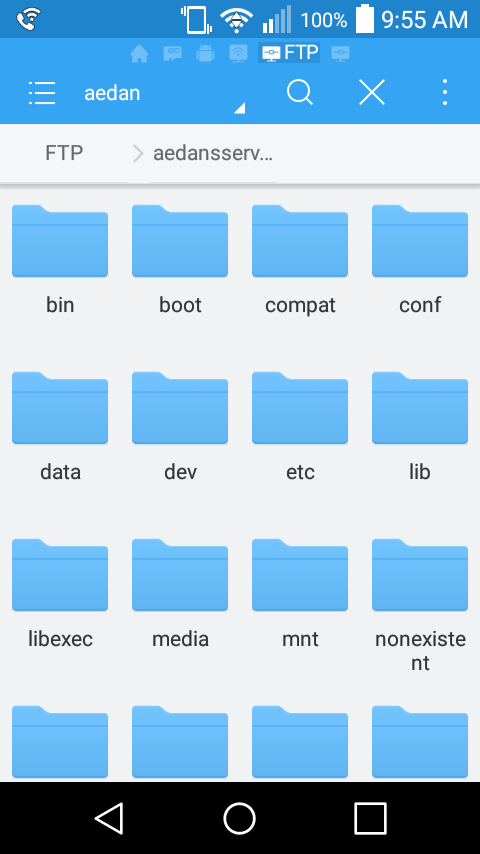
This is when I access it over my home network via the servers ip, I want to see these files not the ones above:
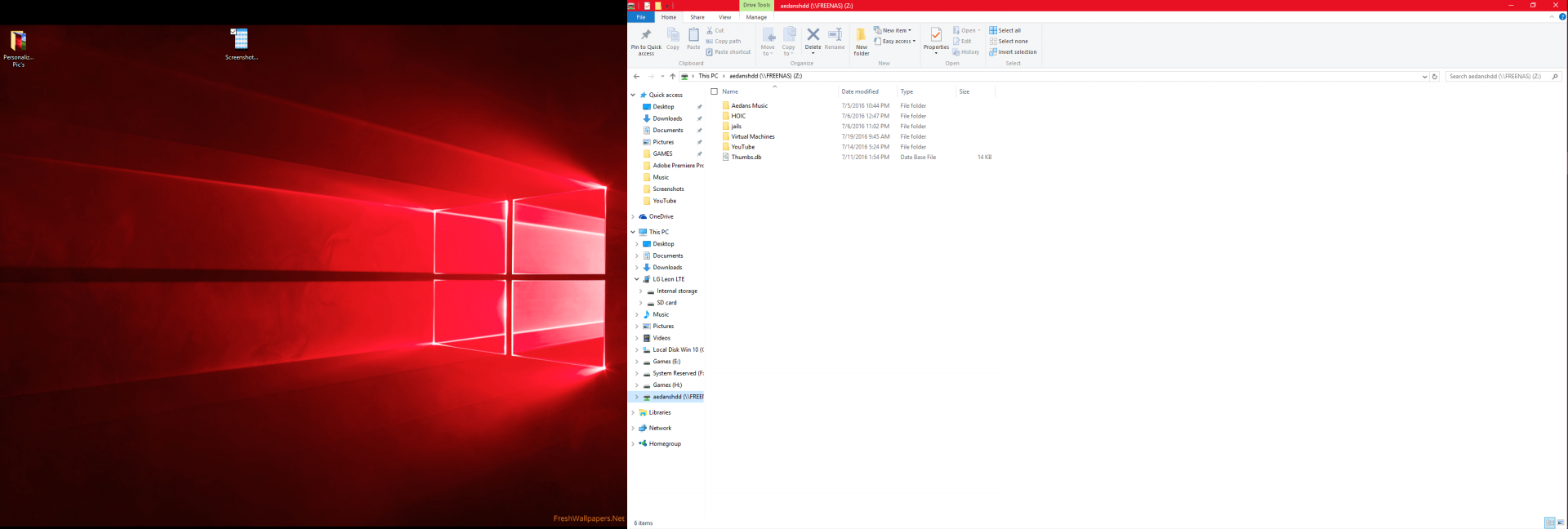
Thanks in advance!
http://www.makeuseof.com/tag/set-freenas-server-access-files/#comment-form
When I access my server via SFTP I see these files:
This is when I access it over my home network via the servers ip, I want to see these files not the ones above:
Thanks in advance!
