thegreatkadik
Cadet
- Joined
- Aug 4, 2023
- Messages
- 2
Hey all, I have an issue I need help with. See my sig for my setup.
I should start by saying that this has not been happening since I put together my server. It was running fine for a few weeks to a month before this problem started.
When my NAS is up and running, after mere minutes without me touching it, my web GUI becomes inaccessible. When I enter the IP to go to my config, all I get is the "connecting to TrueNAS" dialogue box that never goes away.
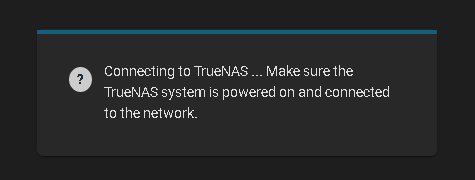
A reboot solves this issue and upon the restart, my web GUI and everything else works just fine. But then in minutes of me not touching it, it happens again. Every time. I also have a backup task that I'm trying to run which is pushing my pool to Backblaze B2, whenever this happens it stops the backup task. So I've just been hard rebooting my system and then starting up the backup task again and then leaving it alone only for it to have happened again when I check back in, even after only a few minutes. I don't think it's the backup task, because it ran just fine for a while without this happening when I originally started it.
I've tried googling the problem but I can't seem to find an answer. Does anyone know what this is?
I should start by saying that this has not been happening since I put together my server. It was running fine for a few weeks to a month before this problem started.
When my NAS is up and running, after mere minutes without me touching it, my web GUI becomes inaccessible. When I enter the IP to go to my config, all I get is the "connecting to TrueNAS" dialogue box that never goes away.
A reboot solves this issue and upon the restart, my web GUI and everything else works just fine. But then in minutes of me not touching it, it happens again. Every time. I also have a backup task that I'm trying to run which is pushing my pool to Backblaze B2, whenever this happens it stops the backup task. So I've just been hard rebooting my system and then starting up the backup task again and then leaving it alone only for it to have happened again when I check back in, even after only a few minutes. I don't think it's the backup task, because it ran just fine for a while without this happening when I originally started it.
I've tried googling the problem but I can't seem to find an answer. Does anyone know what this is?
