vlky
Dabbler
- Joined
- Oct 16, 2013
- Messages
- 15
Dear All,
I found that the performance was degraded a lot when I was copying something big size into the drive.
I have a warning from the system:
<quote>
The volume XXXXXX (ZFS) status is UNKNOWN: One or more devies has experienced an unrecoverable error. An attempt was made to correct the error. Applications are unaffected. Determine if the device needs to be replaced, and clear the errors using 'zpool clear' or replace the device with 'zpool replace'
</quote>
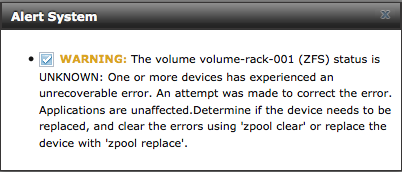
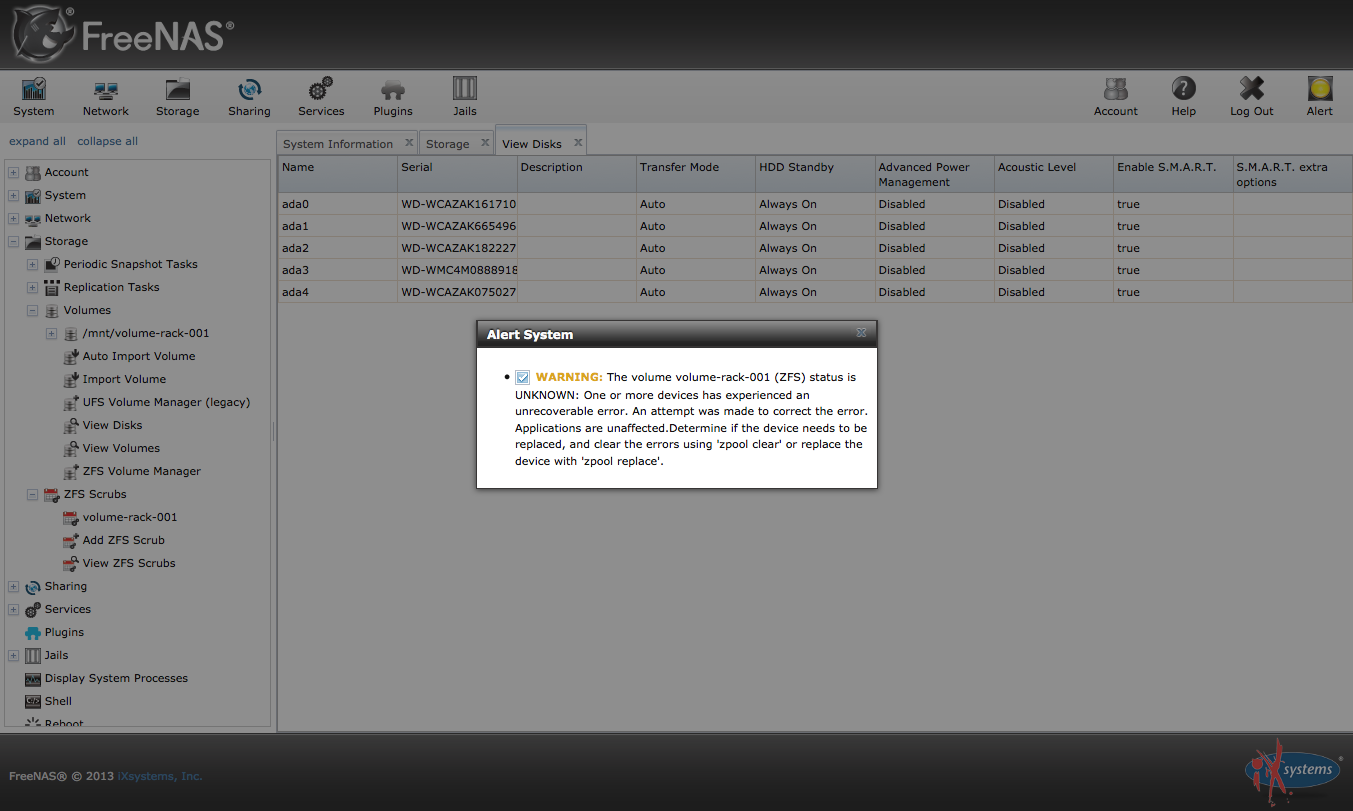
System info:

BUT, I checked the status of all the disks and the ZFS volumes are "healthy".
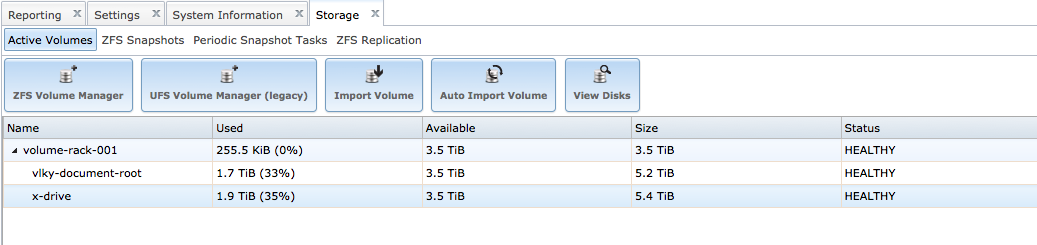
What should I do ?? (*0*)
Thanks,
Victor LEE
I found that the performance was degraded a lot when I was copying something big size into the drive.
I have a warning from the system:
<quote>
The volume XXXXXX (ZFS) status is UNKNOWN: One or more devies has experienced an unrecoverable error. An attempt was made to correct the error. Applications are unaffected. Determine if the device needs to be replaced, and clear the errors using 'zpool clear' or replace the device with 'zpool replace'
</quote>
System info:

BUT, I checked the status of all the disks and the ZFS volumes are "healthy".
What should I do ?? (*0*)
Thanks,
Victor LEE
