Isma
Contributor
- Joined
- Apr 29, 2020
- Messages
- 100
Hello, I have several questions about how to configure the Vlans in Cobia, I read many forums, reddit questions, etc. about how to configure a vlan for the vms, but I couldn't get any of them to connect to me.
I have two physical NICs on my board.
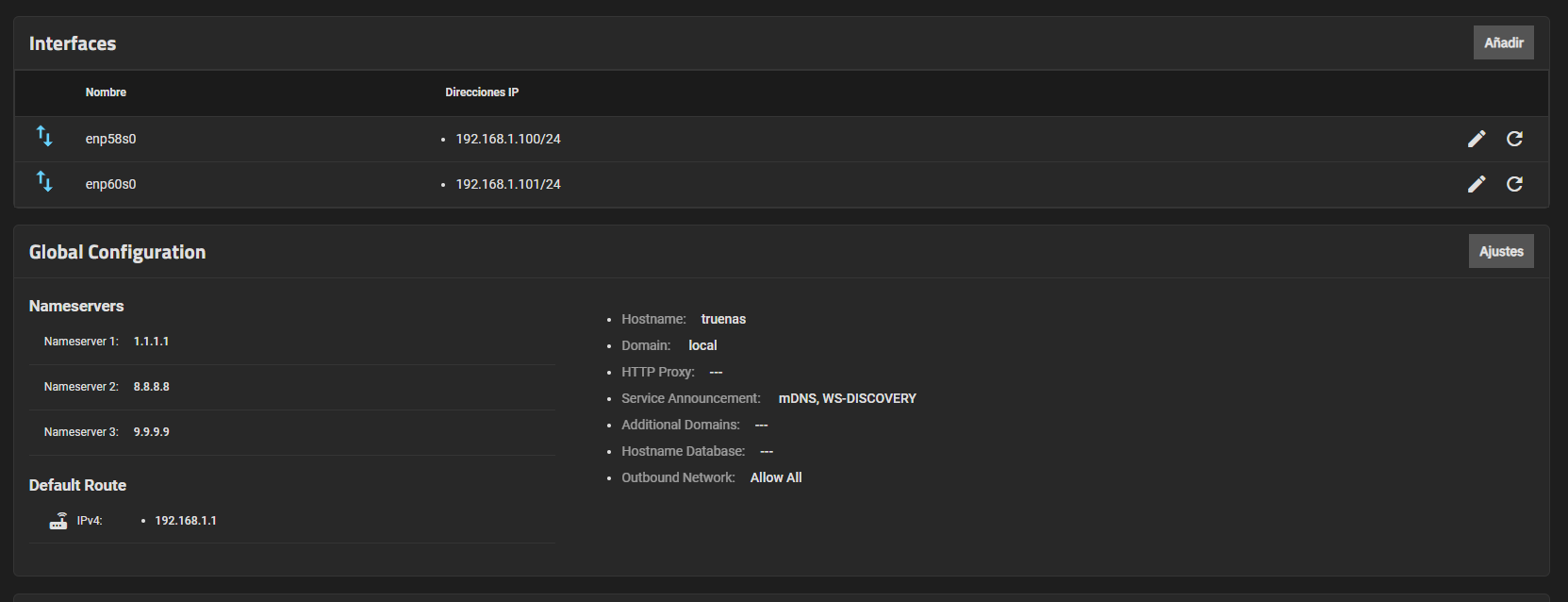
The following configurations were the ones I tried
Configuration 1
1.I create a link aggregation (bond0) and assign it to enp60s0 (losing its ip)
2. I create a vlan called vlan0 without ip and link it to bond0
3. I create a bridge (br0) and assign it to vlan0
I assign the el br0 to the vm in its nic
the machine does not have internet access
Configuration 2
1.I create a link aggregation (bond0) and assign it to enp60s0 (losing its ip)
2. I create a vlan called vlan0 without ip and link it to bond0
3. I create a bridge (br0) assign it an ip (192.168.5.0) and assign it to vlan0
I assign the el br0 to the vm in its nic
the machine does not have internet access
Configuration 3
1. I create a vlan called vlan0 without ip and assign it to enp60s0 (losing its ip and trying with ip)
2. I create a bridge (br0) assign it an ip (192.168.5.0) and without ip and assign it to vlan0
I assign the el br0 to the vm in its nic
the machine does not have internet access
Configuration 4
Any combination I make, I'll probably try it.
Regarding the network configuration, am I doing something wrong?
Regarding the VMs, should I put a virtual adapter on them or is the Intel1000 one valid?
Should I configure the win OS vms, is there a valid gateway?
thank you
I have two physical NICs on my board.
The following configurations were the ones I tried
Configuration 1
1.I create a link aggregation (bond0) and assign it to enp60s0 (losing its ip)
2. I create a vlan called vlan0 without ip and link it to bond0
3. I create a bridge (br0) and assign it to vlan0
I assign the el br0 to the vm in its nic
the machine does not have internet access
Configuration 2
1.I create a link aggregation (bond0) and assign it to enp60s0 (losing its ip)
2. I create a vlan called vlan0 without ip and link it to bond0
3. I create a bridge (br0) assign it an ip (192.168.5.0) and assign it to vlan0
I assign the el br0 to the vm in its nic
the machine does not have internet access
Configuration 3
1. I create a vlan called vlan0 without ip and assign it to enp60s0 (losing its ip and trying with ip)
2. I create a bridge (br0) assign it an ip (192.168.5.0) and without ip and assign it to vlan0
I assign the el br0 to the vm in its nic
the machine does not have internet access
Configuration 4
Any combination I make, I'll probably try it.
Regarding the network configuration, am I doing something wrong?
Regarding the VMs, should I put a virtual adapter on them or is the Intel1000 one valid?
Should I configure the win OS vms, is there a valid gateway?
thank you

