_Shin_
Dabbler
- Joined
- Aug 2, 2014
- Messages
- 25
Hi,
the ups service is configured to shutdown the box when "UPS goes on battery" after 55 seconds.
But it always shuts down immediately, without waiting the specified timer.
Do you know what could be the reason?
Perhaps I should mention that I recently replaced the battery with a non-original one, and I can't get rid of the LOWBATT alert since (but I'm sure it's fully charged)
Thank you
----------
The UPS is an APC Back-UPS CS 650
Output of upsc ups@localhost
Screenshot of the ups service page:
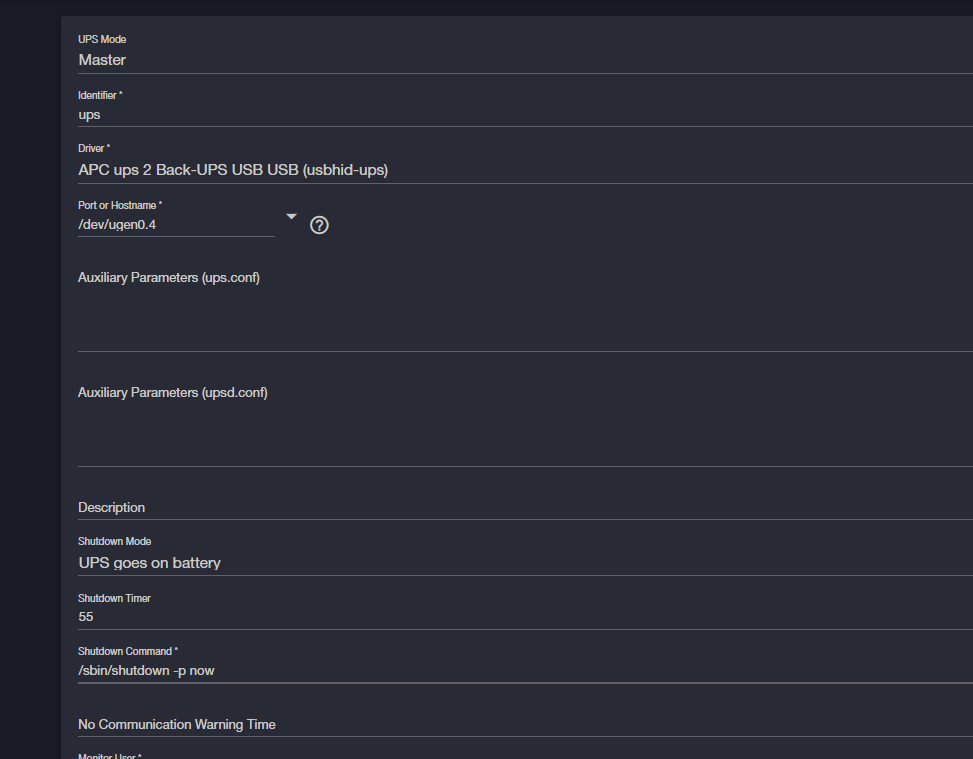
Details of the machine
OS Version:
FreeNAS-11.2-U7
(Build Date: Nov 19, 2019 0:4)
Processor:
Intel(R) Xeon(R) CPU E3-1220 v3 @ 3.10GHz (4 cores)
Memory:
32 GiB
the ups service is configured to shutdown the box when "UPS goes on battery" after 55 seconds.
But it always shuts down immediately, without waiting the specified timer.
Do you know what could be the reason?
Perhaps I should mention that I recently replaced the battery with a non-original one, and I can't get rid of the LOWBATT alert since (but I'm sure it's fully charged)
Thank you
----------
The UPS is an APC Back-UPS CS 650
Output of upsc ups@localhost
Code:
battery.charge: 100 battery.charge.low: 10 battery.charge.warning: 50 battery.date: 2005/07/30 battery.mfr.date: 2005/07/30 battery.runtime: 0 battery.runtime.low: 120 battery.temperature: 29.2 battery.type: PbAc battery.voltage: 13.5 battery.voltage.nominal: 12.0 device.mfr: American Power Conversion device.model: Back-UPS CS 650 device.serial: QB0531343612 device.type: ups driver.name: usbhid-ups driver.parameter.pollfreq: 30 driver.parameter.pollinterval: 2 driver.parameter.port: /dev/ugen0.4 driver.parameter.synchronous: no driver.version: 2.7.4 driver.version.data: APC HID 0.96 driver.version.internal: 0.41 input.sensitivity: medium input.transfer.high: 266 input.transfer.low: 180 input.transfer.reason: input voltage out of range input.voltage: 230.0 input.voltage.nominal: 230 output.frequency: 50.0 output.voltage: 230.0 output.voltage.nominal: 230.0 ups.beeper.status: enabled ups.delay.shutdown: 20 ups.delay.start: 30 ups.firmware: 817.v2.I ups.firmware.aux: v2 ups.load: 29.0 ups.mfr: American Power Conversion ups.mfr.date: 2005/07/30 ups.model: Back-UPS CS 650 ups.productid: 0002 ups.realpower.nominal: 400 ups.serial: QB0531343612 ups.status: OL LB ups.test.result: No test initiated ups.timer.reboot: 0 ups.timer.shutdown: -1 ups.timer.start: 0 ups.vendorid: 051d
Screenshot of the ups service page:
Details of the machine
OS Version:
FreeNAS-11.2-U7
(Build Date: Nov 19, 2019 0:4)
Processor:
Intel(R) Xeon(R) CPU E3-1220 v3 @ 3.10GHz (4 cores)
Memory:
32 GiB
