Backstory:
I follow https://www.ixsystems.com/community/threads/howto-migrate-data-from-one-pool-to-a-bigger-pool.40519/ to transfer all data in my old pool (old_storage_volume) to a new pool (storage_volume) consisting of a single 8-disk RAIDZ2. The resilvering completes successfully, and I am able to access my data on the new pool after uploading a configuration backup, i.e. following up to step 8 in the link above but without destroying old_storage_volume, which remains exported. The system dataset was transferred to the boot pool (1x 256 GB SSD) during the pool migration and remains there.
A few days later, I shut down the system to add two additional drives. My intention is to incorporate the 6 old disks from my old pool (old_storage_volume) and the two additional drives into another 8-disk RAIDZ2 vdev and extend storage_volume. On boot I get the following message: "Pool storage_volume state is UNKNOWN:". In the CLI, I run zpool status and obtain the following:
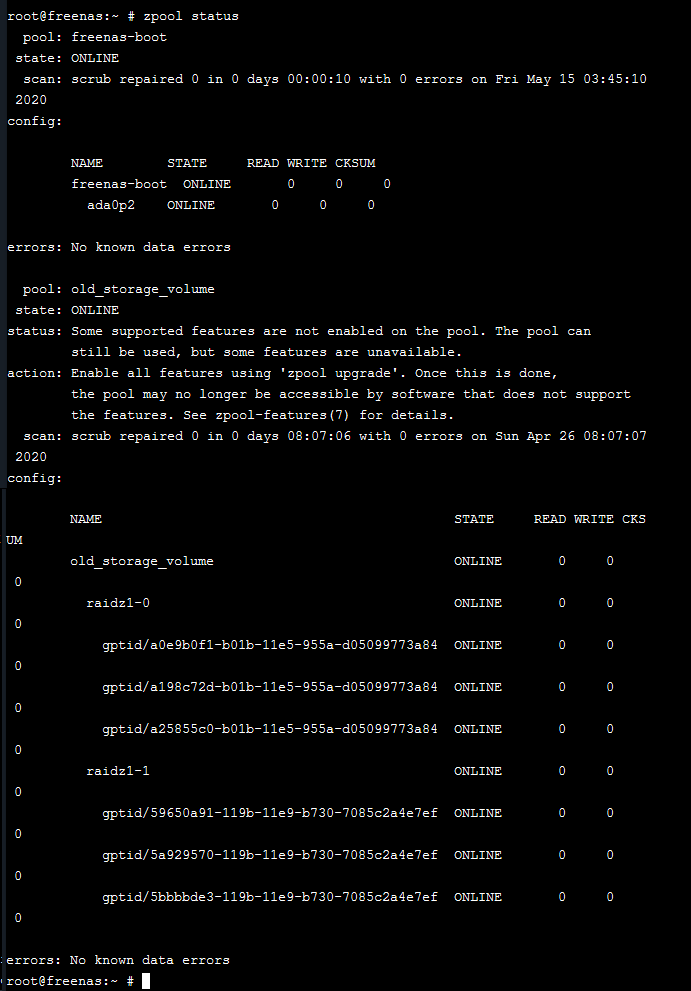
This is the configuration of my old pool before the data migration. I try to import the new pool, storage_volume, via the CLI. This completes successfully. I run z-pool status again.
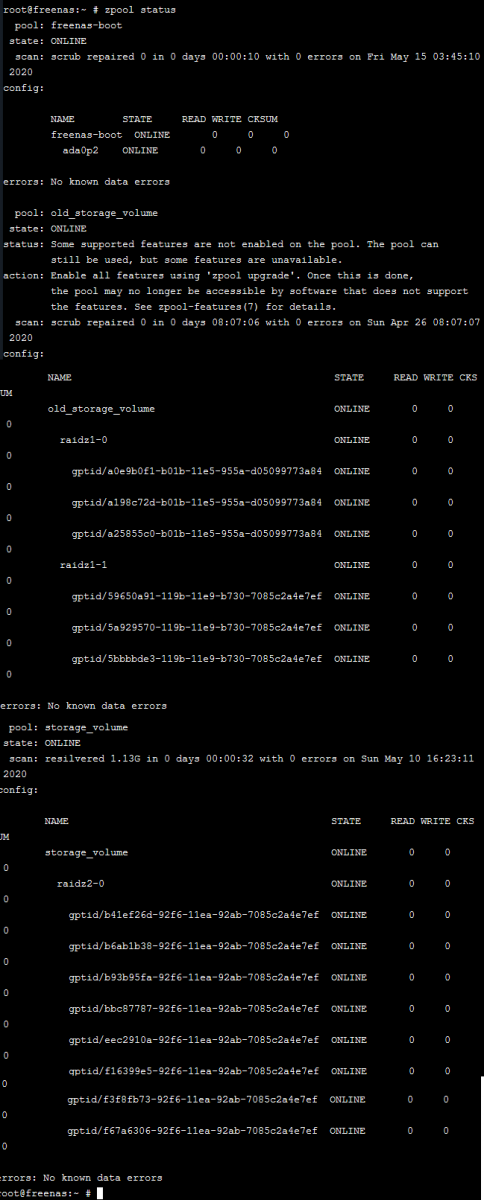
The pool appears normal, i.e. still populated with my data:
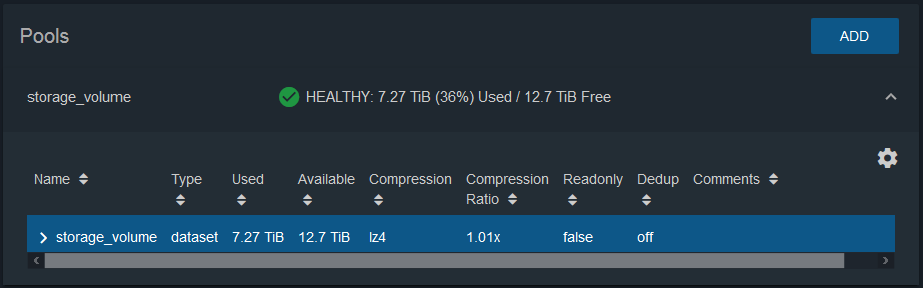
However, even after the import I cannot access my Windows (SMB) share and plugins (Transmission) that were working after pool migration but without restarting the system.
I follow https://www.ixsystems.com/community/threads/howto-migrate-data-from-one-pool-to-a-bigger-pool.40519/ to transfer all data in my old pool (old_storage_volume) to a new pool (storage_volume) consisting of a single 8-disk RAIDZ2. The resilvering completes successfully, and I am able to access my data on the new pool after uploading a configuration backup, i.e. following up to step 8 in the link above but without destroying old_storage_volume, which remains exported. The system dataset was transferred to the boot pool (1x 256 GB SSD) during the pool migration and remains there.
A few days later, I shut down the system to add two additional drives. My intention is to incorporate the 6 old disks from my old pool (old_storage_volume) and the two additional drives into another 8-disk RAIDZ2 vdev and extend storage_volume. On boot I get the following message: "Pool storage_volume state is UNKNOWN:". In the CLI, I run zpool status and obtain the following:
This is the configuration of my old pool before the data migration. I try to import the new pool, storage_volume, via the CLI. This completes successfully. I run z-pool status again.
The pool appears normal, i.e. still populated with my data:
However, even after the import I cannot access my Windows (SMB) share and plugins (Transmission) that were working after pool migration but without restarting the system.
