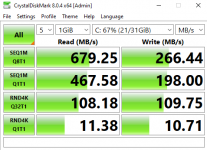Running TrueNAS-13.0-U6 inside ESX 7 - four ST2000DM008 HDDs passthru onboard SATA controller (Supermicro)
VMXNET3 NICs, 2 CPUs 16 GB RAM.
One storage pool RAIDZ2, no snapshots, lz4 compression, no dedupe presented to ESX as iSCSI
Disksystem seen as SSD to ESX and the VMs (is this an issue when the actual disks are HDDs?)
It works, but I would expect better performance - especially after running heavily, the disksystem gets tired.
Funny enough, running crystaldiskmark, seauential operations seems very fine... random seek not... attached is a run with default settings.
But real life operations suck. If I start to copy a 3 Gig file, Windows reports around 60MB/s, but as times goes, it falls down to 10 MB/s
What am I doing wrong?
VMXNET3 NICs, 2 CPUs 16 GB RAM.
One storage pool RAIDZ2, no snapshots, lz4 compression, no dedupe presented to ESX as iSCSI
Disksystem seen as SSD to ESX and the VMs (is this an issue when the actual disks are HDDs?)
It works, but I would expect better performance - especially after running heavily, the disksystem gets tired.
Funny enough, running crystaldiskmark, seauential operations seems very fine... random seek not... attached is a run with default settings.
But real life operations suck. If I start to copy a 3 Gig file, Windows reports around 60MB/s, but as times goes, it falls down to 10 MB/s
What am I doing wrong?