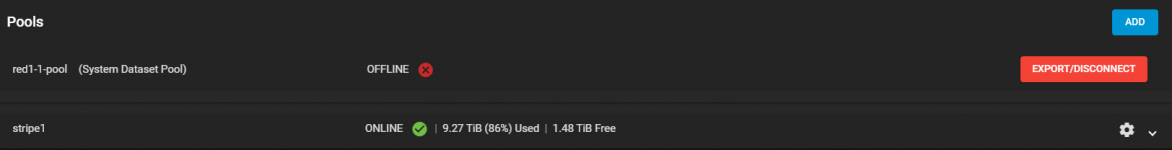Hi,
I'm pretty new to running a TrueNas server and recently got an error in an email that one of my pool went offline.
My Specs:
Version: TrueNAS-12.0-U8
CPU: Intel(R) Core(TM) i5-10400 CPU @ 2.90GHz
Memory: 32 GB
Pools:
(red1-1-pool)
with on 1 HD [WD Red Plus 10TB] (ada0)
(stripe1)
stripe, over 3 hard drives [Seagate Ironwolf 4TB] (ada1, ada2, ada3)
The pool (red1-1-pool) is the one that is now offline.
The pool should just use 1 disk,
I can see the Disk under Storage in the TrueNas Web UI, but it is now showing N/A for the pool.
I also noticed that SMB has stopped working; i am able to Map Network Drive, but now just says the specified network password is not correct.
I dont see my pool when i use
I also tried looking at the drive briefly with a file recovery software.
I stopped it after a few hours, since it it would take a long time to complete, and i feel there might be a better solution.
but it was able to find some files and folders, and I also noticed that the drive is completely filled.
What can i do to investigate this further and get the pool online?
Would filling a HD completely cause a pool to go offline? and if so,
how would i be able to free up space?
Any help is greatly appreciated.
Thanks a lot.
I'm pretty new to running a TrueNas server and recently got an error in an email that one of my pool went offline.
* Pool red1-1-pool is offline, not running scrub.
My Specs:
Version: TrueNAS-12.0-U8
CPU: Intel(R) Core(TM) i5-10400 CPU @ 2.90GHz
Memory: 32 GB
Pools:
(red1-1-pool)
with on 1 HD [WD Red Plus 10TB] (ada0)
(stripe1)
stripe, over 3 hard drives [Seagate Ironwolf 4TB] (ada1, ada2, ada3)
The pool (red1-1-pool) is the one that is now offline.
The pool should just use 1 disk,
I can see the Disk under Storage in the TrueNas Web UI, but it is now showing N/A for the pool.
I also noticed that SMB has stopped working; i am able to Map Network Drive, but now just says the specified network password is not correct.
I dont see my pool when i use
ls /mnt
I also tried looking at the drive briefly with a file recovery software.
I stopped it after a few hours, since it it would take a long time to complete, and i feel there might be a better solution.
but it was able to find some files and folders, and I also noticed that the drive is completely filled.
What can i do to investigate this further and get the pool online?
Would filling a HD completely cause a pool to go offline? and if so,
how would i be able to free up space?
Any help is greatly appreciated.
Thanks a lot.