I've had my TrueNAS CORE system up and running for several years. It's currently version 12.0 U8. I tried today to access it and I'm getting a Windows message:
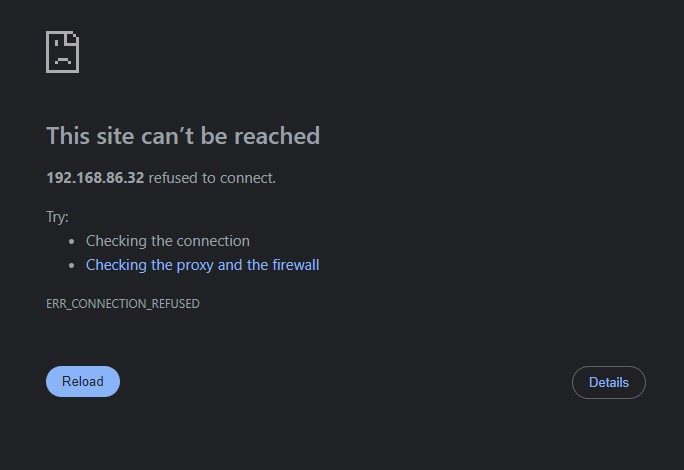
The NAS is also not showing up in Windows File Explorer. Other than a power outage or two (NAS is attached to battery backup) and a recent Windows 10 update, nothing has changed with my computer or NAS. I tried connecting via Chrome (normal method), Edge and Opera to no avail. I'm able to power up my NAS and it does seem to be booting properly. I'm able to access the Console menu, but there's nothing that looks out of place. I've tried changing IP address thinking maybe some other device on my network got the IP reassigned to it, but this didn't help. I also tried resetting the configuration to defaults, but also no joy.
I've also tried connecting via laptop with the same result.
I've searched the internet and this forum for possible solutions but many of the suggestions rely on the GUI, to which I can't connect. Can anyone help me? I'm not even close to being an expert with TrueNAS, so a simple, step by step solution is ideal.
Thanks in advance!
The NAS is also not showing up in Windows File Explorer. Other than a power outage or two (NAS is attached to battery backup) and a recent Windows 10 update, nothing has changed with my computer or NAS. I tried connecting via Chrome (normal method), Edge and Opera to no avail. I'm able to power up my NAS and it does seem to be booting properly. I'm able to access the Console menu, but there's nothing that looks out of place. I've tried changing IP address thinking maybe some other device on my network got the IP reassigned to it, but this didn't help. I also tried resetting the configuration to defaults, but also no joy.
I've also tried connecting via laptop with the same result.
I've searched the internet and this forum for possible solutions but many of the suggestions rely on the GUI, to which I can't connect. Can anyone help me? I'm not even close to being an expert with TrueNAS, so a simple, step by step solution is ideal.
Thanks in advance!
