Spencer Skinner
Contributor
- Joined
- Dec 22, 2016
- Messages
- 179
So i am trying to connect to my NAS from outside my network, all the ports and all that are open to my knowledge and here is what I get via FileZilla -
Here are my settings in FreeNAS -
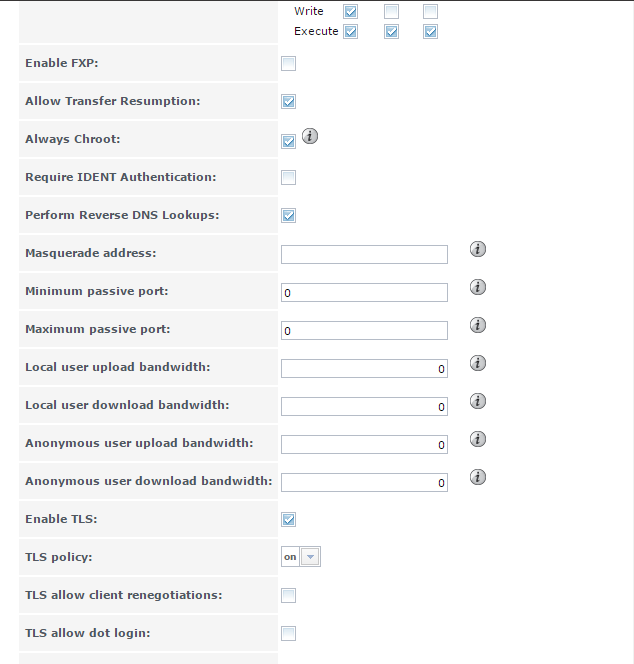
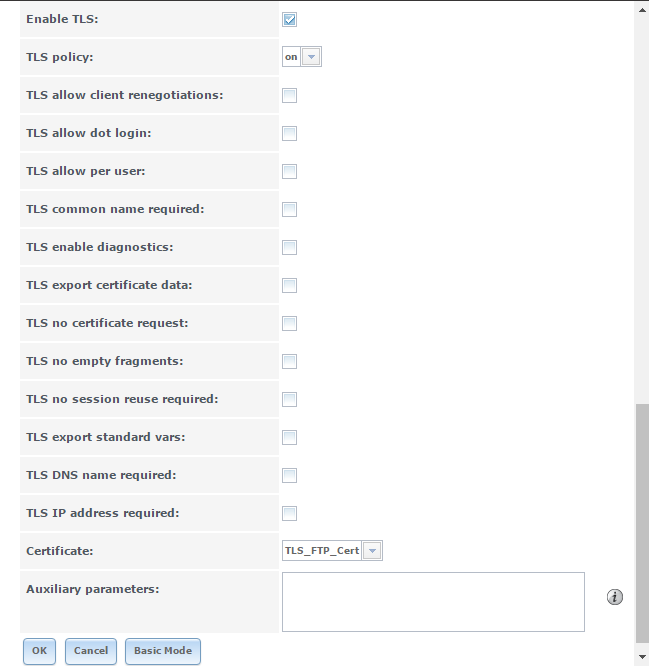
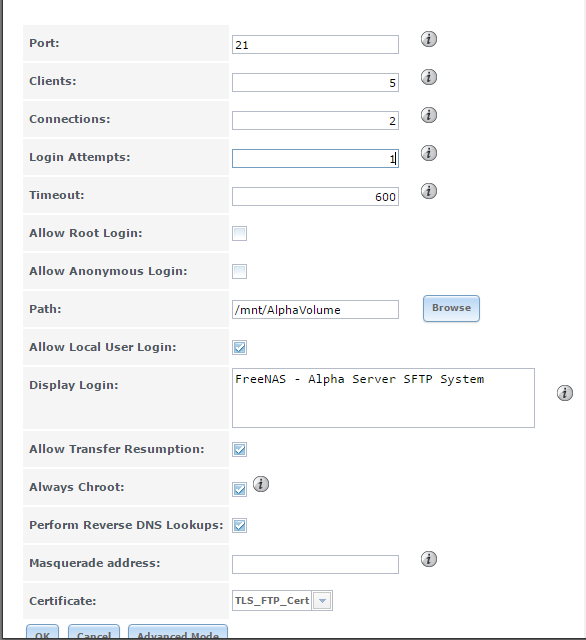
Bare in mind aswell that FTP works within my network just not outside, not sure what ive done wrong here tbh
FreeNAS 9.10.2
Thanks guys
Code:
Status: Connecting to [IP REMOVED] Status: Connection established, waiting for welcome message... Error: Connection timed out after 20 seconds of inactivity Error: Could not connect to server Status: Waiting to retry... Status: Connecting to [IP REMOVED] Status: Connection established, waiting for welcome message... Response: 220 ProFTPD 1.3.5a Server (freenas.local FTP Server) [::ffff:192.168.2.4] Command: AUTH TLS Response: 234 AUTH TLS successful Status: Initializing TLS... Error: Connection timed out after 20 seconds of inactivity Error: Could not connect to server
Here are my settings in FreeNAS -
Bare in mind aswell that FTP works within my network just not outside, not sure what ive done wrong here tbh
FreeNAS 9.10.2
Thanks guys
Last edited:
