maxg101
Dabbler
- Joined
- Nov 28, 2014
- Messages
- 15
A few days before, i upgraded the system to FreeNas9.2.1.9 and the speed of Windows(CIFS) became strange. The speed was still ok in downloading and uploading ,but not in opening the floder. It took a long time to open a floder even there were only two files inside. When these two files appeared,i copied the one to my desktop ,the downloading speed is fast! I haven't seen this problem in FreeNas9.2.0 .
It takes me less time in downloading the files than open a floder in a shared directory. This problem bothering me. The Network-setting and the CIFS-setting are the default setting.
Is it becasue my hardwares support the new system insufficiently ?
My freenas old version is 9.2.0 ,cifs,zfs,permission type:windows.The new version is 9.2.1.9(all settings is the same )
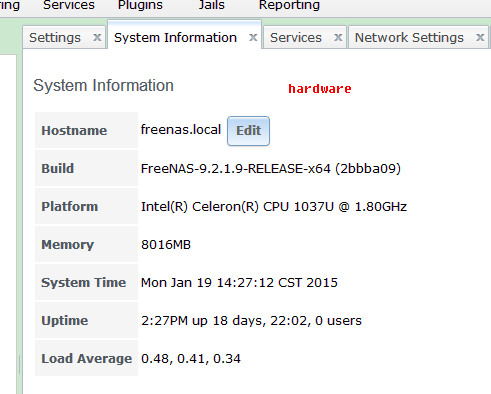
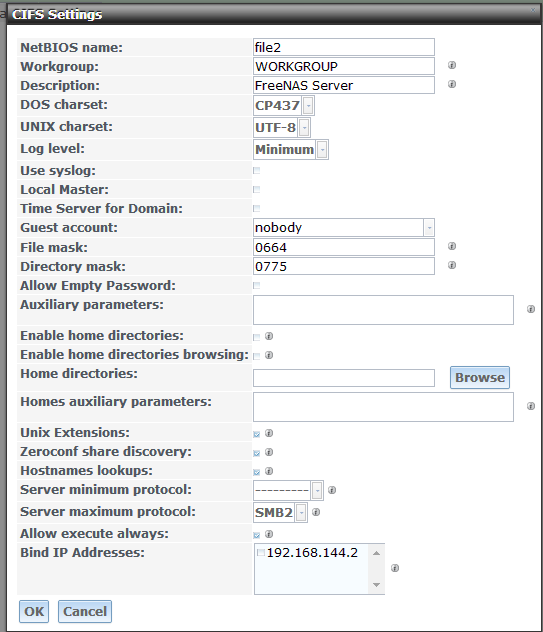
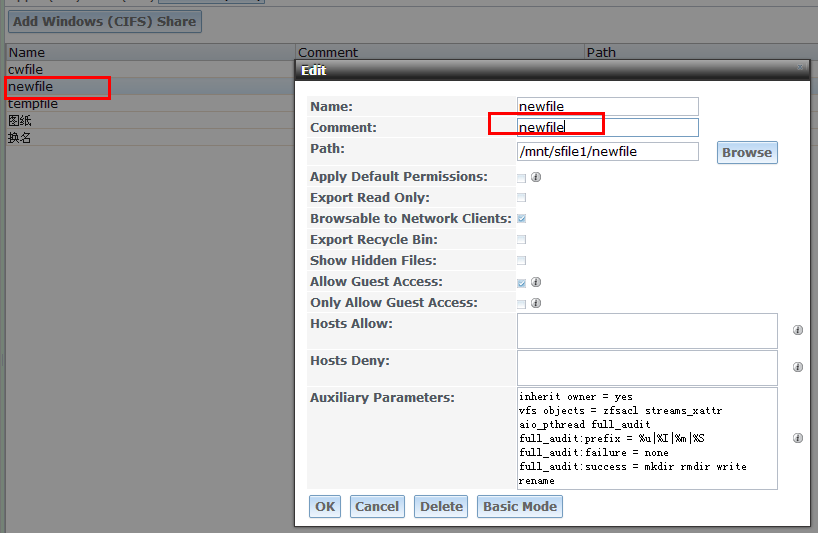
It takes me less time in downloading the files than open a floder in a shared directory. This problem bothering me. The Network-setting and the CIFS-setting are the default setting.
Is it becasue my hardwares support the new system insufficiently ?
My freenas old version is 9.2.0 ,cifs,zfs,permission type:windows.The new version is 9.2.1.9(all settings is the same )
