Hi All,
I am trying to backup my backup files to OneDrive and a SFTP I have somewhere else, to make sure I have 2 remote locations where my backups are. The SFTP is running without any issues. But My OneDrive is strange...
I have a Office 365 Business account with a 2TB OneDrive. I could add my cloud credentials and make the sync task without any problems. The Credential test says it is valid an I can select a destination "DOCUMENT_LIBRARY". The dry run says it is successful and the full sync returns no errors...
But when I check my Onedrive I don't see any files, increased disk usage or anything... I also checked SharePoint, nothing...
Is there any one who has experience with MS 365 for business and can tell me where to find the files?
here is the most recent log after adding a test file an re-run the sync task:
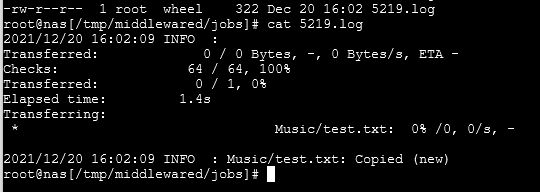
Here is my cloud credential screen
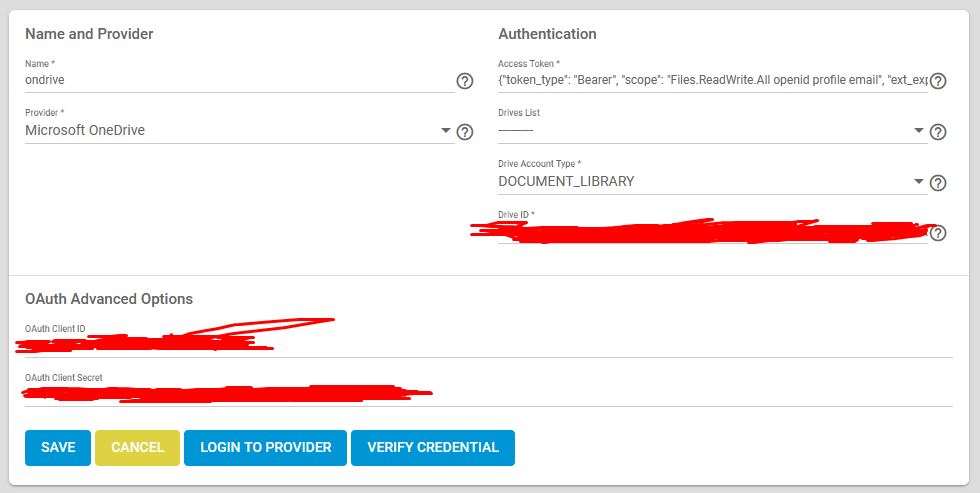
Here is my cloud sync task:
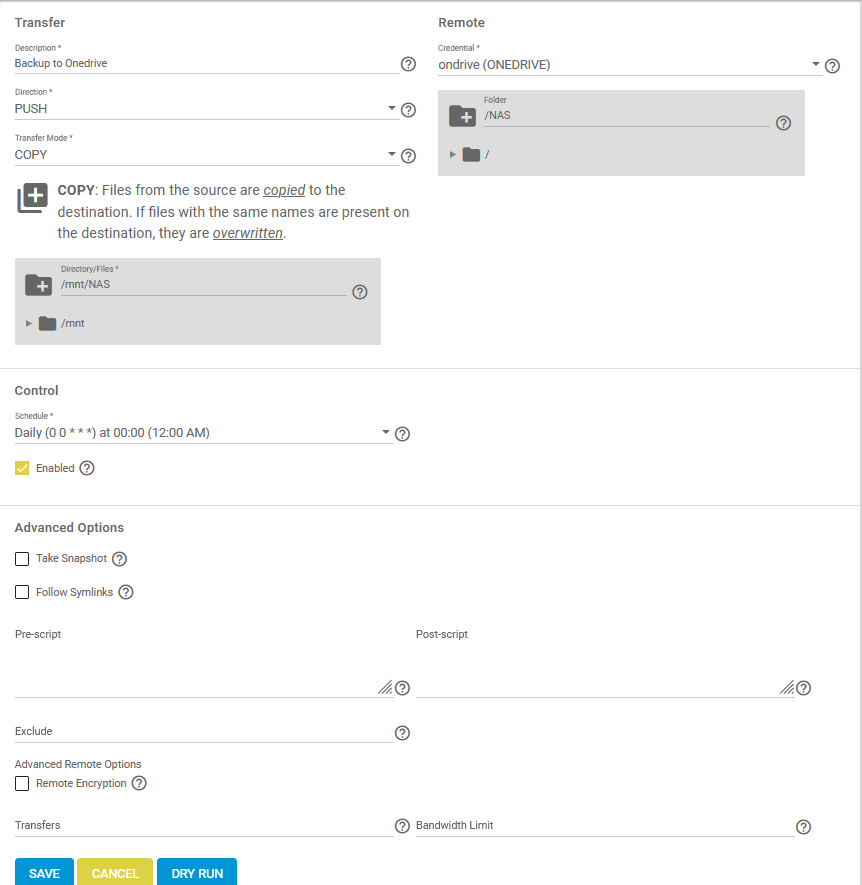
Thanks!
I am trying to backup my backup files to OneDrive and a SFTP I have somewhere else, to make sure I have 2 remote locations where my backups are. The SFTP is running without any issues. But My OneDrive is strange...
I have a Office 365 Business account with a 2TB OneDrive. I could add my cloud credentials and make the sync task without any problems. The Credential test says it is valid an I can select a destination "DOCUMENT_LIBRARY". The dry run says it is successful and the full sync returns no errors...
But when I check my Onedrive I don't see any files, increased disk usage or anything... I also checked SharePoint, nothing...
Is there any one who has experience with MS 365 for business and can tell me where to find the files?
here is the most recent log after adding a test file an re-run the sync task:
Here is my cloud credential screen
Here is my cloud sync task:
Thanks!
